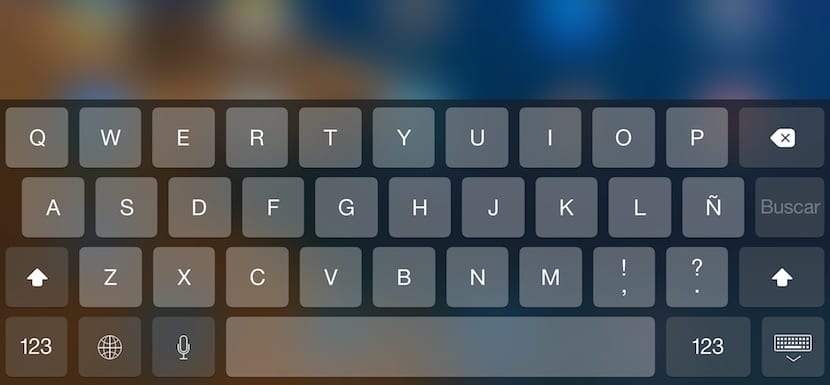
The arrival of iOS 8 has also brought us the possibility of adding third-party keyboards, which we have talked about extensively in iPad News, QuickType predictive keyboard, which I would risk thinking that it is still in beta, because it leaves a lot to be desired. The predictions are usually very inaccurate, although it is true that it takes a learning curve of the application to know in what way we usually write based on the text, suggest one word or another. But no, Swype for example, makes suggestions much more appropriate to the context about which we are writing.
Leaving aside the predictive and third-party keyboard of iOS 8, today we are going to show how you can deactivate the automatic word corrector on the iPad with iOS 8. Surely on more than one occasion you have typed a word and without checking what you have written, because you are sure you have done it well, you have given it to send and suddenly you see that the happy corrector has put what has come out of his nose. To avoid embarrassing / suffocating / humiliating situations, the best and most recommended option is to deactivate the corrector, because it is clear that if we have to review everything we write word by word we are going to spend more time reviewing texts than thinking about what to write.
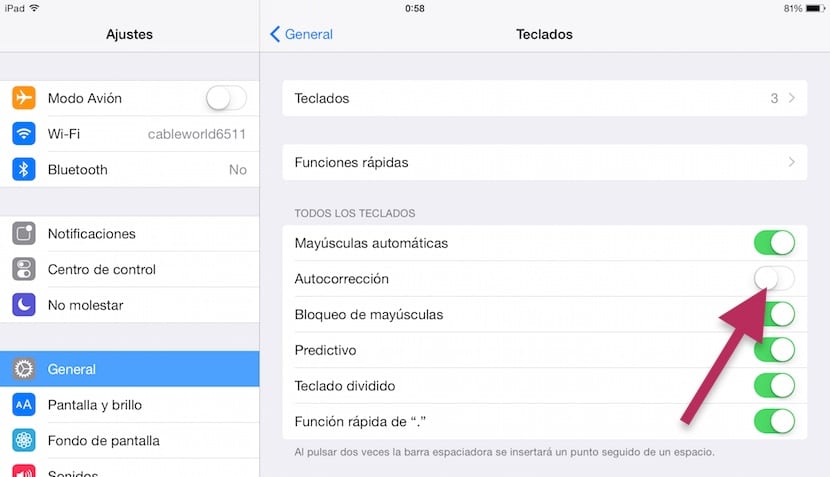
Disable checker on iPad
- First we will click on the icon Settings. Within Settings we go to the third block of options to click on General.
- On the right side, all the customizable options of the iPad will be displayed. We go to the end of that window and click on Keyboard.
- Within the keyboards section, we find several options, including keyboard management and shortcuts. Right next, we must look for the AutoCorrect option and disable it.
