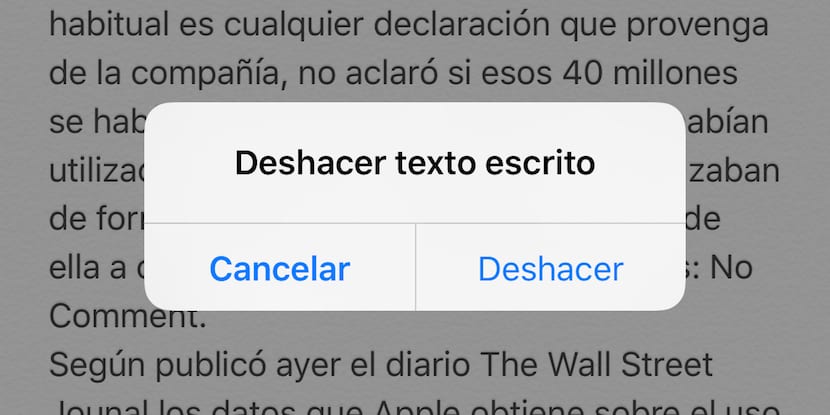
When we are working in front of our computer and for any reason we make a change that later we do not like, we always have the option of going to the Edit menu and clicking on the Undo option. This option is usually very useful when we are correcting some text trying to shape it but we didn't quite find her. Another important use of this function is when we are editing photos and we are testing various options to see which is the one that best suits what we are really looking for. A very useful and practical function.
On the iPhone we also have this function, but unlike an application, we cannot access any kind of menu to be able to deactivate this option. The only way to access it is by shaking the device. In addition to being the best way to access, it allows us to quickly undo any inadvertent changes we have made. If we often write on our iPhone while we are on the way to work or home, this function is ideal.
On the other hand, if the use we make with our phone is not intended for writing, this feature is more of a problem than a solution. Fortunately we can deactivate it to avoid that every time we shake the phone more than normal, this function appears on the screen. In previous versions of iOS it could not be deactivated unless we resorted to tweaks like ShakeToUndo.
Turn off the Shake to Undo feature

- First of all we must go to the menu Settings.
- Within Settings we will look for the option General.
- Now we move to the bottom of the menu to click on Accessibility.
- Once inside Accessibility we go to the option Shake to undo and we move the tab to deactivate this function.
