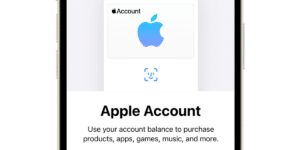The new mobile operating systems of the Cupertino company, iOS 15 and iPadOS 15 they are already a reality. You will be able to install the most recent version of the firmware that will catapult the functionalities of your device further and we will teach you how to do it.
Many users opt for an OTA update of iOS and iPadOS through the settings, however, many prefer to perform an installation "right from the start" to avoid possible mistakes. We show you how to perform a clean installation of iOS 15 or iPadOS 15 on your device in the easiest way. Discover with us the safest method to update your iPhone and thus avoid any possible errors.
As deep down iOS 15 and iPadOS 15 are the same operating system, the way to update "clean" it is exactly the same.
The first thing you will need is the IPSW of iOS 15 and iPadOS 15 you can Download en this link selecting your device.
First of all we want to mention that it is not necessary to carry out this type of pure installations unless you do it to clean your device or because you have found a failure in the OTA update of iOS 15 or iPadOS 15. Many users prefer this method because It prevents possible errors such as high battery consumption, but it is by no means necessary or recommended. As always when we are going to clean the device, the first thing we are going to do is a complete backup:

- Connect your iPhone or iPad to the PC / Mac and follow any of these instructions:
- Mac: In the Finder, your iPhone will appear, click on it and the menu will open.
- PC Windows: Open iTunes and look for the iPhone logo in the upper right corner, then tap Summary and the menu will open.
- Choose the option «Save a backup copy of all iPhone data on this Mac / PC ». For this you will have to establish a password, I recommend an easy four-digit one.
This will save a complete copy of the iPhone on your PC / Mac, This means that in the event that you decide to re-install it, you will have it easy because you will keep absolutely everything as it was.
Zero installation of iOS 15 or iPadOS 15
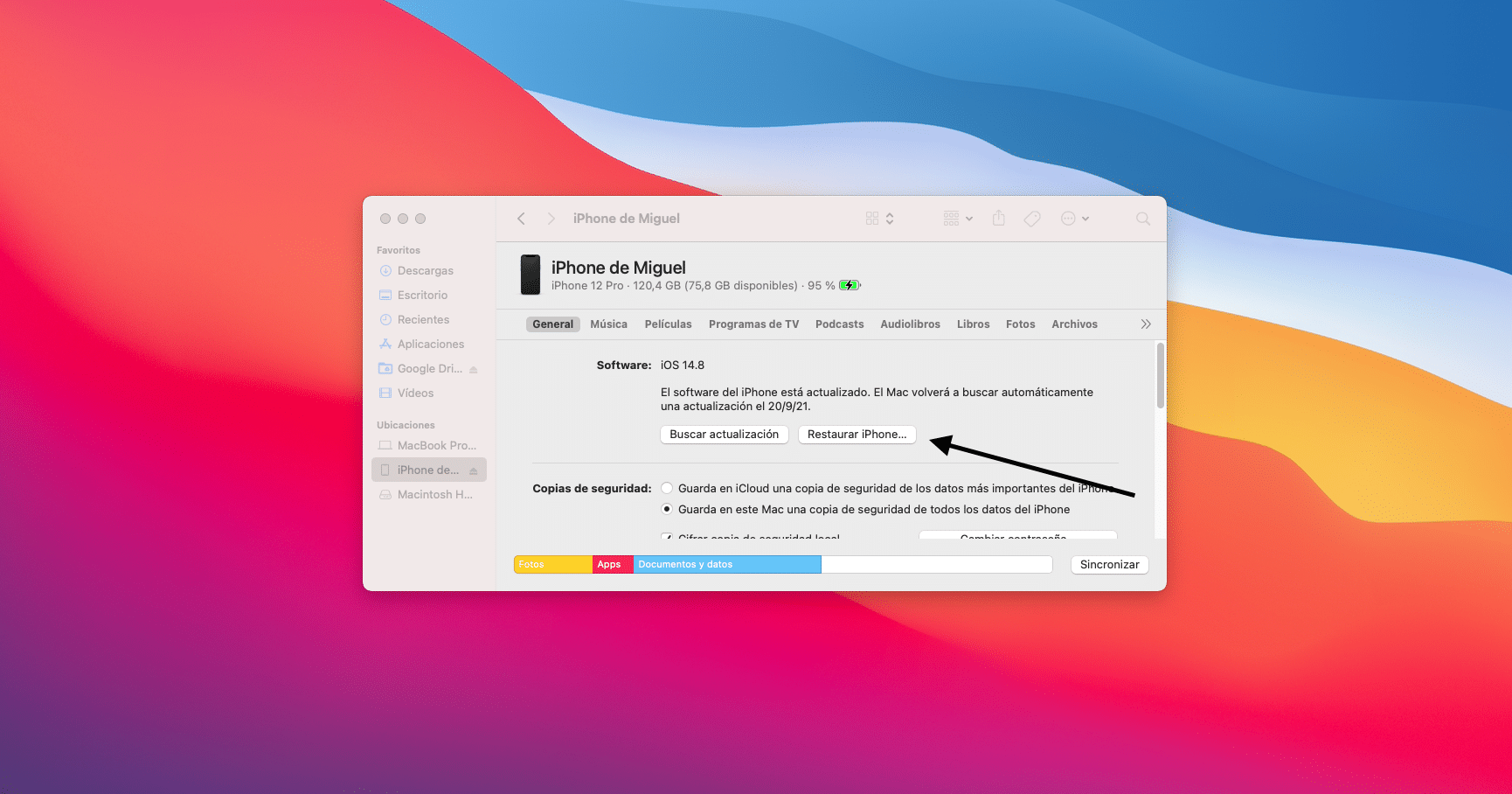
- Connect your iPhone or iPad to the PC / Mac and follow any of these instructions:
- Mac: In the Finder, your iPhone will appear, click on it and the menu will open.
- PC Windows: Open iTunes and look for the iPhone logo in the upper right corner, then tap Summary and the menu will open.
- On Mac Press the "alt" key on Mac or uppercase on PC and select the function Restore iPhone, then the file explorer will open and you will have to select the IPSW that you have previously downloaded.
- Now it will start restoring the device and it will reboot several times. Please do not unplug it while it is performing.
That is how easy you will be able to install both iOS 15 and iPadOS 15 in a completely clean way.