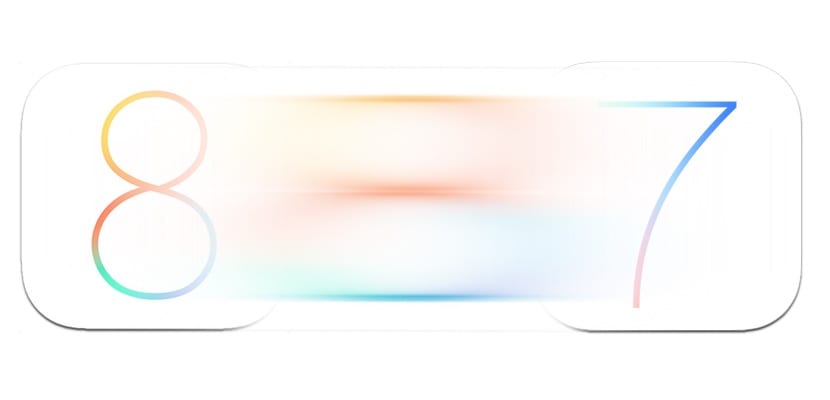
Apple launched iOS 17 on September 8, the new mobile operating system for iPhone, iPad and iPod touch. Many improvements have been added to this new version, with very few cosmetic changes but many new features such as widgets, extensions, new keyboards, etc. It may be that many of you have not finished convincing this first version, either because you do not like the changes, the performance of your device has been reduced, the battery lasts less or you miss the Jailbreak. Whatever the reason, you can still downgrade to iOS 7.1.2, the latest version before iOS 8, as Apple has not stopped signing it. We explain how to do it.
It is no longer possible to use this method because Apple has stopped signing iOS 7.1.2
Download iOS 7.1.2
The first thing you need is download the IPSW file of iOS version 7.1.2. You will no longer be able to download them through iTunes, so you need the direct links, and here we offer them:
- iPad Air (WiFi + Cellular)
- iPad Air (Wi-Fi)
- iPad 4 CDMA
- ipad 4gsm
- iPad 4 Wi-Fi
- iPad mini (CDMA)
- iPad mini (GSM)
- iPad mini (WiFi)
- iPad mini 2 (WiFi + Cellular)
- iPad mini 2 (WiFi)
- 3 iPad Wi-Fi
- iPad 3 Wi-Fi + Cellular (ATT)
- iPad 3 Wi-Fi + Cellular (Verizon)
- 2 iPad Wi-Fi (Rev. A)
- 2 iPad Wi-Fi
- 2 iPad Wi-Fi + 3G (GSM)
- 2 iPad Wi-Fi + 3G (CDMA)
- 5 iPhone (CDMA)
- 5 iPhone (GSM)
- 5c iPhone (CDMA)
- 5c iPhone (GSM)
- 5s iPhone (CDMA)
- 5s iPhone (GSM)
- iPhone 4s
- iPod touch 5G
As is evident, in these links you can not find neither the iPhone 6 nor the 6 Plus, devices that have never had iOS 7.1.2 installed and that therefore cannot be downloaded to that version.
Turn off Find my iPhone
If you have the "Find my iPhone" option activated, you will not be able to restore your device, so the first thing to do is deactivate it. Go to Settings> iCloud> Find my iPhone and deactivate it, for which you will have to enter your iCloud password.
Restore using iTunes
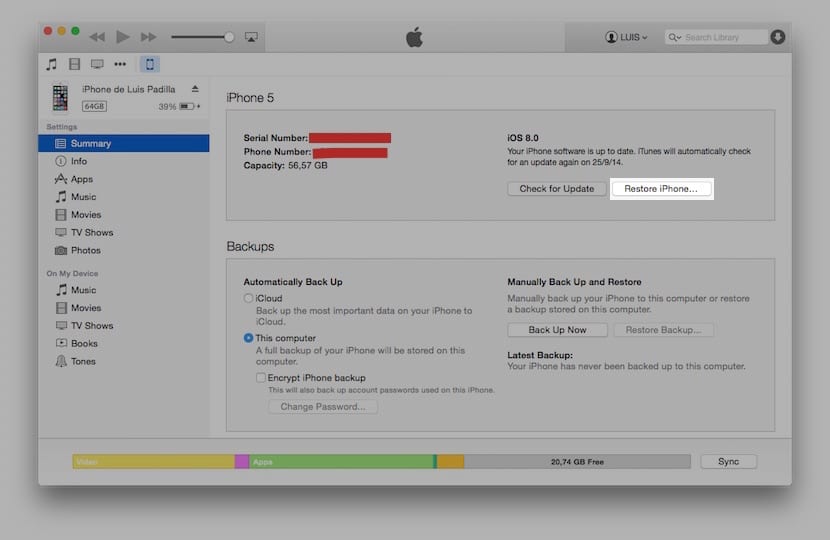
Connect your device to iTunes, enter its menu and press the Shift (Windows) or Alt (Mac OS X) key while clicking on the Restore button, and a window will open in which you can choose the IPSW file that you downloaded in the first step of this tutorial. After a few minutes, you will have your device back to iOS 7.1.2.
At the time of writing this tutorial it was still possible to do this procedure, but Apple can close this "door" at any timeIn a few minutes or a week, you never know. If you want to follow these steps, do it as soon as possible.

is this option still available? my ipad 2 lost the video output function with ios 8 and using the original cable which served me wonderfully in ios 7.1.2, does someone else happen to this? Do you think there is a solution or should I downgrade to continue using the video output?
I am not aware of any problems with iOS 8 and that cable, and I cannot verify it. But you can try to go down to iOS 7 again.
Hello king, exactly the same thing happens to me. I upgraded to iOS 8 and my HDMI-out cable has stopped working. If anyone has any help, it will be very welcome!
One question, does this delete everything on the ipad? Greetings
Works 100%
It still works for iphone 5s tested, I will not go back to ios 8 until they fix the battery 😀
Well, I was testing and when restoring the backup, it doesn't stop. The backup of iOS 8 cannot be restored on an iOS 7. They are horny.
Besides that it is not advisable to do so, it has never been possible to restore the backup from a higher version to a lower one, at least as far as I remember.
hello, I have downloaded the ios 7.1.2 but when resuming it on the ipad with itunes, the file that I downloaded does not appear, and I see it downloaded to the desktop ... what can I do?
See if it is compressed and you have to unzip it. The extension must be ipsw
and to update from an iOS 7.1 to 7.1.2 can I also follow this procedure? because it no longer lets me update to another version other than 8.0
Also serves
Being 20:08 in Argentina on 21/09/2014 I have been able to download from iOS 8 to iOS7.1.2 😀 I had updated by mistake, now I can go back to the jailbreak!
I downloaded it and it tells me that the file is incompatible! Iphone 5 Any solution?
I have upgraded my ipad air to ios8 and it got very slow loading any files, if I am playing or reading any book all of a sudden the screen goes dark and starts to reboot. What can I do, please?
I have been able to download the iPhone 5s
And until they do not fix the battery issue and above all the performance here I stay in ios 7
It tells me that the Firmware file is not supported. 🙁
You will not have downloaded the one that corresponds to your device
The same thing happened to me, I tried the CDMA version of the same device (I thought mine would be GSM as it is Spanish, but no…) and it already worked. By the way, to update from a previous version of iOS, as Luis Padilla commented, it also works
Hello. As I do to download ios8 again for iTunes, I downloaded it directly through the Ipad Air and it seems that it does not go down completely, for example the Health App does not download also that it restarts every time. I got into iTunes but I don't see the option to reload again.
Connect your iPad to iTunes and click on Restore. It will automatically download iOS 8 and install it
Hello and Cheers to everyone .. I just wanted to know one thing: if I go back to iOS 7.1.2 after having been on iOs 8, can I jalbreak again? Thanks
Clear
Hi Luis, thanks for your help. Look, before proceeding I wanted to ask what happens to the content of the iPad ... Can the process be carried out without restoring (emptying) it previously? What about the content of the iPad (documents and others ...)?
Thanks again. All the best
The content must be saved beforehand, as you will not be able to restore the iOS 8 backup in iOS 7.
Thank you Luis, it is what I was afraid of… But what is the result of alpicarring the process? That is, can I perform the downgrading without losing the files? Or is the iPad necessarily restored?
Is putting everything back "manually" can be VERY arduous ... Thanks again !!
You have to restore, otherwise it can cause you many problems
Well, there is no way to downgrade from iOS 8 to iOS 7.1.2 with the 5S; tested with GSM and CDMA. The message comes out that the firmware is not compatible. I have checked if it is still signed by Apple and, in theory, yes. I have also tried doing a clean install of iOS 8 and going down but neither. I have also tried in DFU mode and neither. If someone comes up with any other way, I'll be grateful, if not we'll wait for the next iOS 8 update and screw it up 🙁
Tested right now 23 Sep, 22.00:2 pm Spain. In Ipad XNUMX Wifi, it does not work, message firm incompatible, tried with all and there is no way, it does not work
Thank you very much for the effort you make to help the community, the change from 100. to 8 worked 7.1.2% for me, I stay clear God bless you for these means that are of great help att mario lovo from el salvador
Buenas tardes. When unzipping the zip I can't find any IPSW file. Is this doing something wrong? Thank you
Does anyone know of any other method?
Apple closed yesterday the possibility of downgrading. https://www.actualidadiphone.com/ya-puedes-bajar-ios-7-1-2/
It can no longer be done in any other way.
Someone knows how to download the books now, before he left them in IBooks, now I download them but I don't know where he leaves them, it was without paying for them. Thanks
Hello good, decarge
the file to go back to version 7.1.2 and when decompressing I can't find the ipsw file
Hello, at this moment I have the ios8.1.2 and I need to download it to the ios7.1.2 this method I have done many times and it does not work for me, what do I do ??? help
Apple stopped signing iOS 7.X so right now it is impossible to downgrade to that version.
Greetings.
I have a new 5s idevice with 7.0.4 to do the jail that they told me that I had to update to 7.1.2 with what tool can I update to that specific version without going to 8.1.2
You can't, you can only update to iOS 8.1.2. I do not know if you know that this version also has Jailbreak, in case you are interested too.
Hey Luis Padilla, what do I do if when I finish extracting the configuration of my iPhone 5s I get a message that says «The iPhone« iPhone »could not be restored. An unknown error (3194) has occurred. » ?
It can no longer be done, as indicated in the article.