
One of the advantages of Apple Music and other streaming music systems in their paid versions is the fact of being able to download our favorite songs and lists through WiFi to be able to listen to them whenever we want, saving both battery and data from our tariff. data. To do this we simply have to select the option "available offline" and thus add it to our Apple Music. In this small tutorial we will show you how, in case you still did not know, and thus be able to get the most out of Apple Music.
It really is quite simple, we just have to take into account if what we want is to download a whole list of music offline, or just a song. For example, if we create a personalized list ourselves, the ideal is to wait until it is completed and later select the option to download the entire list, thus saving ourselves from selecting the songs that we want to download one by one. However, if we are interested in downloading a predetermined list of Apple Music or a specific song is also possible, it will be stored in the "My Music" section and we can access it whenever we want, with or without connection, and most of all. important, saving battery and data.
In the case of the list, we are going to go to the "New" or "For You" section, whichever Apple Music suits you best to select a specific list. Once there, we will select the list in question and access it. When we are inside we will click on the icon composed of three ellipsis that is located at the top right, in the image below this text is the one that is indicated by a magnifying glass. Once this button is pressed, a contextual menu will appear, we will simply have to click on "Available offline" so that this list becomes part of our music and begins to download. At the top of the "My Music" section, a bar will be displayed indicating the number of songs that are being downloaded.
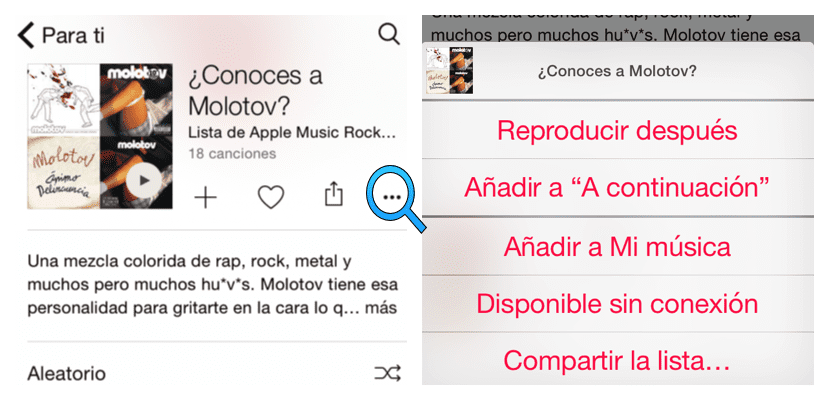
On the other hand, if what we want is to download a specific song, the operation is exactly the sameOnly this time, before opening the contextual menu of the list, we will click on the same icon with three ellipsis that appears next to each song, either in a predetermined list or in a single. When we press it, the same conceptual menu will open and we can select the option "Available offline" again.
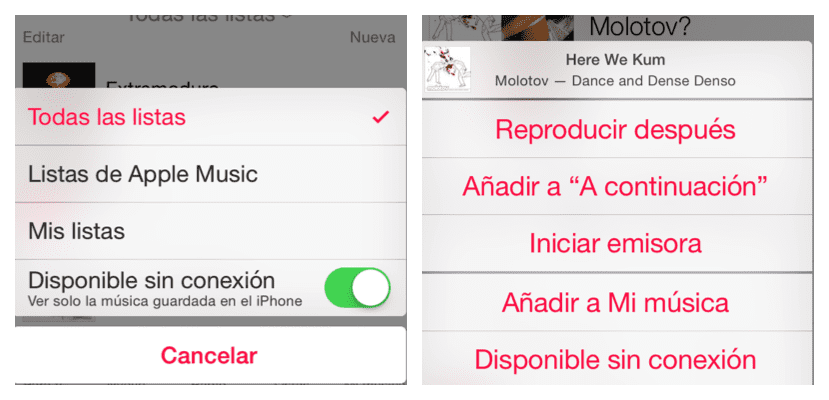
Without a doubt, this option is very useful to preserve the low data rates that most users have contracted, so we will also save battery since the phone will not be playing the song online. So don't wait any longer, take advantage of your free three-month subscription and download your favorite songs.
Can one be a paying user without using a credit card? I mean redeemed codes? With iTunes cards?
Yes.
Thank you Areli Dominguez
One question, why applications of up to 60 pesos are going down to 5 pesos?
A question.
When the free Apple Music subscription that most of us have (including myself) ends, will we have the music downloaded through "available offline", or will we lose it?
You will lose it, once the subscription period ends, all the downloaded songs that have not been purchased will be deleted from your device, it is a logical move, if they would not be giving away a music catalog of 37 million songs for only € 10
Carolina sanchez
My apple music doesn't work for me or I don't know if I'm doing something wrong but I haven't been able to create any list. are created but the songs that I add to those lists do not appear to me
Is there any way to listen to the songs that I put on my iphone in a NON-random way? that the icon does not appear anywhere.