With iOS 13 you will know that a lot of news has come to the Photos application, the native iOS gallery that also allows us some other "tricks" at the editing level. What has been talked about a lot is the possibility now to rotate the videos and edit them directly in the application, but it seems that nobody has noticed something else, the Photos application in iOS 13 allows us to edit photos practically like a professional.
What we bring you today is a video-tutorial in which you will be able to observe all the photo editing capabilities of iOS 13 and will make you rethink if you really need something else. So, come in and learn with us.
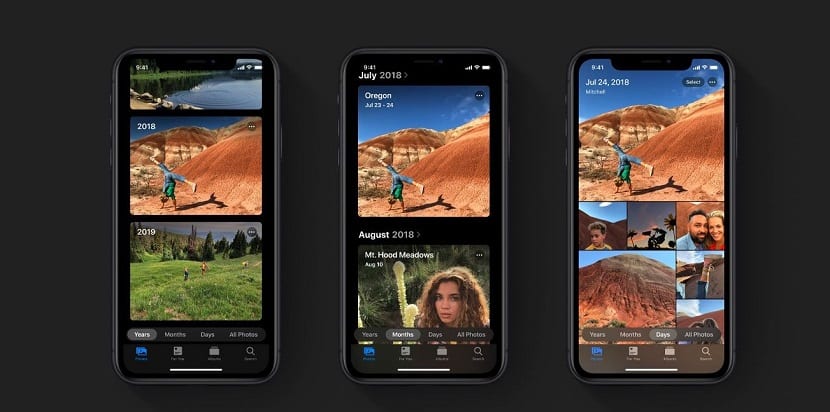
This is no longer limited to rotating the photo or adding the default filters to it. Although it is true that until now iOS allowed us to adjust some parameters, what stands out the most now is how the "Automatic" mode applies Artificial Intelligence to give a spectacular result in the photographs, and this is precisely the consequence that Apple take realistic and natural photographs, we have a lot of open space when editing photography, because it is much easier to saturate a photograph or adjust the lighting in specific areas than having to lower all these parameters in excessively processed photographs.
That is why the result of lhe photo editing included in iOS 13 is as spectacular as you have seen in this video that we have made for you. As always, we invite you to go through the video that leads this article and in which you will be able to see step by step how the editing is done and what are the capabilities of each of the options to which we refer. If you have any questions, take advantage of the comment box.
