
Having an backup of our contacts it is something that will reassure many in the event of a possible disaster.
Check if you have enabled the backup your agenda in iCloud It is as easy as entering the Settings menu of your iOS device and once there, accessing the iCloud section where you can activate or deactivate what interests you. Since this option barely takes up space in the total memory that Apple allocates to us for free, I highly recommend activating this option.
If we want export all our contacts to another device or computer, we can use the backup stored in iCloud for this. We simply have to perform the following steps to achieve it:
- Access the official website of iCloud.com and enter the information related to your Apple ID.
- When you are on the main screen of iCloud.com, go to the Contacts web application.
- Now you will see a list with all the people that you have stored in your agenda. Well, at the bottom left of the screen there is a icon represented with a gear so click on it and click on the option «Select all».
- After performing the previous step, you will see that all your contacts have been marked so now we can return to the gear and select the option "Export vCard".
If everything has gone well, now you will have a file in «.vcf» format that we can import into any email or calendar application regardless of the device or its operating system. Without a doubt, it is the fastest way to move your schedule or have a second backup of all your contacts.
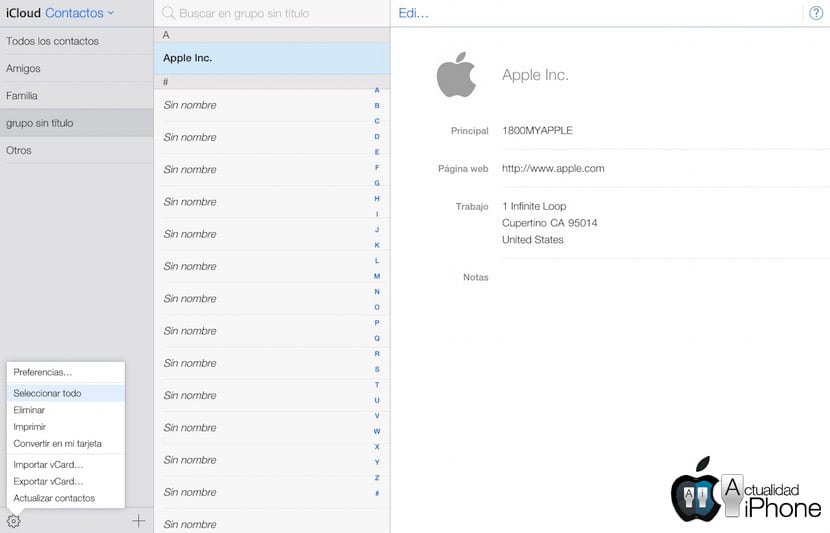

Can't make an iCloud
Help me make an iCloud I can't make one
Still can't access photos from Icloud? Or is there any way to do it?
@Nacho
As you can see in the capture of the post, I still do not appear. I have not seen anything about it to make it appear again but if I find something I will let you know. Greetings!
I do. 😉
Friend, your account is practically created when you have an Apple ID, you just need to activate it in settings on your iPhone,
I bought a Second Hand Iphone because the truth is that the price was very convenient but I came across this Icloud. There is how to remove that?