
Surely on more than one occasion you have recorded a video where the only interesting thing is the audio. It is also likely that you have received many WhatsApp videos where a joke is told with a still image. In both cases, the fastest and easiest method if we want to share the video in a faster way, is to extract the audio and share it directly.
Performing this process on a Mac or Windows PC is very quick and easy. In fact, we can do it through a web page. However, if we talk about iPhone applications, the number of options is reduced, but yes, it is possible. If you want to know how to extract audio from video on iPhone or iPad, I invite you to continue reading to know all the available options.
As always when we do an article of this type, we are going to start by showing you the applications that it allows us perform this function completely free of chargeas it is unlikely that you will have a daily need to extract audio from video.
With this shortcut
Since Apple will implement Shortcuts in iOS, there are many functions that we can do with our iPhone without using a third-party app, for example, export photos to PDF, join two photos...
The shortcut that allows us separate audio from video It's called Separate Audio, a shortcut that we can download from this link.
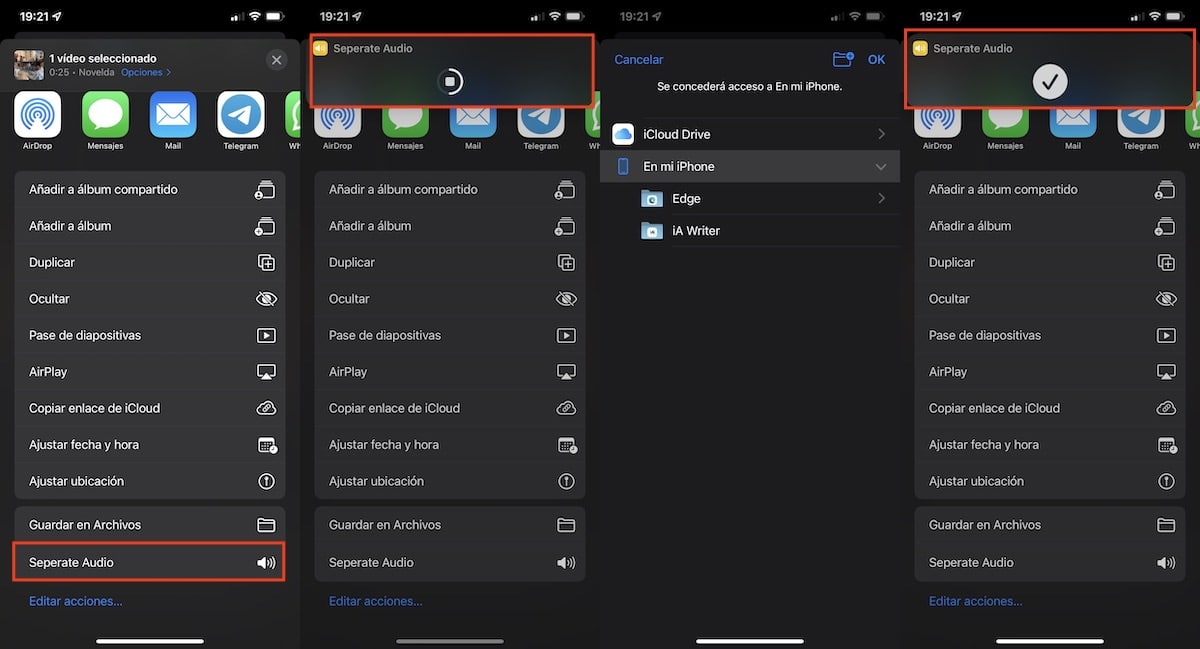
- Unlike other shortcuts, which we must execute from the application itself, with this one, what we must do is access the Photos application and select the video we want to extract the audio from.
- Next, click on Share and select the shortcut separate audio.
- Next, we must select in which folder we want to store the extracted audio and click on Ok.
- Once the audio has been extracted and stored on our iPhone, a confirmation message at the top.
With the release of macOS Monterey, Apple has introduced the app Shortcuts in macOS. In this way, all the shortcuts that we usually use on our iPhone, we can also use them on our Mac without any problem.
For share the audio of that video via WhatsApp, we must perform the steps that I detail below:
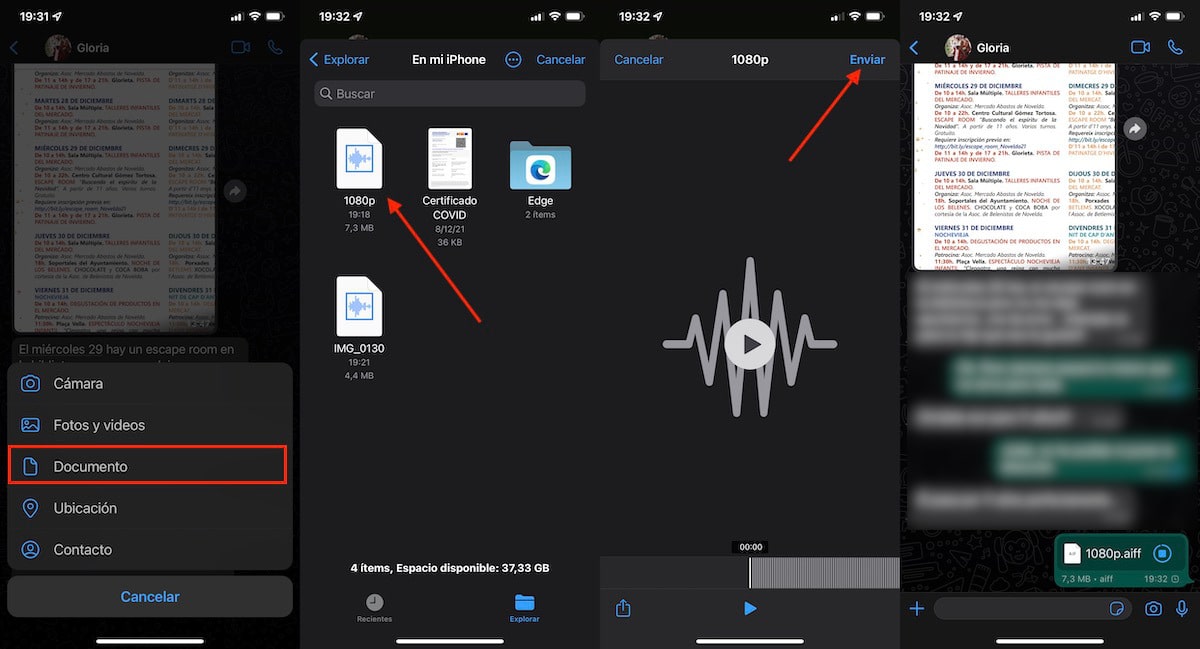
- Once we have opened the application and we are in the chat where we want to share the audio, we press about the clip that allows us to attach photos, videos, files ... and we select Document.
- Next, we head to the folder where we have stored the audio, click on it to select it and an editing window will open where we can listen to the video.
- Finally, we click on the button Submit.
The file is sent in. aiff (Apple Interchange File Format), an Apple proprietary format that does not compress the audioHence, in a 43 second video, the final size of the audio is almost 7 MB.
If you want to play this audio on Android phone, VLC will need to be installed.
Amerigo
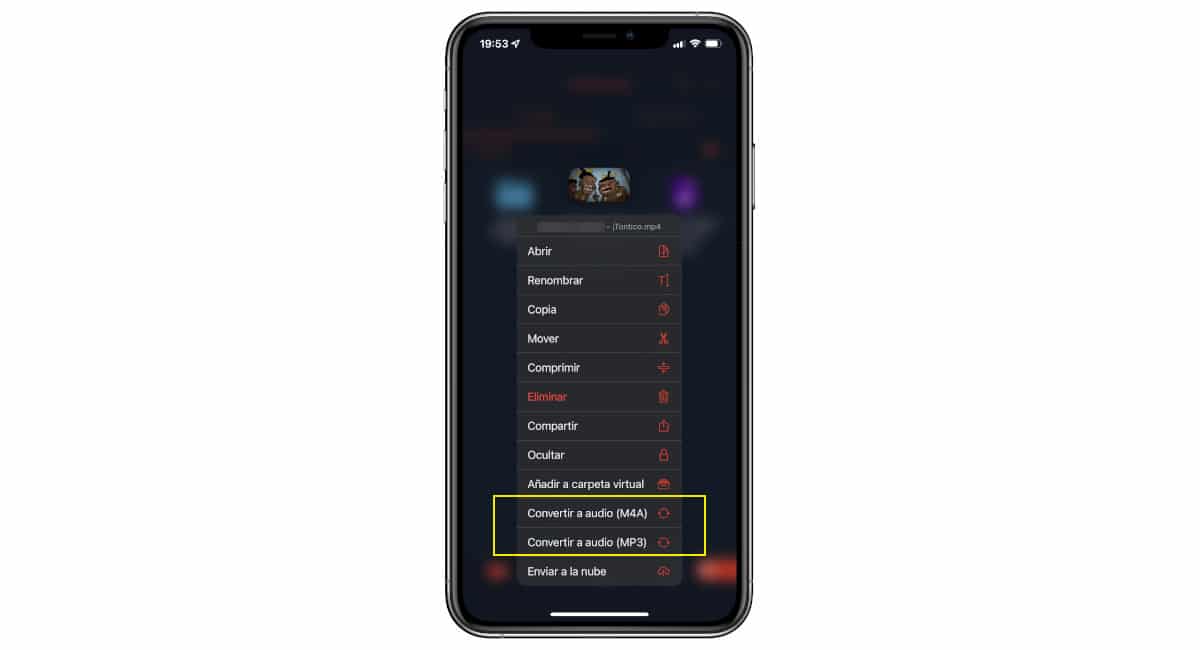
Amerigo is an application whose main function is to download videos from YouTube or any other platform. But, in addition, it also offers us the possibility of extracting the audio from videos in a more than fast, simple way and without any time limitation.
Amerigo is available in the App Store in two versions, a paid version that has a price of 17,99 euros and a version with ads that allows us to make use of this function without having to pay for it.
To extract the audio from a video with the Amerigo application, we just have to open the application, press and hold the video from which we want to extract the video.
In the menu that will be displayed we select the option Convert to MP3 audio. It also allows us to convert the audio to M4A format, a format with which some of Android, may have problems when playing it.
If the video is stored outside the application, the first thing to do is copy video to Files app and from that application, open the video with the Amerigo app, so that it is copied into it and we can extract the audio without problems.
Audio Extractor - Convert mp3
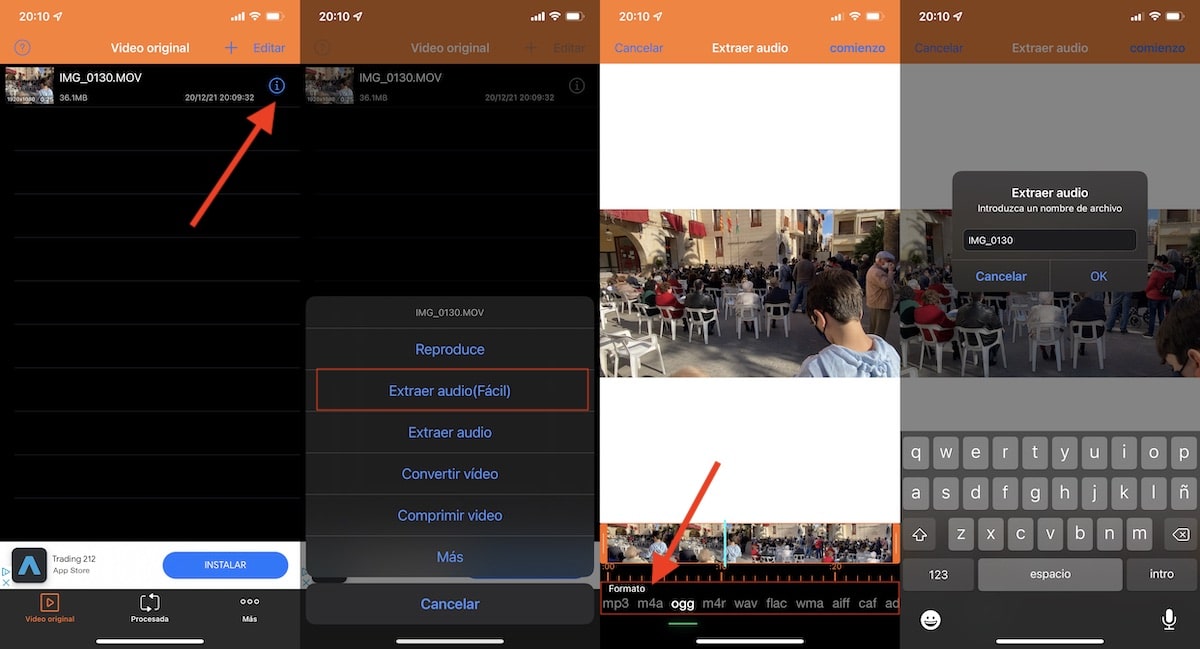
If the only thing you want to do is extract the audio from a video, and the Amerigo application does not satisfy your needs, a very interesting solution is found in the Extractor Audio - Convert mp3 application, an application that we can download for free and containing ads.
For extract audio from video With the Audio Extractor - Convert mp3 application, we must perform the steps that I show you below:
- Once we have downloaded the application, the first thing to do is import the videos of which we want to extract the audio from our reel.
- Then click on the (i) shown to the right of the video.
- Next, from among the different options shown, we select Extract audio (easy).
- The video will then start to play. At the bottom are all the formats to which we can extract the audio. We just have to select the one we want and click on Start.
- Once the audio has been extracted from the video, this will be displayed in the Processed tab, tab at the bottom of the screen.
If instead of selecting Extract Audio (Easy), we choose the Extract audio option, the application allows us to select a section of the video to extract only the audio from that part.
Audio Extactor - Convert mp3 is supported from iOS 8, it works on the iPhone, as well as on the iPad and iPod touch. In addition, it is also Mac compatible with Apple Prosador M1.
Application It is translated into Spanish, although the quality leaves a lot to be desired. Fortunately, the options it offers us are perfectly understood.
Unlike other applications where it is really worth paying to remove the ads, with this application It is not the case.
If we pay the 1,99 euros of the integrated purchase, the ads of the application will be removed (ads that are shown in the form of a banner and never in full screen), we can use the application to play any type of video (something that I personally doubt) and it allows us to add a blocking code to the application,

The audio Extractor app - convert mp3. According to his in the his information, he uses and makes link of the identification.
Hmmmmmm