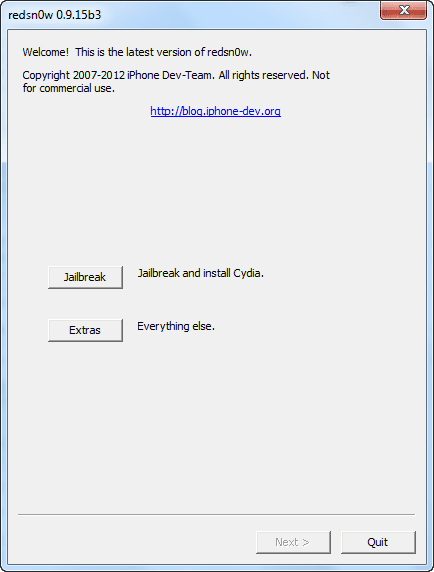
We've been able to jailbreak for a week tethered, tied, to iPhone 4 and 3GS with iOS 6.0 and 6.0.1 with Redsn0w; but some of you are having problems with the error "missing keys.plist data for this build", below we will show you how to solve it.
Works on iPhone 3GS, iPhone 4 and iPod Touch 4G; it does not work on iPhone 4S or iPhone 5.
Tutorial:
Download Redsn0w:
Connect your iPhone and put it in DFU, while leaving Redsn0w closed
Right click on Redsn0w, Properties, Compatibility and select "Run as Administrator" and "Windows XP Service Pack 3 Compatibility Mode"
Open Redsn0w and select your device firmware 6.0 in Extras.
Go back, press jailbreak and install Cydia and carry out the process
Now you will be able to jailbreak without problems
Hit Extras, Just Boot and do a tethered reboot
(thanks to Herz for the help)
More information - Redsn0w 0.9.15b3: iOS 6.0.1 tethered jailbreak on A4 and earlier devices

Is this tethered semitethered ?, I mean if I'm away from home and have to restart I can at least use the most basic functions
I would like you to tell me if it is worth updating to 6.0.1 tethered and know if there are already tweaks like springtomize compatible with 6.0.1 thanks
It happened to me connecting the iPhone through USB3.0 When I changed it to 2.0 solved.
and the solution in OSX?
it's still the same it doesn't work
I do not recommend updating to ios 6.0.1 the wifi access is lost, it is difficult for me to catch the wifi in the living room
I do not know if you have understood well the tutorial that has been explained.
"Missing keys.plist data for this build" appears when iOS 6.0.1 has been restored and iOS 0 has also been selected in redsn6.0.1w.
- You have to restore to iOS 6.0.1 and later on redsn0w select iOS 6.0 (not 6.0.1) to Jailbreak.
- Then press Extras, Just Boot and do a tethered restart.
* varsa: I particularly on the 4 iPhones at home (3GS and 4) have not noticed problems with the Wifi.
* Alonso in OSX is exactly the same, but the paragraph "Run as Administrator" skips.
* Parrealex: The currently compatible Cydia applications and utilities can be found at this link:
https://spreadsheets.google.com/spreadsheet/lv?key=0AsxLituOoyr9dGRaMk1YSWxYMk9RWmU3UHBwVWFVYkE&type=view&gid=0&f=true&sortcolid=-1&sortasc=true&page=-1&rowsperpage=250
There may be more, but it can serve as a basis.
It may also be that despite being on the list as compatible, some of them may give you an error on the iphone since they can interact with each other producing these errors, therefore they are constantly being updated, solving the errors that occur.
I hope it serves you ...
Berllin, a little more explanation for MAC dummies please !! 😉
I have angelic windows and it doesn't work for me it keeps giving me the error
I'm doing super well… iphone4 6.0.1 Tethered
Is it tethered or semitethered? Thanks.
hello friends, I was lost at first, follow the intrusions step by step and very slow. after doing it several times it turned out fine. do not change usb, do not change pc, (that if it takes me two days: D) ahh use mac, iphone 3gs ios 6.0.1 with custow firmwares. Thank you
I have a problem…
Ami I do not get what to do as administrator from properties or the compatibility mode for service pack 3 I get service pack 5
and when I try in properties and run as administrator it throws an error
I am doing something wrong?
gnzl
Hi, I'm trying to install cydia as you tell me, but I can't find this step ("Windows XP Service Pack 3 Compatibility Mode"), I only get Windows XP pack 2.
Another point that I do not know how to find is the
(Open Redsn0w and select the firmware 6.0 of your device in Extras) I don't know where this Firmware 6.0 is.
I try and I always get the same error.
missing keys.plist data for this build.
I do not know what to do……
gnzl
Hi, I'm trying to install cydia as you tell me, but I can't find this step ("Windows XP Service Pack 3 Compatibility Mode"), I only get Windows XP pack 2.
Another point that I do not know how to find is the
(Open Redsn0w and select the firmware 6.0 of your device in Extras) I don't know where this Firmware 6.0 is.
I try and I always get the same error.
missing keys.plist data for this build.
I do not know what to do……
It has worked for me, thank you very much !!!!!
perfect thank you
You're a machine! thank you thank you thank you
Hello everyone and especially Gnzl!
I have followed the steps to the letter and no matter how much I do, I keep getting this error. I have a macbook so accessing as administrator I don't see it anywhere since it's supposed to be me with my login session… I have to add that I have downloaded ipsw 6.0 and that I don't forget to mark it in extras ehh !!
I ask for your help please!
Thanks in advance!
I have ios 6.0.1 and I use 6.0 to jailbreak but even so I keep getting the error…. What can I do, please……
I have the same problem, have you already solved it? Help me please! 🙂
Hello
I am francis and I have a macbook pro so the missing keys error has me fried, could someone give me some steps to follow to move on? Thank you
Thanks! It helped me.
Hello, I have a windows 7, I am trying to select the iOS6.0 in redsnow but I don't know where it is done, can someone help me please?
The whole jailbreak runs but at the time of doing the Just Boot and the "missing keys.plist data for this build" appears again.
The same thing happens to me too, could you solve it?
How do I do this? Open Redsn0w and select the firmware 6.0 of your device in Extras. please help
Here you have all the Firmware
http://www.ipswdownloader.com/download-iphone-ipsw-files.php
I understand is that we need to download 6.0.0 and select it in extras / Select IPSW.
This is so?
Here you have all the Firmware
http://www.ipswdownloader.com/...
I understand that we need to download 6.0.0 and select it in extras / Select IPSW to then jailbreak.
This is so?
Thank you.
THANKS YOU SERVED ME BY DOWNLOADING THIS Redsn0w 0.9.15b3
since I enter extras that I do
The truth has not helped me much, if I go without understanding how to remove the error. I still can't download cybia
You DO NOT need this anymore, now you only need to use evasi0n !!
A video http://www.youtube.com/watch?v=_VZyVgTk9ds
hello to me it was not solved, the error of the missing keys, I do everything they say and always the same error….
this shit do not work fuck apple fuck iphone fuck steve jobs and all his bunch of idiots follower buy android motherfuckers
I have a problem for days that I was downloading a twek in cidya and I had the ipod connected but itun was synchronizing so I canceled the synchronization while the twek was also installed and my cidya stopped working and did not want to open it closes and I tried just boot and I reinstalled cidya and it doesn't work anymore, please help, I don't know what to do
it worked for me! I followed all the steps except the one to check the option «" Windows XP Service Pack 3 Compatibility Mode "in Compatibility (I have Windows 7)
Excellent ... Run as administrator fixes missing keys ...