During this first month I have had iOS 7 on my iPad 2, I have noticed that on some occasions when writing with the new keyboard, I have problems, such as: I press the «a» key and for a few seconds the letter does not appear, but it has a time delay. That is, when we press a key it does not appear instantly on the screen (as it should) but takes a short period of time to appear, which could be somewhat annoying when writing. The point is that if we continue typing (even if the keyboard hangs), when it returns to normal, whatever we have typed while it was locked appears. After the jump I give you the solution to fix these performance problems and delay in the iOS 7 keyboard.
Fixing lag issues with the iOS 7 keyboard: the solution
Problem
As I mentioned in the introduction to this article, devices prior to the iPad 4 or iPhone 5 may have problems when typing with the iOS 7 keyboard. The problem is that when you press a key, does not write that letter immediatelybut a period of time later. But rest assured, in Actualidad iPad we have found the solution so that the iOS 7 keyboard does not take so long to write with it.
Solution
- Enter the Settings of your terminal by clicking on the icon: «Settings»That you will have in your springboard
- Look in the menu on the right for the section: «General» and then press the option: «Restore«. When you are in this section, click on: «Reset Settings»
NOTICE: This function removes all custom settings since the update to iOS 7. That is, all custom settings such as passwords for Wi-Fi networks or wallpaper will be removed.. NO DATA IS ERASED FROM THE IPAD BUT THE IOS SETTINGS ARE RESTORED
After pressing the corresponding option, the iPad will be restarted to restore the factory settings. The improvement in keyboard performance in iOS 7 is very noticeable after this restoration of the Settings. Has it worked for you?
More information - Experience: The Odyssey of Updating a Device to iOS 7
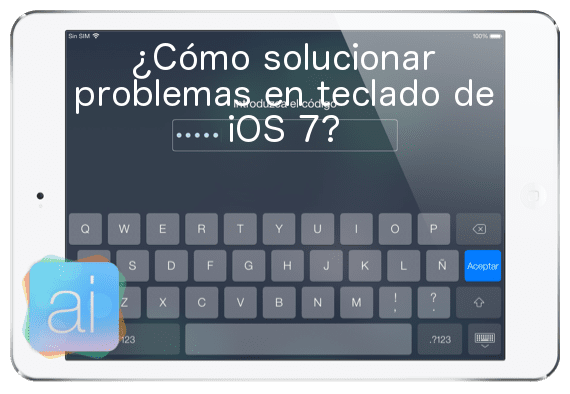



A little serious, please! Or to say that the solution is to restore better not to write anything!
Why? Many who found that keyboard lag annoying may find it useful. You're not really restoring the device, just the settings. You do not delete photos, applications, or music ...
And if you restore everything too. Reconfigure wallpapers, Wi-Fi, security profiles, notifications, external keyboards, etc. Honestly, it might work, but it's killing flies with cannonballs.
Many may not care if they can fix the problem. Don't assume that everyone modifies system settings so profoundly.
Luis, deep down the problem is that ios 7 is not designed (although it works) for iPhones 4 / 4s or iPads 2/3, but for iPads 4 and iPhones 5s / 5c. These delays and that lack of fluidity in general may be temporarily fixed with that soft reset, but as soon as 2 weeks pass it will happen again. I have an iPad 3 and an iPhone 5, and the difference in fluidity between them is brutal. That happens to me on the ipad, but not the iphone. Anyway, congratulations for the effort you make, and it is true that you must ALWAYS have a polite opinion.
All right, you piece of useless.
Warn in the post that you upload everything except the photos.
Since you have that flip-flop mouth, use it well.
As I told you in the previous comment, I notice that the settings are restored and you lose the wifis and other aspects of the iOS Settings.
By the way, you are in a community and here they speak with respect. A little education.
Angel
IPad News Editor
I'm glad that things are erased, learn to read and have a little education 😉
Well, an hour after configuring everything again, I hope the backup works for me ... Because if the iOs7 is already bad enough, with this advice it is to throw the iPad out the window,
I remind you that what you do is restore the settings, your device does not erase or anything like that. You may not care about keyboard lag, but there are people who do.
Angel
IPad News Editor
In other words, on my ipad mini, it would be best not to update, right? If not, wait for another version of IOS 7 to come out a little more worked? What do you recommend?
I have had difficulty using the iPhone 5 keyboard to send messages. Write any letter except the one I select, or write a lot of letters just by bringing your finger closer without touching the screen. At times it does not erase what is written. I have turned it off and on again several times. I just restored it and it remains the same. Has it happened to someone? Thanks.
Hello, it happens to me the same as you, you have already solved it, let's see if you help me, thanks