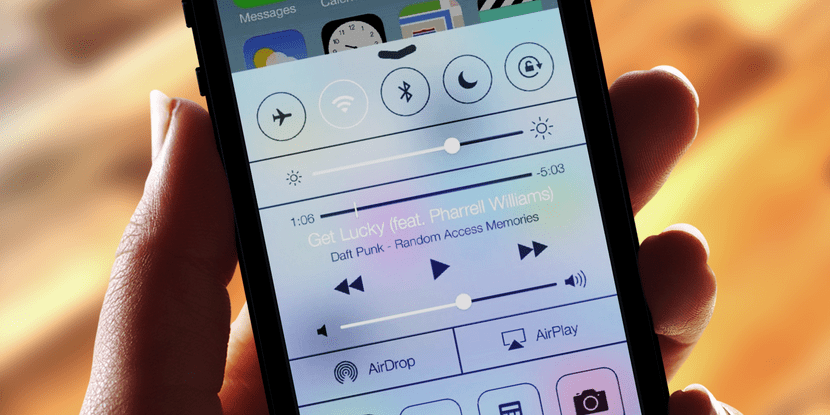
If a few days ago we told you how to solve the problem of sudden iPhone shutdown, today we bring you some tips on what we can do when faced with a problem that seems to be not an isolated case. This problem affects users of iOS 7 or later, and is that the switch of Wi-Fi on and off shows faded or faint gray.
This causes that the Wi-Fi cannot be used, since from the control center it also gives the following error: »Wi-Fi not available». We do not know for sure what is causing the problem but, if it is your case, here are some tips to follow to try to put an end to the situation.
Reboot the device
A good handful of everyday problems are usually fixed with something as simple as a restart, yet many people still don't know how to restart their iOS device. This is something as simple as hold down for a few seconds the start and on / off buttons simultaneously until the apple logo appears.
Restore network settings
Some users have managed to fix the problem by restoring the network settings. Doing so will also erase the Wi-Fi networks previously saved as well as their passwords, so we will have to reconfigure it later. We can do this by following these steps: Settings> General> Reset> Reset network settings.
Update to the latest version of the operating system
It is always said and usually fixes some of the bugs. However, it is also true that there are users who have precisely begun to fail after having updated to the latest version.
Restore the device
If none of the above has worked, we can only do what nobody wants to have to do, which is to restore the iPhone or iPad. We can carry out this operation through iTunes.
On a trip to the Apple Store
Finally, if your device continues to resist and is determined not to let you use Wi-Fi, the only solution is to have it checked by a professional who will surely be able to fix it or, failing that, replace the current device for a new one.

My 3-year-old nephew already knew about these methods ... ¬¬
hehehe excellent comment
The truth is that you are absolutely right, NOTHING new that people do not know.
I like the ending: »... replace the current device with a new one ...». THAT SOLVES ALL PROBLEMS. You can use it to write any article, for any problem… .in short…
Lately how to solve the problems… .The headline can lead us to confusion. Nothing new.
This and nothing is the same. There is less and less interesting content on this page, the truth ...
Article with little use really ... although that happened to me with an iPhone 4S and I found the solution, a rather surprising solution but that works:
1. Heat the iPhone with a hairdryer (carefully, ideally by making circular movements and without leaving it fixed in one spot) until the temperature warning appears.
2. Turn off the device until it returns to normal temperature.
3. Reset network settings .. voilá.
It worked for me, I was quite freaked out but I was able to use Wi-Fi again. Sometimes the problem returns (once every couple of months), but the procedure is done again and that's it.
These are all temporary solutions, I have tried everything and I have lost a lot of money because it was damaged two months after the warranty expired. The only thing I need is to change the integrated WiFi. But rather I changed it for another cell with more battery, that the iPhone battery did not reach me at 12 hours because I was using the 3G network all the time. The time that a supposed solution lasted the longest was 3 months, there the WiFi was damaged again.
I regret having bought an Iphone living in Argentina, where there are no Apple stores. The iphone 4s has this factory defect, and the only way to fix it is by traveling to an Apple store? A disappointment
The thing about the dryer really works, but as they mention it, it is temporary, they go like 4 or 5 times that I have to perform the same procedure and generally the problem appears when I run out of battery