
The latest version of iOS 8, which Apple released a couple of weeks ago, hurrying and running to close the security gaps used to jailbreak, seems to have disrupted the operation of this latest version prior to the launch of iOS 9 next week. While it is true that this update has really been of little use to Apple since hackers have reported that they are still able to do it, the most affected have been users who are suffering problems both with the Wi-Fi of their devices, and with the battery, which inexplicably runs out without using the phone.
Today in Actualidad iPad we are going to show you a small guide in which we are going to show you several options so that your device works as before. If none of these work, we always have the last resort of approaching an Apple Store and reporting the incident, although it is most likely that by following the steps detailed below, the problem will be solved.
Restart device
For this we have to press the Home button and the power button (apart from the volume buttons we have no more available) for 10 seconds. The device will automatically show us an apple on the screen indicating that it is restarting. After a few seconds (depending on the model) the device will return to displaying the block screen.
Reset network settings
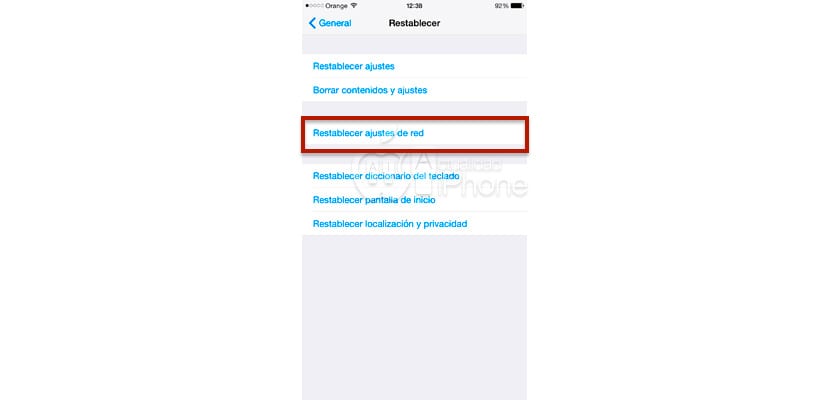
This step can become uncomfortable since all the Wifi connections that we have saved on our device are automatically deleted, unless we have the iCloud keychain installed that will automatically reload the data of the usual connections. To do this we go to Settings> General> Reset and we will click on Reset network settings.
Restart the Router / Modem
Sometimes the simplest step is the most obvious, but we discard it because in theory it does not have to affect our device. For whatever reason, our router / modem may have been affected by some factor that is causing problems with the signal it emits.
Disable Wi-Fi network connection

Natively Apple activates location via Wifi, but in many cases deactivating this option solves connection problems. To do this we go to Settings> Privacy> Location> System services. Next we go to the Wi-Fi network connection tab and deactivate it. Now we must restart our device for the changes to take effect.
Change the DNS of your connection because of Google
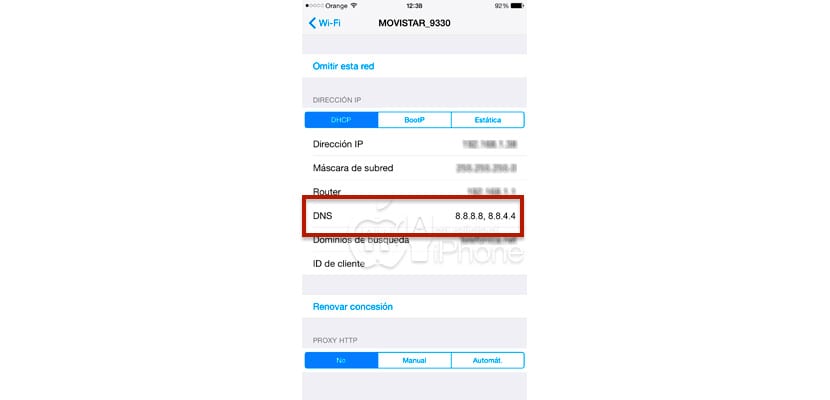
Sometimes our device does not quite connect as it should to the DNS of our provider so the best solution is to use Google's 8.8.8.8 and 8.8.4.4, which are also free.
Restore to iOS 8.4.1
If we have not done a clean installation, something may be wrong with our device. As if we have restored a previous copy of the system. To rule out this problem, it is best to perform a new restoration of our device without loading any backup that we have saved on our computer.
If all else fails, perhaps the problems with your device's Wi-Fi connection have nothing to do with the software, but rather with the hardware of your device. In this case it is best to approach an Apple Store to find the problem.

Thank you very much, I had the problem that I connected and disconnected in a short time, I have been testing it since yesterday and it has worked perfectly perfecto I will continue testing (it worked for me by changing the dns to 8.8.8.8, 8.8.4.4
Will there be a problem if I leave it like this in the long run ???