
One of the options that all macOS users will surely know is to force close applications or programs using the command cmd + Q. Well, today we are going to see that we can do the same on the iPad with iPadOS and a connected keyboard.
In this case we can do it without having to touch the screen of our iPad. For this, what we have to do is something that some users already do habitually to go from application to application on the iPad when we have an external keyboard connected, it doesn't matter if it's Apple's or not.
So let's get down to business. The first thing we have to do is select all the applications so that they appear on the screen directly and in this case what we have to press is the cmd + tab key combination:
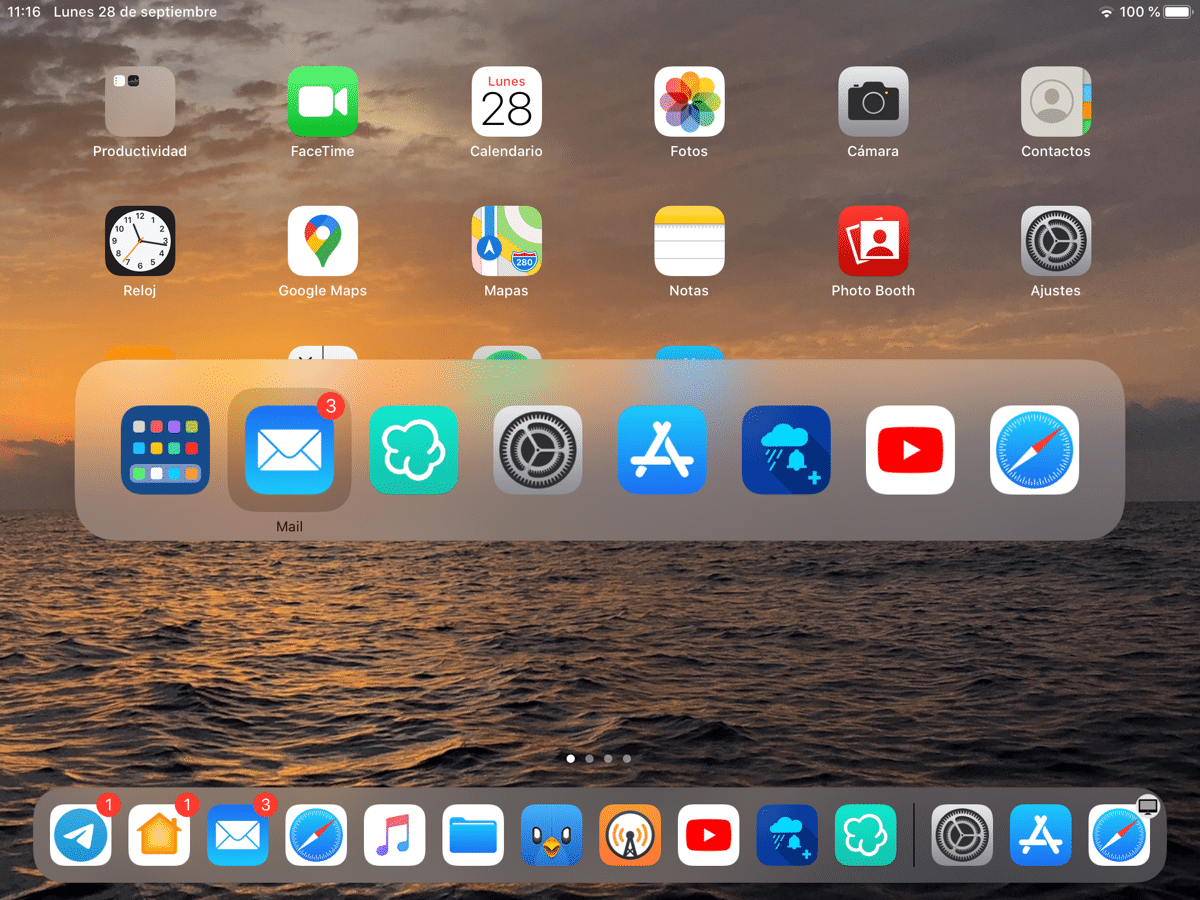
Now we notice that the Wallapop application appears open in the upper image and it will be the one that we will close with this keyboard shortcut. So what we have to do is click on tab to select the app we want to close (without releasing cmd) and press directly on the Q key:
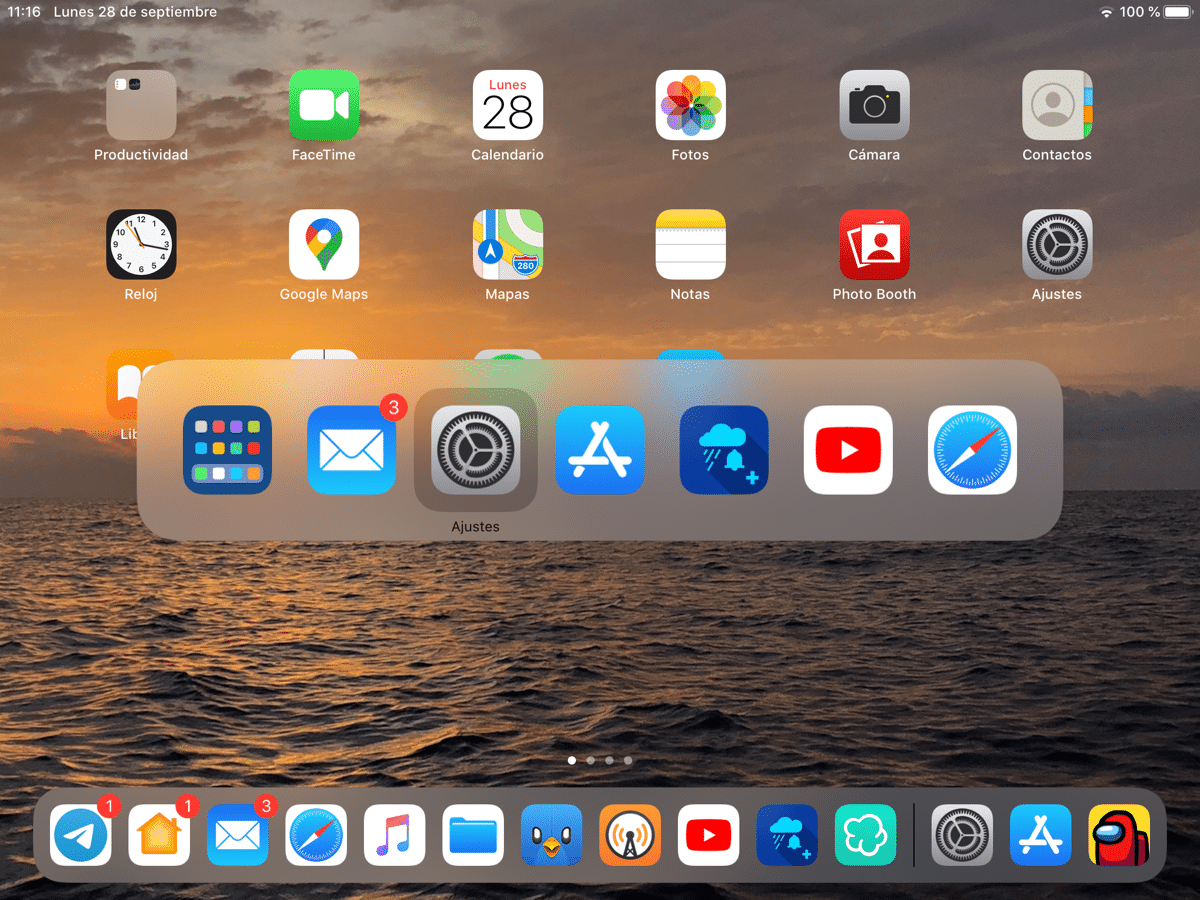
In this case we will already have the forced closure of the application quickly and effectively. You can close any application that you have open on your iPad from the keyboard and you do not need to touch the screen at any time. Logically this is valid for those users who work with a keyboard on the iPad, it is not possible to perform this action directly from the iPad itself without having a keyboard connected, To close the apps from the screen without a keyboard connected we have to slide up and close.
It is also important to note that any keyboard will do, It doesn't have to be Apple's.
