
Apple has always been characterized by not allow users to expand the storage space of their devices using memory cards, which forces users to buy models with greater storage or manage its space very carefully and adjusting it to the maximum. Many people were bothered that Apple did not release the 32 GB model as a basic model and many users who did not have the option of getting the 64 GB model had to buy the 16 GB model. For all those users who have an iPhone with little storage space, in Actualidad iPhone We show you several tips to be able to free up space unnecessarily used by our device, in order to make better use of memory.
PhoneExpander to free up space on iPhone

First of all, it must be made clear that Photo Expander is to be used in combination with a MAC, it is not an application for iOS. The main function of this application is to show us the size occupied by all the applications that we have installed on our device and to give us the option to eliminate them directly.
Clear application cache
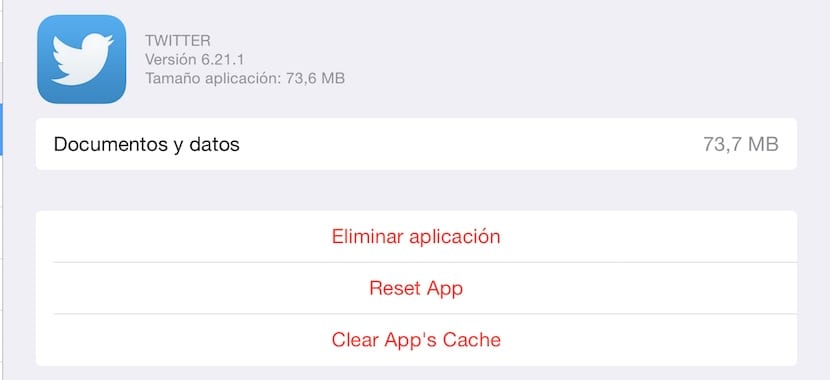
Over time, applications are storing images to speed up the loading time through the device, but little by little, this space can become too large and occupy a large part of our valuable storage space. For clear the iPhone cache for applications like Facebook, Twitter, Instagram, YouTube, Telegram… We can make use of the CacheClearer tweak found in Ryan Petrich's repo http://rpetri.ch/repo.
Once installed, we go to General> Use> Applications and we will find three options where before we only found the option Delete application. Now we can also return the application to the original state, as if we were reinstalling it, or empty the cache completely, erasing all the data it contains.
Do not use mail clients such as Mail
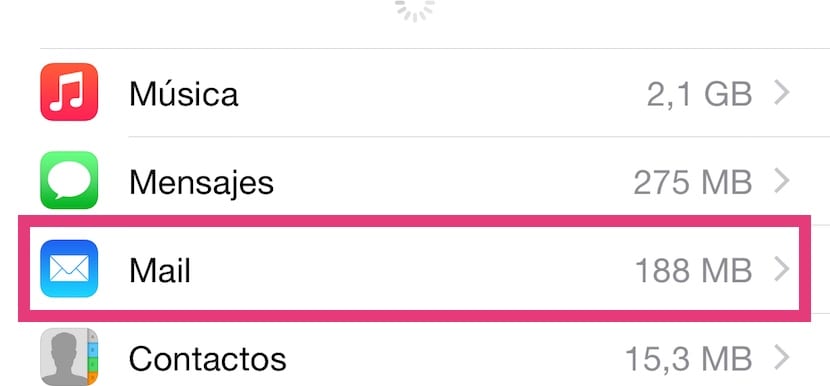
The Mail application continues to be, despite the new functions it has received with iOS 8, quite fair and on many occasions it falls short for all of us who make intensive use of the application. Mail usually downloads mail messages to the device, with all the space that this entails. When I had used the native mail application in iOS, Mail, I have gotten to have about 1 GB busy on my device just for mail.
The best option to be able to avoid that our device is filled with the e-mails that we have already seen and we have no need to consult again at least in the short term, the ideal option is to use native mail applications, such as Gmail, Mail, Yahoo or Outlook.
Delete applications that we do not use

Often we install applications just to see how they work, something that we have always done with our computer, but in this case, we must bear in mind that the space of our device is limited without the possibility of expansion.
Disable the auto-save option in WhatsApp
Another option for free up space on the iPhone It consists of deactivating the option to save photos in WhatsApp or other messaging clients.
By default, whenever we receive any image or video via WhatsApp is automatically saved to the reel. This option manages to fill both the reel and our device with files and videos that we will rarely see again. To deactivate it, we go to Settings> Chats Settings and uncheck the Auto-save files option. If we want to save an image or video, we just have to press on the file in question until a menu appears where it offers us the option to store on the reel. In Telegram, by default we do not have that problem since that option is deactivated.
Empty the photo and video reel
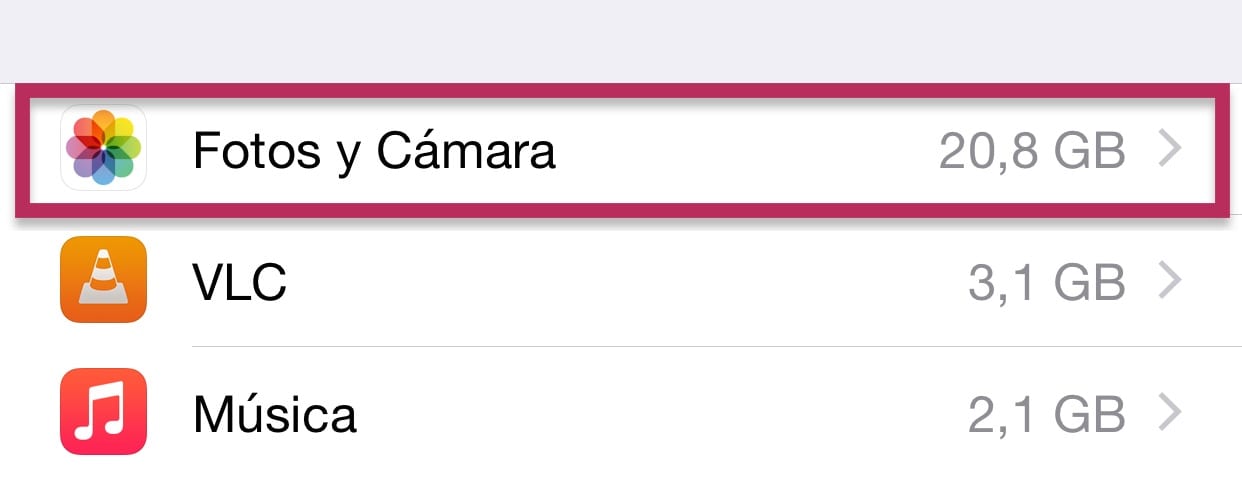
Both the photos and the videos that we take practically every day occupy a very important space on our device and over time they can become a burden on the available space of our device. It is advisable every month to download the images to our computer and delete them from the device. Currently many cloud storage services such as OneDrive offer us the option of uploading the photos automatically to the cloud, which allows us, if we do not want to make a copy on the computer, delete them from the device directly from time to time.
Before doing this step make sure that all the images have been uploaded correctly. Keep in mind that these services begin to upload the photos stored on the reel once the application has been installed and the corresponding permission has been given. All the photos and videos that we have taken so far will not be uploaded automatically, which will force us to do it by hand.
Streaming music
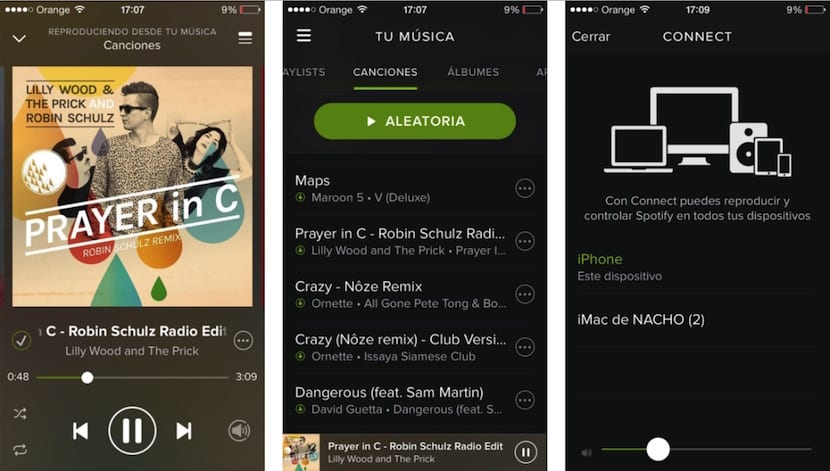
If you are one of the users who are usually listening to music on your iPhone and you are Spotify users, the best option is to listen to music through this service, since it hardly takes up space. In addition, with the option to download, every day you can download the music that you like the most, taking into account that the music downloaded for online playback will take up space on our device but it is much easier to delete it to download more, since it does not you need to connect to a computer to add more.
What tricks do you use to free up space on iPhone or iPad? Undoubtedly, one of the most noticeable is to clear the cache of the applications and there are some that, although they occupy a few megabytes, over time end up devouring the internal storage of the terminal.
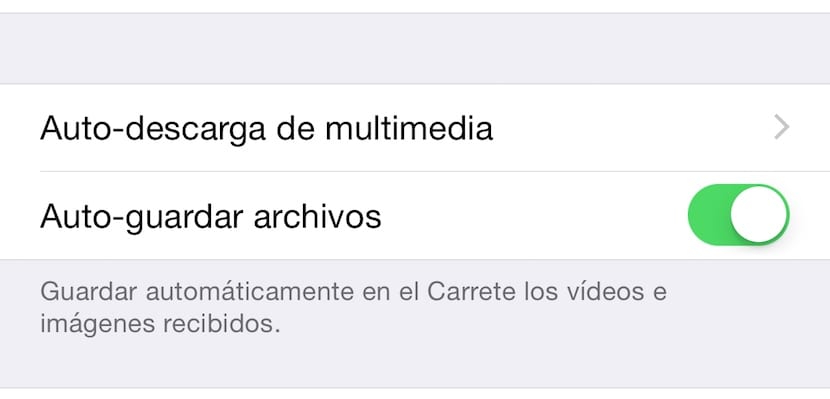

Throwing it in the trash hahahaha ios 8 has managed to get me to remove the apple. Go disaster
If you do not know how to use it, come to him friend, you will see the problems of l5.1
Since I switched to nex6 with 5.1, zero problems. All very fast without loading time or pulling. Highly recommended.
A company that takes out a Nexus 5 and just a year later stops manufacturing and selling it, is not the best example against Apple 😊
Didn't Apple do the same with the iPhone 5 and the third-generation iPad?
I know many people with a 16 GB iPhone that occupies almost half or more in music and images and videos ... The easiest solution is the simplest: use clouds like Dropbox (which is a WONDER) and delete all the ones you have uploaded there from the reel (you can always download them or send the link when you need it) and for music it is very good to eliminate those that you no longer listen to (I have gone from 124 songs to 32 and now I have more space) and if you also have Spotify Premium better than better. Another thing I recommend is to delete applications and download them again (each update makes the app weigh more and thus you recover space). On my 5 GB iPhone 16S I still have 7 left to fill
Hello!! Could I contact you to guide me on the dropbox issue? I have the inconvenient of storage with 8 gb of photos and applications .. but I have not been able to install no whatsapp. Thanks!
Of course: 3 but it is very simple and the same app already explains it very easily: 3 basically to the one that you give access to the photos to the dropbox app when it has wifi it will start sending you the photos and once they are already there you can remove them from the reel. From the computer download the app and put the same account. To download things from Deopbox basically share button and download.
The best thing you can do is open a Microsoft OneDrive account (it offers more space than Dropbox) and install the application. The first time you open the application, it will ask for your permission to automatically upload all the photos you take from that moment automatically to the cloud when you have a Wi-Fi network. The process is very simple. I hope I've helped.
Does anyone know how to free up the space that the iMessage app uses, I have deleted all my messages and it has only shrunk a bit?
With jailbreak you can
Hello! Can the CacheClearer app only be used if my iphone is jailbroken?
The solution for all this is iDoctor Device, a very good application, I currently use iPhone 6 with IOS 8.4.1 and it clears all the application cache that takes up important space over time.
Which by the way is in the free and paid App Store,
Free up space on iPhones 4s
and 6 .. I am leaving money in applications, the cloud, Music etc.
It's big business for companies
but not for the subscriber, who has
to pay for everything, Internet, cell phone,
The cloud, certain applications, The music
First they did not allow me to transfer my
music from 4s to 6. because if they are
my nusucas and I paid them a lot
faces to other companies, of course if they
I buy from Apple, so yeah… It's unfair.
in the application I have 9.9 ... they offered to reduce this but I still see it
HOW CAN I REDUCE THE SPACE OF "OTHERS"? I HAVE 6 GB AND I DON'T KNOW WHAT IT IS?
I have used the tweak cache cleaner and I have recovered 3 GB without deleting a photo or application. It is a very good recommendation.