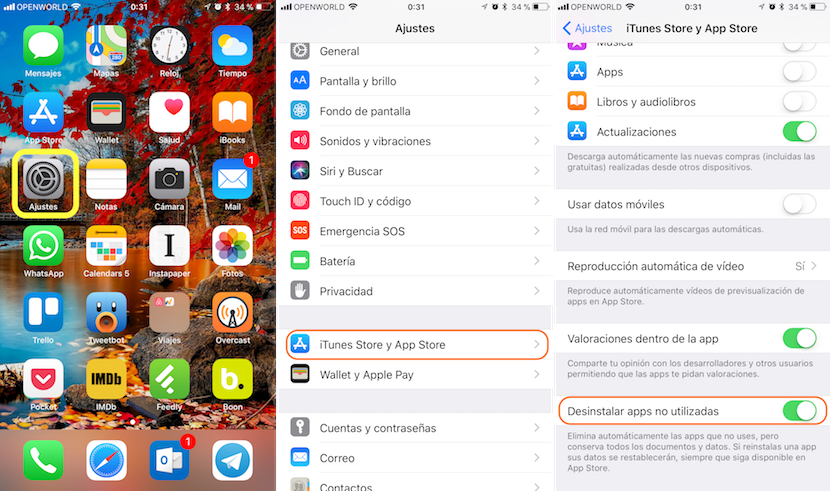With the launch of the iPhone 7, Apple put an end to the ridiculous storage space it had offered so far, going from the meager 16 GB to 32 GB, a figure that is not to shoot rockets but gives a greater margin of maneuver to the users. But with the launch of the iPhone, Apple has again modified the storage capacities, offering two versions: 64GB and 256GB, just like the iPhone X.
But despite having expanded the storage space, Apple has added a new function so that we can regularly get extra space on our iPhone or iPad. This function takes care of automatically deleting the applications that we have not used recently.
Many of us are users who with the nonsense of "I'm going to try it", we download a large number of applications and in most cases we forget to delete it later, occupying a space that we could use for other purposes such as photographs or videos. Apple is aware of this habit on the part of users and offers us an option that will take care of detect those applications that we have not used in a while and proceed to delete them, yes, keeping the data of it in case we download it again.
Enable automatic deletion of applications
- First of all we head up Settings.
- Within Settings, we look for iTunes Store and App Store and click.
- In the menu that appears below, the Automatic Downloads section, where we can configure the device so that Music Books and Applications are automatically downloaded to that device if we buy them in another associated with the same ID. We also find the option to use mobile data for automatic downloads and automatic playback of videos from the App Store.
- At the end of that menu, we find the option Uninstall unused apps. By activating this switch, iOS 11 will examine our device and proceed to delete the applications that we have not used in a while, talking about the data if we download it again.