
Since the launch of the Jailbreak, many of you complain that the Cydia apps we publish en Actualidad iPhone they do not work. Obviously we don't invent anything, nor do we have any secrets that we can't share to make it work for us. The problem, as we have already indicated so many times, is that Mobile Substrate is not yet compatible, but there is a little "trick" that works perfectly for me when the applications stop working for me, and I'm going to explain what it is.
Surely it has happened to you that you have installed a Cydia application, which has worked well, and that soon after, it has stopped working, it even no longer appears in Settings. The reason is that you have rebooted the device (or sometimes it happens when respringing) and Mobile Substrate and PreferenceLoader have stopped working. Installing the application again does not solve anything, and any other app you install afterwards won't work either. What can you do? Reinstall those two extensions in one go. I explain how to do it very easy.
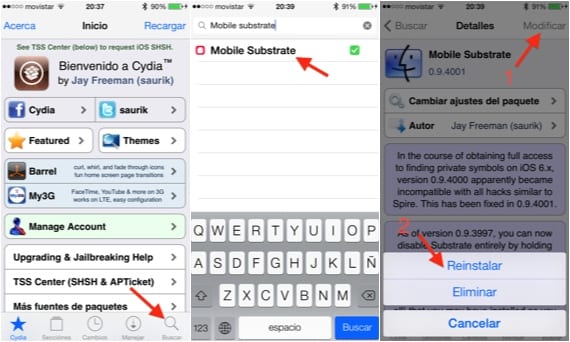
Open Cydia, wait for it to finish updating all the packages, and then click on "Search". Search Mobile Substrate, and click on it. The word "Modify" will appear in the upper right corner (since you have it installed), click on it and choose the "Reinstall" option.
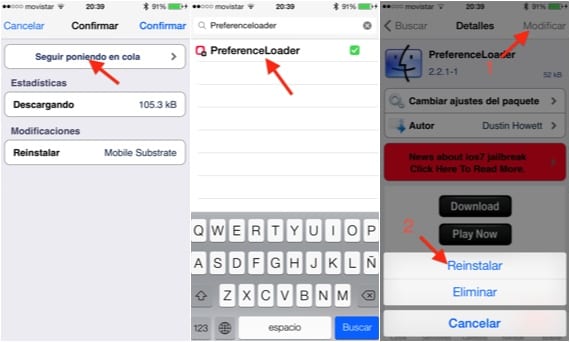
But do not click on «Confirm» yet, but just below, in «Continue queuing». Now go back to the "Search" section and search for PreferenceLoader, select the package. Click on "Modify" in the upper right corner and select the "Reinstall" option.

Notice that now in the "Modifications" part the two applications appear, Mobile Substrate and PreferenceLoader. Now you can select "Confirm". When the process is finished, click on the "Restart Springboard" button. When the lock screen appears, your supported Cydia apps should work perfectly. You should repeat this operation every time they stop working. Luckily, it will only happen when you restart your device (it has happened to me with a respring but it does not usually happen). It is at least a partial solution until Mobile Substrate is updated.
More information - How to change the Cydia icon to give it an iOS 7 look

perfect ... indeed over time some tweats had stopped working for me. Thanks for the contribution, now everything works correctly
the preferenceloader from where I download it
It's in the pre-installed repos.
Perfect. Now it works.
Saludos y gracias
Well, my PreferenceLoader does not appear in which repo can I find it?
BigBoss
Well I already found the repo is in http://cydia.myrepospace.com/TeamiPhoneXtreme/ and the trick works correctly !!! many thanks!
The version that comes out there is old….
Hi how are you ,,, my tampoko appears preferenceloader when searching I get these 2 options weepreferenceloader from modmyi and respringloader from bigboss none is pre-installed I wonder if it is any of these
Ami does not appear PreferenceLoader and I have searched the BigBoss repo….
Well, I don't know what to tell you, it should be there.
You have to change the setting in Cydia from user to hacker or developer. Then it appears.
Search in packages !! Precereceloader only comes out in packages !! And it works as it is explained there, I just tried it
I have done what you say, also installing Swipeselection, when restarting the device I got a little sign that said something about the icons. At that moment all the icons have scattered, and cydia has disappeared, I have turned it off and on and everything remains the same
Mother of mine how much newbie the virgin
they give me an error, it says i wasn't able to locate file for the mobilesubstrate package….
updating to evasi0n 7.0.2 has already let me reinstall both packages
saurik says not to install Mobile Substrate, which is not safe until he gets down to it. So for now to wait!
you are a teacher friend they already pulled again everyone thanks
I got a solution not to reinstall Mobile Substrate and PreferenceLoader every time I reboot or respring iPhone, install Mobile Substrate Fix from repo http://repo.biteyourapple.net/ and voila, install Zeppelin, PushMod and Activator and it is not deleted from the "settings" menu, tested on iPhone 5, I'm testing other tweaks, greetings
Nor does it work like that, as if nothing were installed, nothing appears ... iPad air
You should pay more attention when reading. Devices with A7 will have to wait for the tweaks to be adapted to the 64bits structure. I have an iPhone 5s and an iPad Air and in that waiting I find myself ... you can't criticize without stopping to read first ...
iphone 5, the first time everything was blank, no package - restore and the second ... NOTHING - I have the ornament icon only, open cydia, normal load until anything you open, blank is all empty.