
In Actualidad iPad we have endeavored that our readers know how to handle iTunes and get the most out of their devices. We have already made a first approximation to how to handle iTunes in our first article and how to install apps in the second. Today we are going to dedicate the article and our video to how to handle iTunes backups. Create backup copies, see the available backup copies, restore backup copies ... Everything you need so that if you ever have to resort to them, you won't have the slightest problem.
iOS allows us to configure automatic backup in iCloud. Once a day, when our device is on charge and connected to a WiFi network, a backup will be made automatically which will be stored in our iCloud account. It is a very comfortable option and also the most recommended because that way we will always have our backup up-to-date. The "problem" with iCloud backup is that it cannot be restored when we want, only when we restore our device, which is sometimes impractical.
On the other hand iTunes allows us to make a backup copy stored on our computer, even encrypted if we want. We can restore that copy whenever we want, without having to restore the device, which is quite convenient. But it has a "problem", and that is that you have to remember to do it and connect your device to the computer. That is why the recommended configuration (in my opinion) is to have the automatic copy in iCloud and make manual copies in iTunes from time to time.
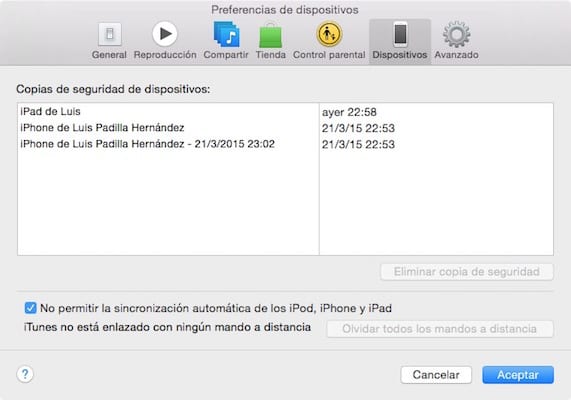
Within the iTunes preferences we can also always see what copies we have made of our devices and delete those that are already old or they are from devices that we do not use and thus free up space on our hard drive.
We leave you below with a video in which you can see this and much more in action, so that it is completely clear to you.

the video is not seen