
Raise your hand who has not lost important photos or messages because they had to restore without being able to save them previously, either because of forgetfulness, or because iTunes did not allow you to save the backup with some of its famous failures. Since Apple launched its iCloud service, automatic backups are wonderful, some aspects could / should be improved, but that every day, when you connect your iPad or iPhone to the charger and be connected to a WiFi network, a backup is automatically made saves you from more than one upset. The backup is done in your iCloud account, and if you have several devices with the same iCloud account, you will have several backups in the same account, and the 5GB of free space that we have can be very short. How can we manage that space better? That is what we are going to explain in this article.
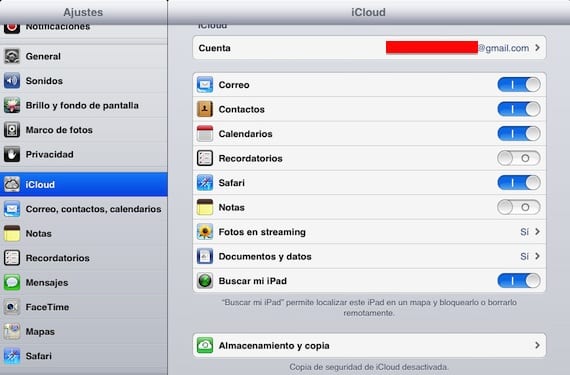
If we access Settings> iCloud we will have the configuration of our account on that device. Here we can configure what we want to be synchronized with iCloud and what not. But we are going to focus on backups, for which we are going to enter the section «Storage and copying»
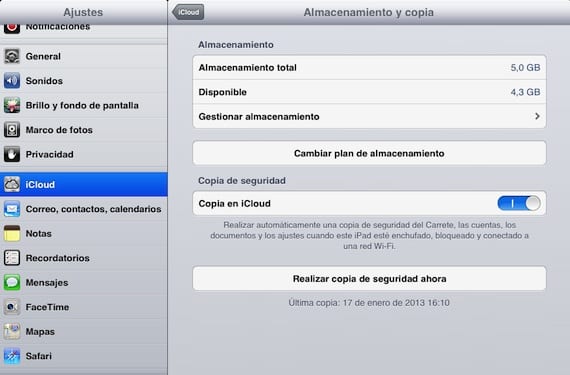
On this screen we can activate or deactivate the backup service in iCloud. In our case it is activated, and what we are going to do is manage well the 5GB that Apple gives us for free. Click on «Manage storage».

Here the really interesting begins, on the one hand we have the backup copies of all the devices that use our account, in my case an iPad Mini and an iPhone 5, and on the other, documents and data that are stored in iCloud, whether they are from applications that use this service (KeyNote, Pages ...) or games that store the games in iCloud to synchronize between devices, such as the fabulous GTA Vice City. If we click on any of these applications, we can delete what we think we no longer need, a specific document or a game that we no longer need to save. This alone can free up space for us, but the important thing is in the devices at the top.
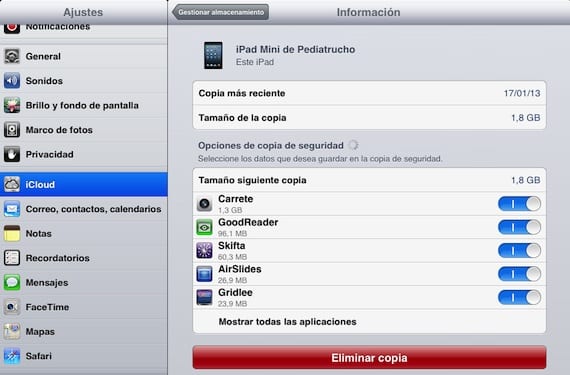
You may have previously owned an iPhone 4 that you no longer have, and that you stored backups in iCloud, which are uselessly taking up precious space. Deleting that copy is as simple as clicking on the device in question and then clicking on «Delete copy». Or for example in my case, my copy of the iPad Mini, occupies 1,8GB, a considerable space. The reel is the part that takes the most, but that is essential for me and I want it to be saved, and there is about 500MB more that takes up data from applications that do not interest me. I can deactivate them and your data will not be stored in the next copy, so in the next copy you will have freed up all that space.
In this way we can get the most out of the 5GB of iCloud, and have important data well backed up. Remember that unlike in iTunes, that you can recover the copy whenever you want, the iCloud copy can only be recovered after a complete restoration, which is one of the aspects I was referring to when I said that it was a service that could be improved. If Apple allowed that copy to be recovered at any time, that would be perfect.
Learn more - Grand Theft Auto: Vice City for iOS, go back to the 80s

It would be perfect if it allowed, as you say, to recover the copy whenever you want, and ESSENTIAL for me, to be able to recover only the contents that are of interest: data from application X, data from application Y, Mail data ...
Come on, a TimeMachine Mini.
The problem with full restorations is that sometimes there is a lot of junk that is best removed. If "selective" restorations could be done, then the service would be perfect.
Hope it comes soon
—
Luis Padilla
Sent with Sparrow (http://www.sparrowmailapp.com/?sig)
On Thursday, January 31, 2013 at 12:37 p.m., Disqus wrote:
It happens to me, I think the same as cmardonesd @ gmail, I made a backup copy in iTunes, and then I restored the ipad, now I try to restore the backup but I have what I had before, only the photos, and I have lost many important things , the grace is that I enter iCloud and I have all my old applications there !! I would like to know how I can restore the ipad from icloud !!! Thank you very much I hope an answer that helps me. Thanks!!!!
When we restore an iPad, we have the option of restoring from an iCloud or iTunes backup. We just choose the one we want and directly we will have the iPad with the iCloud backup.
Angel GF
IPad news
I'm sorry but it has not been clear to me, if you could explain it to me better, I should do it from the computer with iTunes, restore a copy…. And there I have the backup copies that I have made but it does not give me the option of iTunes or iCloud, it gives me it to make the backup copy not to restore it, I do not know if I explain myself
..
As Ángel has told you, the iCloud copy can only be recovered by restoring the device and when configuring it, in one of the steps, he asks you if you want to recover the iCloud copy. There is no other way to do it.
Sent from my iPhone
On March 06, 05, at 2013:19 p.m., "Disqus" wrote:
Damn, I'm sorry but I'm new to apple and I don't know how to do it and I'm afraid to screw it up even more, I need for newbies !! Haha thanks xikos !!!
I need (an explanation) for newbies !!
Let's see, Iviso, I'll explain myself as best I can:
To create a backup with iCloud you can only do it with the iPad and not from iTunes.
So far good. You make a copy from your iPad and save it in iCloud.
You will only be able to RESTORE to the backup saved in iCloud if you RESTORE to the current iOS (iOS 6.1.3).
When you restore to current iOS, it gives you the opportunity to RESTORE with an iCloud or iTunes backup. Select iCloud, select the last one you have and voila, the applications you had in the backup will be downloaded and the settings will be modified.
I hope that I have been understood
regards
Angel GF
IPad News Writer
Ok, all this has been clear to me, and now to restore the ipad and to give me the option to copy from icloud I have to do it from the computer or from the ipad, and if it is from the ipad, how is it done ??? Thank you xikos if this works out for me, you are all invited to a beer !!! He he
To restore an iPad is done through iTunes. The platform downloads the software and installs it on our tablet. Then we will see what I have told you before.
regards
Angel GF
IPad News Writer
On my Ipad 2 I had Jailbreak, I updated to IOS but before I made a backup, the computer was completely restored to the origin, I know that the apps, program, themes, etc. that downloaded with the jailbreak were lost, but how can I recover the videos and photographs that I had stored, from Icloud or from Itunes ????, thanks
Stay tuned, I will prepare an article on how to restore backups from iTunes
Luis Padilla
luis.actipad@gmail.com
IPad news
Luis a question, they restored my iPad in an Apple service desk but they did not download the iCloud backup, how can I do to load my last backup on my already restored iPad? Thank you very much for your help in advance?
The iCloud copy can only be restored when you set up the device. This means that you must restore the device again and when you start to configure it, indicate that you want to restore the iCloud copy.
I have the Kynotes app and it turns out that I update it and now that I go and want to find my presentations, I can no longer find them, what can I do to recover those files?
Hello, in my case, I updated the ios 7 version and my videos that I had in whatapp I can't reproduce it, it tells me the videos are not included in the iclou backup and they are important for me. What can I do to recover them?
Hello, but in my case my iphone was stolen, I want to see my photos or recover the photos that are in the icloud, do you know how to do it? Thanks
Hello, I have a big problem, I lost my iPhone 4 and I can't buy another one, I only have a mini iPad and I want to know if I can put the photos I had on the iPhone but I don't know how to do it, could you tell me if you can and how, thanks
My iPad was deactivated, and when we went to activate it, it no longer had any photos, videos, notes, and files. What happened? Lost it forever? Can somebody help me.
If you have a backup in iTunes you can restore it. If not ... I'm very afraid you've lost it.
I have a query. I had an iphone 4 and I have a backup, if I delete it, do I lose what I currently have on the ipad and iphone 5? That is, would I lose what I have in both devices right now or do I just delete it to generate space, leaving everything that I currently have intact?
My question is if I don't have a backup, can I recover deleted messages if I activate it?
And if so, can I erase them again that I do not occupy?
that cloud is a free scam for 99 percent of people
there are people who have the photos of their life and can no longer recover them
Example: I have an iPhone since the first one came out and every time a copy has been made they tell me that it has been encrypted
that means in my plain Spanish that they are no longer
my question is where are my "backups"
they are supposed to be mine
Why do I want them in the cloud if I can't get them back?
misleading advertising cloud
I believed that when a backup was made, it was saved
then for me it is a deception
or someone to clarify it for me, it is seen that I am «very stupid»
for me the utility of the cloud
If I have a 16g iPhone and I have 50 photos I would have them in the cloud and if I want some I download it so I do not fill the iPhone
I mean all all lost