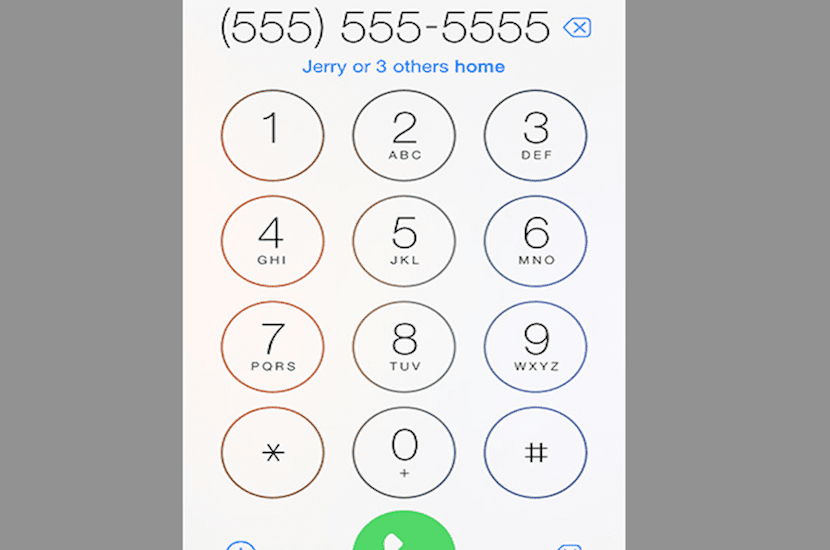
Probably many of the users who currently roll with jailbreak they will be eager to see some of the graphical changes brought about by the arrival of iOS 7.1. However, as you well know, if you update to the new version of Apple's mobile operating system, you are left without the jailbreak unlock. So for now, and until further notice, we have to stay in any of the previous official versions. However, precisely the many customization options offered in Cydia allow you to emulate some of these novelties. And in this case we tell you what Button4Phone can do for you.
Button4Phone is a tweak that you can download for free from Cydia, from the BigBoss repository and in this case we will show you how it works in video below. But that basically will allow you to have the design of the call panel, specifically the iOS 7.1 call button running on older versions of the Cupertino OS.
As you can see in the video, the Button4Phone operation is very simple, although it is still interesting for those users who cannot update to iOS 7.1, it begins to despair with the idea of keeping the jailbreak functional. The changes they propose are to change the square call button for one with a circular design. In addition, the Add to Contacts voice disappears to be modified by a + symbol with a circle around it.
It should be noted that in the case of receiving an incoming call, having this tweak installed, the accept or reject buttons do not disappear, but simply adapt to this more minimalist aesthetic that is proposed in the design of iOS 7.1. Thus, we see how they have undergone a slight change and that with Button4Phone on a jailbroken iPhone they become small circles with the same function as on your current iOS.

Well, I'll be the only one who rocks the call and pick-up keys in the shape of a bar the most.
I have tried it if it is a real slop. It has nothing at all to do with iOS 7.1, it is not fluid and to make matters worse it is out of square. As if that were not enough, the only thing it does is change the call button, that is, if they call you forget that that button appears to slide, it appears again as usual. In short, save version 7.06.