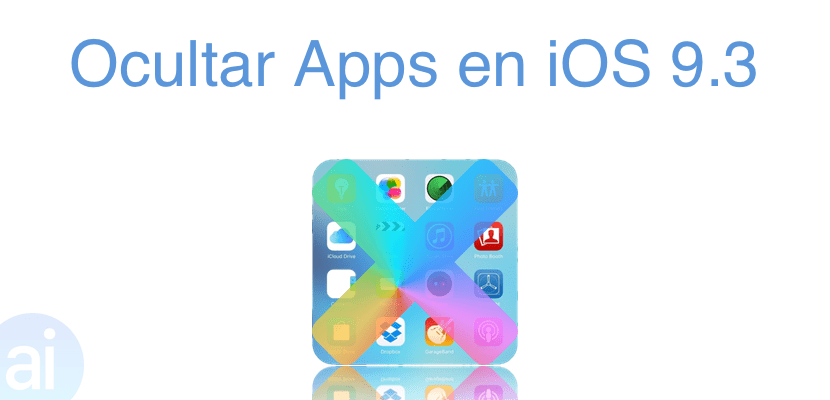
We are many users who have criticized Apple's obsession with including a number of applications unnecessary for ordinary mortals, but not only that, but the mania of not allowing us to eliminate them at will. With the arrival of iCloud Drive, we did activate a switch to choose whether or not we wanted to see that icon on the Springboard, so the possibility is there and Apple knows how to do it. With iOS 9.3 we have opened the possibility of hiding these serial applications of the iPadIt is not the quick and easy way that we all wish, but it works, which will allow us to stop seeing applications like «Stock Market» once and for all.
Again, Reddit It is a source of information like no other, that is how we have learned about the possibility of hiding these stock applications and how we have gotten to work with it to teach you how to do it.
It really is simpler than it may sound, but you have to have some knowledge about iOS. For this we will use the «Apple Configurator 2.2 Beta»And we will create a profile in which we have set the parameters of« not allow some applications »restricting the use of the application. We simply have to add the ID of the applications in question, the list of which we leave below. How it sounds like Chinese, I know, we have prepared a video for you so that you do not lose detail of how easy it is. Finally we will install the profile and those applications will disappear.
Device Preparation
We will have to restore the device to iOS 9.3, remember this well. In order to hide the applications, the device must be in supervision mode in Apple Configurator 2.2 Beta, for this we must restore the device to iOS 9.3 with the .ipsw that we have obtained and not touch the device once it has been restored. Then we will plug it into Apple Configurator and we will give the following in the "Prepare" function pop-up, it is easy and simple, but the device must be clean.
We advise you to make a backup of the device in iTunes, in this case I personally advise iTunes instead of iCloud for reasons of time. Also make sure you have enough battery and go ahead, let's restore the device to iOS 9.3. Remember that iOS 9.3 backups are not valid for iOS 9.2, so think carefully before updating. Also remember that even if it is a beta, when it reaches the latest version it is identical to the official version, so you will not have to restore it again.
Explanatory video tutorial to hide the applications
List of application IDs to be able to hide them
com.apple.stocks - Bag
com.apple.tips - Tips
com.apple.videos - Videos
com.apple.mobilemail - Mail
com.apple.mobilenotes - Notes
com.apple.reminders - Reminders
com.apple.calculator - Calculator
com.apple.Maps - Maps
com.apple.Music - Music
com.apple.Passbook - Wallet
com.apple.Health - Health
com.apple.mobilephone - Phone
com.apple.MobileStore - iTunes Store
com.apple.MobileSMS - Messages
com.apple.VoiceMemos - Voice recordings
com.apple.weather - Weather
com.apple.podcasts - Podcasts
com.apple.gamecenter - Game Center
com.apple.Bridge - Clock
com.apple.mobileme.fmf1 - Find My Friends
com. apple.iBooks - iBooks
com.apple.mobileme.fmip1 - Search for iPhone
com.apple.mobiletimer - Clock
com.apple.mobileslideshow - Photos
com.apple.Preferences - Settings
com.apple.Camera - Camera
com.apple.facetime - FaceTime
com.apple.MobileAddressBook - Contacts
com.apple.news - News
Profile installation

Once finished, we save the profile in which we have configured the deactivation of these applications, to later proceed to install the profile itself on the iOS device. Then we will restart the device to see how the applications have disappeared from the Springboard. Indeed it is easier than it seems, but in case of possible doubts we have included the explanatory video. However, we will always assist you if you ask us any question in the comment box, at iPad News we are here to help you and we love to bring you the best explained and most updated tutorials. Easy right?

The same I say: The mania of wanting to eliminate them ...
It's undeniable that apps like Bolsa are not useful to 99% of iOS users, and if I don't want it, why don't they give me the right to remove an app from a device that's mine?
Unless there is a possibility, and that each one does what he sees fit. Greetings and thanks for reading, I see you here often 😉
But this just hides them, does not remove them. It's more of a visual warm water washcloth than actually a solution. Apple does not allow expanding the memory of devices with SD cards or other types, so if you want more space you have YES or YES to use iCloud. And that costs.
Hopefully one day they will allow us to get rid of a lot of useless applications.
And when you want to make them visible again, what should I do? regards
and when I renew they are visible, how should I do it?