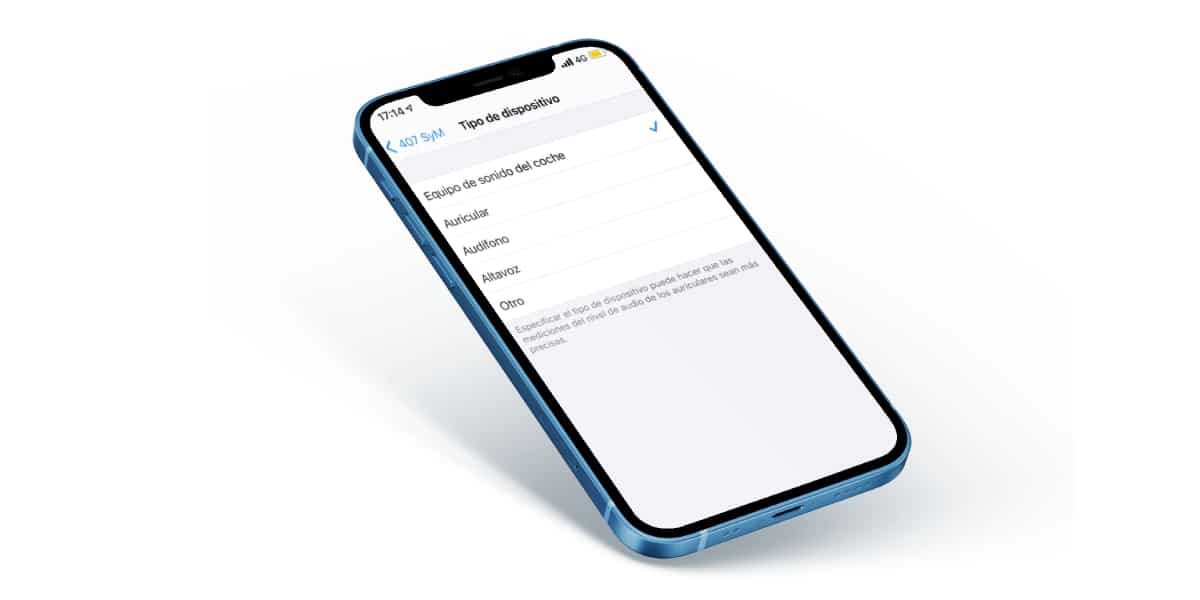
When we connect our Bluetooth devices through iOS we can customize some of the settings, even depending on what type of devices allow us to change their name among other things. A novelty is that with the arrival of iOS 14.4 we will even be able to identify what type of Bluetooth device we have connected recently and will be stored.
We show you how you can tell your iPhone or iPad what type of device you have connected via Bluetooth. This tutorial as always is extremely simple and is designed to make your life easier, make the most of and personalize your iPhone.
As it is not the same to see it as to read it, The first thing I leave you here is a small link to the video on how you can easily assign device types:
This is how easy we can identify what type of devices we have linked to our #iPhone o #iPad:https://t.co/nM3YBaKeLc pic.twitter.com/viXpSQYyN1
- Miguel Hernández (@ Miguel_h91) January 27, 2021
Once we have identified how easy we can do it, the iPhone will allow us to choose between the different types of devices:
- Car stereo
- Auricular
- Headset
- Speaker
- Other
And it is very simple, those of you who are already familiar with this type of settings will know it instantly, what happens is that Apple did not publicize this new feature of iOS 14.4 too much.
- Open the Settings application of your iPhone or iPad
- Go to the «Bluetooth» section where you will see all the paired devices
- On the device you want to adjust, click on the icon of the «i» that is inside a circle
- Select the "device type" option
- Choose from the options offered
We are not clear so far what changes depending on the type of device we have added, I want to imagine that it will take this into account when prioritizing connections and also to show according to which icons on the screen of our iPhone or iPad. Be that as it may, it is always good to add possibilities.

I don't get that option
I imagine it comes out if you have iOS 14.4 installed
And if it doesn't come out, it's because you will have iOS 14.3