
Although many users claim that with the arrival of iOS 9 they no longer see the need for Jailbreak, in order to install emulators, Jailbreak is the only way available. While it is true that old game emulators do not offer us an incredible experience, if we talk about games for PlayStation things change and it really makes you think about whether to Jailbreak or not. The last Jailbreak available that Pangu released for iOS 9 was 9.0.2, so currently if you are not on that version it is impossible to do it, since a couple of weeks ago Apple stopped signing that version, and only allows us restore to iOS 9.1. If you are lucky and still enjoying the Jailbreak, in Actualidad iPhone we have created a complete tutorial to be able enjoy PlayStation games on iPhone.
Install PlayStation emulator on iPhone
- First of all we must open Cydia.
- Second we head up Fonts> Edit> Add.
- Now we introduce the following repo buildbot.libretro.com/repo/cydia and click on Add source.
- Once the new repo was added, click on Return to Cydia and go to the Search option and we write RetroArch
- Of all the options that appear, click on RetroArch (iOS 9) and then Install. This process will depend on the connection speed you have, since this tweak occupies almost 60 MB.
- Once installed, click on Go back to Cydia.
- Now we go back to the magnifying glass to find another tweak and write Automatic SSH and we install it. This tweak will allow us to transfer ROMs to our device. Or we can make use of iFile and its web function to add them.
Once we have completed these steps, we will already have the emulator installed on our device. Now we just have to configure it. For this we have to run the RetroArch application that will be found on the Springboard.
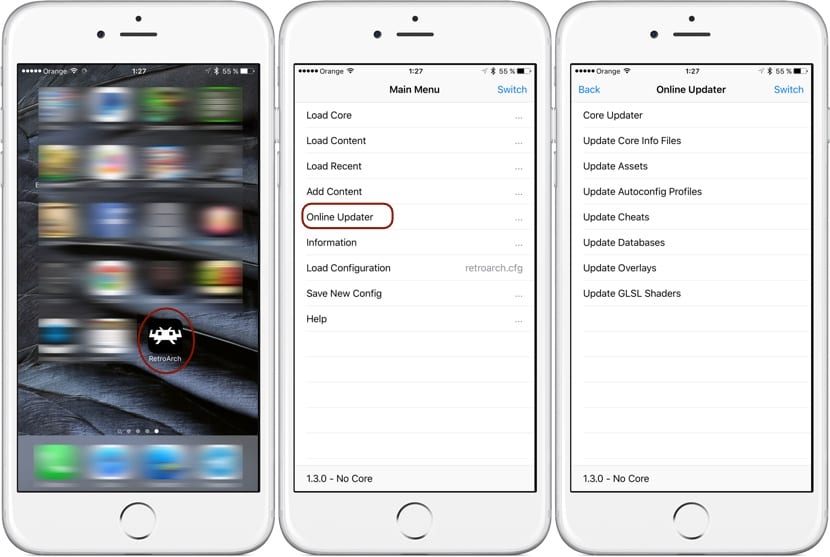
- Once we have run the application, we will click on Online Updater> Update GLSL Shaders and the download will begin, showing the process level at the bottom of the screen.
- Once the process has finished, click on Update Overlays, after in Update Databases, Update Autoconfig Profiles, Update Assets, Update Core Info Files y Update Core Updater. This update process will take a long time, due to the size of the updates.
- When the latest Update Core Updater has just been installed, a list with the different emulators will be displayed, we must search and click on PlayStation (PCSX ReARMed) [Interpreter] and the download will begin.
Once the installation of all these updates has finished, click on the Back button 2 times to return to the initial screen.

Next we go to Load Core and select PlayStation (PCSX ReARMed) [Interpreter]. Again we will return to the main menu. Now we just need to have ROMs to copy to the device via SSH or through the iFile web service. Obviously in Actualidad iPhone We do not support piracy and we are not going to offer you download links, but by doing a little Google search you will surely find them.
Once you have available the ROMs of the games that you want to use on your iPhone, we plug our iPhone or iPad to the computer and use, for example WinSCP (Windows) or Cyberduck (Mac). The ROMs must be copied to the / var / mobile / documents directory so that the RetroAch application can find them.

Once we have copied the ROMs we reopen the application and go to Load Content> Select File and click on the game we want to play.

I've been testing different PlayStation ROMs on an iPhone 6Plus and none have presented the slightest bit of problems. In addition, the fluidity and loading speed, despite the size of the ROMs, is incredibly good.

Only for iOS 9? There is no one for 8.4?
Hello!! The ROM is the type for PSP or PSX? Thanks!
Help. I put the rom through iFile web in var / mobile / documents as I downloaded it, a zip.
when executing it in retroarch it does not appear in the directory that you indicate in the manual. I look for it but I can't run it. What am i doing wrong?
Thank you
the roms do not appear in you say they should appear.
and controllers4all ?? can we use it in retroarch?
tell us something! a video tutorial or something
https://www.youtube.com/watch?v=zuNwNCTnmOo