
Now we can forget about virtual machines and the problems with the detection of drives to Jailbreak iOS 8.1.3, 8.2, 8.3 and 8.4 on our Mac. PP25 has launched its application for OS X that allows us to install Cydia on our device. simple and fast way. We give you all the details below with images and step-by-step instructions.
Requirements
- A device with iOS 8.1.3, 8.2, 8.3, 8.4 installed. A clean installation through iTunes is always recommended, updates via OTA give problems and the procedure will surely fail.
- iTunes and Xcode closed
- Your iPhone, iPad or iPod Touch must have "Find my iPhone" disabled, no unlock key and it is also advisable to put it in airplane mode.
- It is recommended (although not essential) make a backup due to problems that may arise during the process and that could force you to restore your device by losing the information.
- Download the application PP25 to Jailbreak Mac OS X from this link.
Procedure

Once all the above requirements have been met, you can connect your iPhone, iPad or iPod Touch to your Mac. Open the PP Jailbreak application that you just downloaded, wait for it to detect your device connected to your Mac and simply click on the Jailbreak button . We recommend that you deactivate the option "Install PP Helper" (bottom left), but it is not essential for the procedure.

When you press the Jailbreak button, you will see all the requirements that we indicated before and that you already meet, so click on «Continue».

Wait for the process to finish and don't disconnect your iPhone until everything is finished. Once finished, you will have Cydia on your device ready to go and install your favorite tweaks.
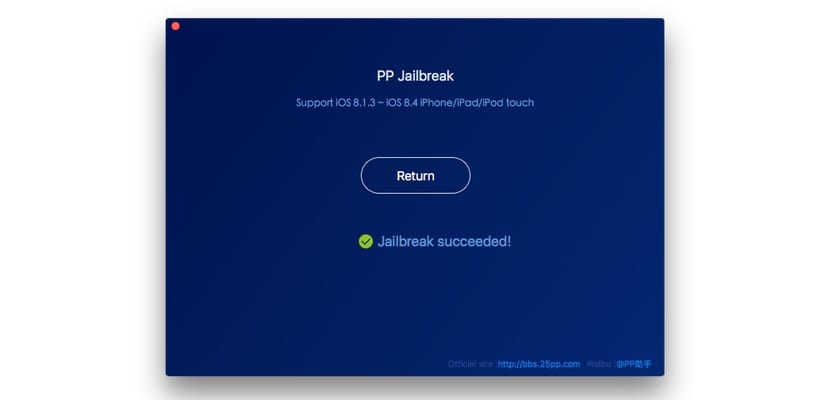
At this point, this PP25 Jailbreak should include all the improvements that have already been made to the TaiG one, but we are still in the testing phase so we cannot confirm it. What we can assure you is that it works without problems.

I could not
I was going to do it but does it give you some kind of error?
Make sure you follow all the steps and meet all the requirements
Stalls at step 5/8
I could do it on iPhone 6plus, but iPad air
With iPad, iTunes is activated and does not end
I have tried it several times and it always stops
I have tested it on my Iphone 5c, and it worked wonderfully, I have the ios 8.4, thanks for your contribution !!!
I get «Jailbreak failed !, Error in preparing environment. Reboot device and try again », that is, what for your aunt
I get an error for my iPhone 6, what can I do?
There can be no failure, it reaches step 3 and the failure skips I have tried 3 times and always the same
I don't understand closing Xcode, how is it done? if someone can help me ??. Thanks