
The Chinese of Pangu have launched this morning, Spanish time, the first jailbreak for iOS 9. This time they have taken less time than in other years. But the funny thing about the subject is that iOS 9 is supposed to be an operating system that would be very difficult, if not impossible, to access to Jailbreak, as announced by the Cupertino guys in the June keynote in which they presented the new version of iOS. Here we show you how to Jailbreak our devices with iOS 9.
Compatible devices
- iPod Touch
- iPhone 4s, 5, 5s, 5c, 6, 6 Plus, 6s and 6s Plus
- iPad 2, iPad 3, iPad 4, Mini, Mini 2, Mini 3, Mini 4, Air and Air 2
Steps prior to Jailbreak
- Make a backup of all the content of our device through iTunes. If something goes wrong during the process, we could recover our device to the state it was before the jailbreak.
- Disable Find My iPhone / iPad
- Disable Touch ID and code lock.
Jailbreak iOS 9 devices
- First downloaded the necessary software directly from the Pangu page. You can download it from the following link.
- Next we have to disable Find My iPhone / iPad from Settings> iCloud> Find my iPhone
- Now we will proceed to run the application. If you are running Windows 10 it is possible that the Smart Screen filter will show you a message informing you that the file could damage the computer. Click on More information and Run anyway.

- In the next step we have to connect our device to the computer, the application will recognize the device and press the Start key.
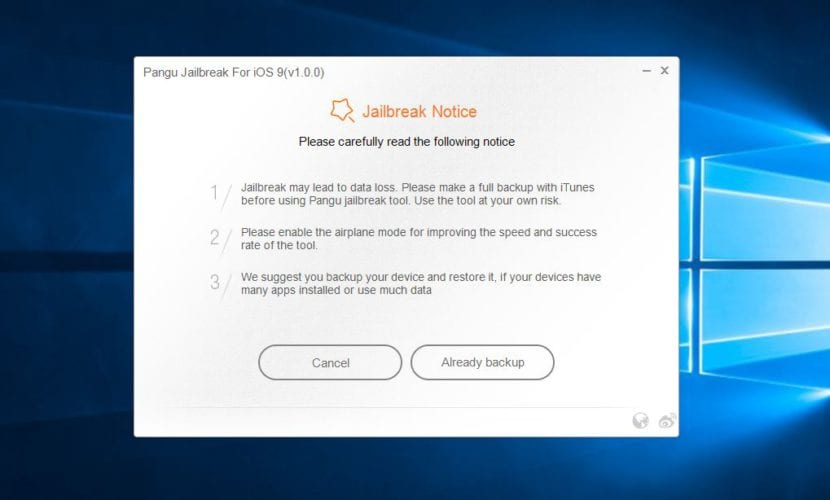
- We enable Airplane mode and click on the Already Backup button.
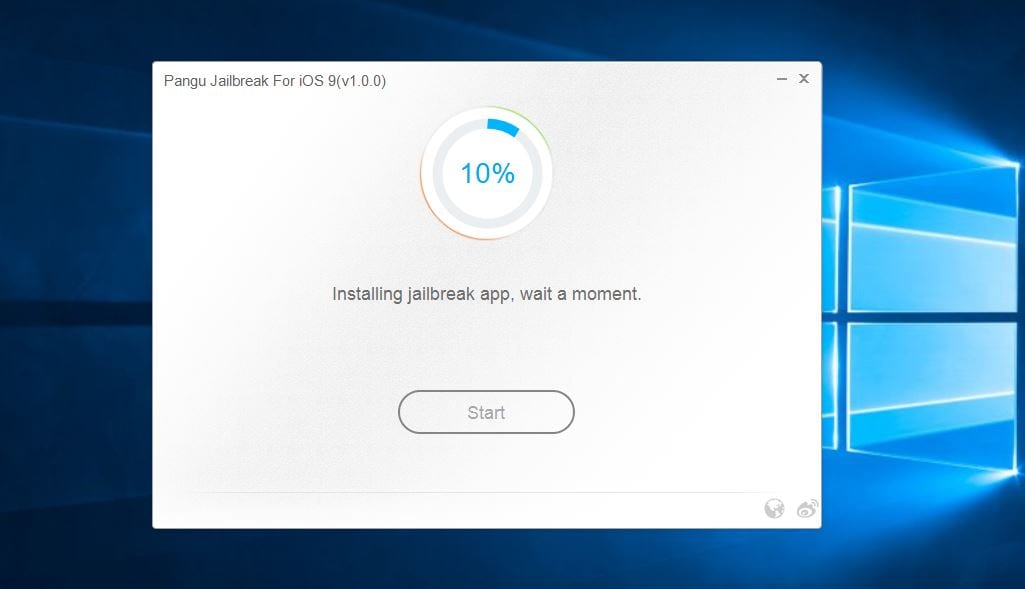
- The process will start and take a couple of minutes.
- Once the device restarts we have to put it back in airplane mode to finish the process.
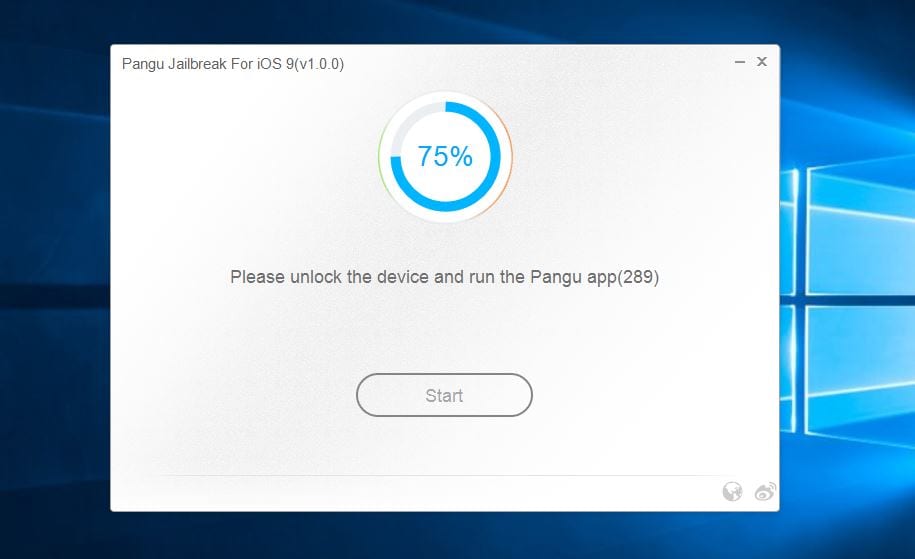
- Once it is finished, we must run the Pangu application that has been installed on our device.

- From the device, then it asks us to give it permission to access our reel. Click on Accept.
- Once the process is finished, the device will restart again.
After restarting, we deactivate the airplane mode and run Cydia and we can now enjoy the Jailbreak on our device with iOS 9.0, iOS 9.0.1 and iOS 9.02

With the ipad air 2 and Windows 10, there is no way to jailbreak .. When I start the installation it always fails in the ipad reboots because instead of continuing when the ipad is turned on again, the message to connect your idevice pops up, so in always ..
Someone to pass him and any solution?
It works for the Ipad 2? As I read it is not compatible. Someone to clear it up. Thanks.
Yes it is compatible. Sorry for the mistake. Every device with iOS 9 is compatible with this Jailbreak.
Currently I have Ios 8 (I do not have it in front of me and I cannot tell you which version, but it was the last version that could be jailbroken) on my ipad 2 and the truth is that it is slower than with ios 7. It is noticeable especially when writing , since the keyboard is very slow. If I know this I would not have updated it. My question is if with ios 9 the performance of the ipad 2 improves something, or if with the update to ios 9 we will still continue to deteriorate in performance with respect to ios8. Thanks.
Honestly, the latest versions of iOS 8, 8.4.1 somewhat improved the performance of the iPad and the 4s but compared to iOS 9, the performance is practically the same, I don't know which version of iOS 8 you'll find, the first versions don't They improved performance, but the last ones before launching iOS 9 did. What is clear that it has not gotten worse. If the iPad 2 with iOS 8 does not work correctly for you, you do not lose anything by updating to iOS 9, because for the worse it has not gone.
In the absence of confirmation, I am on 8.4, which if I'm not mistaken is the last one that could be jailbroken. I'm going to update it and try to jailbreak it. Thanks for your opinion.
Exactly, iOS 8.4 is the latest version to support Jailbreak. Well, the improvement between iOS 8.4 and 9.0.2 the current one is hardly minimal. What if it does not get worse. That's for sure.
Jailbroken and working right the first time. I only got the "storage almost full" warning. It is assumed that updating cidia and re-entering it is removed, but it has come out again. After several uses, for the moment it has stopped coming out.
I had version 8.3 (I was wrong) and there is some delay when opening some apps (not much and the results vary). Faster at startup and if I have noticed an improvement in the keyboard, which was what made me desperate the most about ios 8.
For the moment agreeable, to wait for some tweaks to be updated, since there are some that although it appears in your list of compatible (https://www.actualidadiphone.com/tweaks-compatibles-con-ios-9-ii/) is not yet. Greetings and thank you.
I have iPhone 6 and I did the jailbreak but when I run cydia it automatically takes me out of the app, but the apps installed with the jailbreak are working, they are no problem…. What could this be?
Thanks for the reply. It does not encourage me much to jailbreak it, since I am seeing a lot of people with problems. I will inform myself before doing so. Greetings.
Sorry, this comment was in response to Ignacio López. If someone can move it and remove this.
Hello, I have iPad mini 16GB and when I connect to the laptop with Windows 8.1 the Pangu application and the iPad does not seem to recognize it, a few letters in Chinese remain on the Pangu screen and Download Updates does not appear star, why? ,Thank you.