
A few minutes ago, the Chinese team of hackers in charge of the jailbreak for iOS 8, Pangu, have updated the tool to version 1.1.0 whose important novelty is installing Cydia automatically, since until now we had to do it manually because Cydia was not compatible with iOS 8 nor had Pangu included the compatible version of Cydia in Pangu8. So, if you have an iOS 8 device, a Windows computer (we are waiting for the Mac version) and you want to jailbreak your device, keep reading!
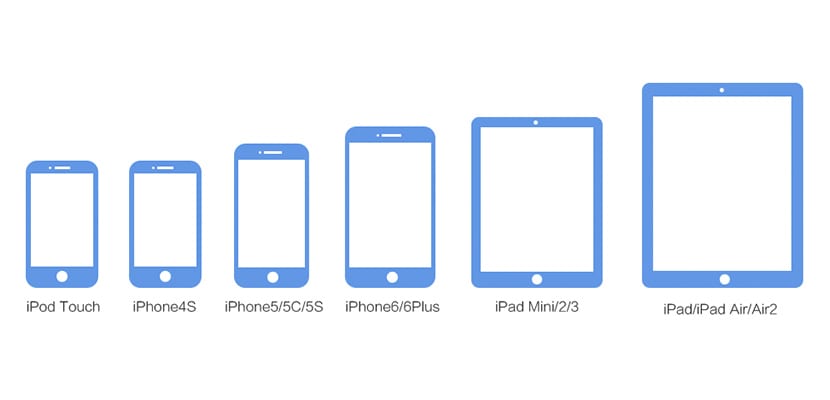
Pangu8 Compatible Devices and Compatible Operating Systems
Operating Systems
- iOS 8
- iOS 8.0.1
- iOS 8.0.2
- iOS 8.1
Devices
- iPhone 6
- 6 iPhone Plus
- iPhone 5s
- iPhone 5c
- iPhone 5
- iPhone 4s
- iPad (2, 3, 4, Air, Air 2, mini 1, mini 2, mini 3)
- iPod touch 5th generation

Indications to take into account before carrying out the process
- Devices updated via OTA will have problems with Pangu8, so we recommend restoring it with iTunes and using the backup that you must make before restoring (Stay tuned to iPad News in case Apple releases a version that removes the Pangu8 exploit!)
- It's necessary that let's deactivate Find my iPhone (Find my iPad) and security code if we have it from the Settings
- It is also recommendable put the device in Airplane Mode during the process
- Es recommendable keep a backup ... just in case the flies
- You must have iTunes 12.0.1 or higher for Pangu8 to work properly
Steps to follow to jailbreak the latest version of Pangu8
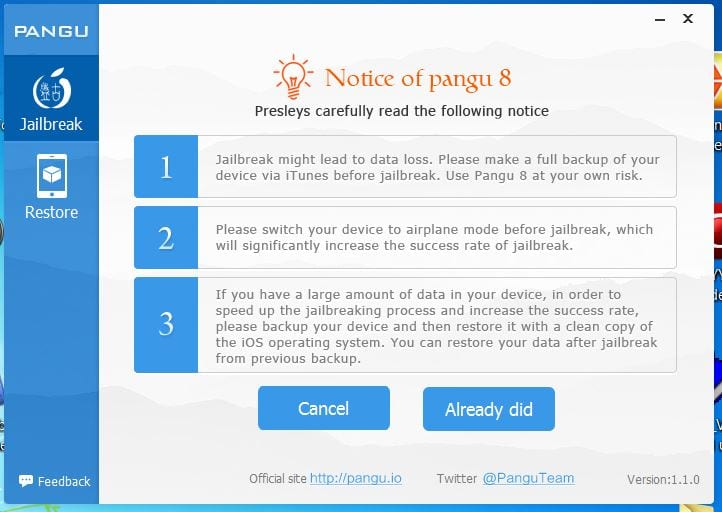
- Download the tool from the official Pangu website, download the latest version (1.1.0) as it is in English and, obviously, it installs Cydia automatically.
- When you have downloaded the .exe, right click and select: «Run as administrator«.

- Once Pangu8 to run connect your device via the USB cable to the computer.

- When the tool detects that an iDevice has been connected to the computer, it will verify that it meets the requirements and a blue button will appear in which it will say: "Start jailbreak", we press it and wait until the process finishes. Do not disconnect, or touch the iDevice until Pangu asks you, your device will restart several times, do not worry.

- Clever! Once the process is finished, you will have Cydia in your Springboard. Download your favorite tweaks!

Did you jailbreak Pangu8 in previous versions? Don't jailbreak again!
If you ran Pangu8 in previous versions, you don't need to jailbreak again with the new version, Instead, you will have to go to the Pangu app (blue) that is installed when we run the tool and click on: «Install Cydia». Clever!
In a few hours you will have a tutorial to jailbreak Pangu8 through virtual machines.

Hello, what would the previous steps be if I already have a jailbreak, in 7.0.6 with evaders?
Backup by iTunes and how to backup cydia tweaks (pkgbackup doesn't work for me, it crashes)
From experience I do not advise you at all to back up anything with backup. Transfer your photos and videos to your computer, restore as new and install everything from scratch. The opposite will only bring you stability problems, battery consumption, etc.
I have done so and I got a "Storage space almost full" message. Is this correct?
I already made the jailbreak, but the application with the "P" is not installed. Would there be another way to install it, or was it an error?