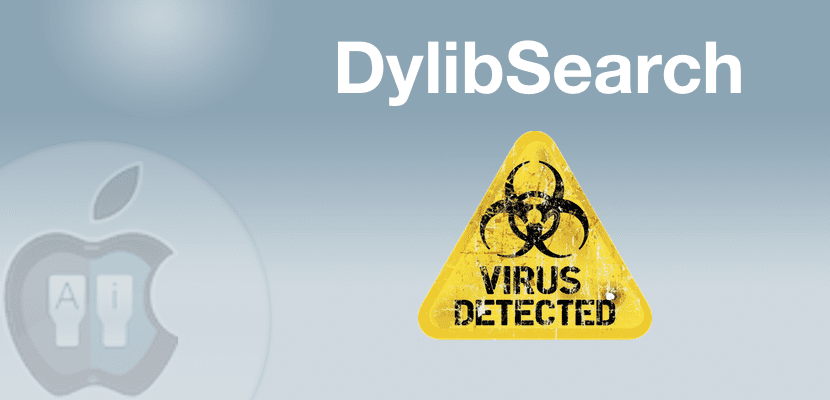
As you well know, a virus recently invaded more than 220.000 iPhones to proceed to steal their iCloud accounts and to find out if they did not get other compromising information through a Cydia tweak. This well-known malware is called KeyRaider and today its nemesis has arrived. With the DylibSearch tweak We can quickly check if we have any other malicious element on our iPhone such as KeyRaider by scanning the .dylib directory of the MobileSubstrate file system. Without a doubt, it does not cost you anything to check that your iPhone is in good health and solve possible incidents thanks to this tweak, so we recommend its use.
DylibSearch will quickly scan your device and tell you if it is infected or not. For it we must go to an unofficial repository I'll leave you below in the description of the tweak. Then we will look for DylibSearch, it is an open source tool and after installing it it will show us a new icon on the SprinBoard of our iOS device.
When starting DylibSearch a list with these files will appear analyzed and those that are in a correct state will be shown with a classic green "check", however if you get a red "X" in one of them, tremble, your device is probably infected and you should fix it. This app helps you locate malware, however, will not delete the sameFor this, you will have to go to third-party tweaks such as iFile to locate the file in question and eliminate it in the most traditional way there is.
It never hurts to check the security of your device, especially if you have the Jailbreak carried out, taking into account the constant attack that is being received lately to this community with practices of dubious morality, so do not hesitate to use this tweak, and In the event that you are infected, ask yourself whether or not you are prepared to live with a device that has been Jailbroken.
Tweak Features
- Name: DylibSearc
- Price: Free
- Repository: http://wolfposd.github.io/
- Compatibility: iOS 8

If the Trojan entered by installing unofficial repos, what guarantees that this repo is trustworthy? Has the source code of the App (open source) been analyzed to verify that it only does what it says it does?
regards
Much has been said that the latest problems have been caused by installing tweaks of doubtful origin, and what you do is offer to install an unofficial repo….
You will explain to me what sense it makes to install an unknown repository to correct possible problems in the iOS software ... Come on, neither feet nor head.
I do not think that anyone is based on following your article to repair any problem, the best when in doubt, make a backup and restore the iphone. Dead the dog, the rabies is gone.
Greetings.
PS: Avoid filler articles, because lately, you are one of the last to get articles of interest that other websites of this type do not have.