
Knowing the status of the warranty of our Apple equipment is very easy. For some time there was the possibility of making the query through the company's support portal. However, Apple decided that the best way was to launch this possibility in the form of an application: Apple Support. And we will explain how it works.
As we told you, in this application that you can download for free on your iPhone or iPad, you will have the same information as in the portal that Apple has for this purpose. However, having it in the form of an app will facilitate the consultation and we will be able to make a consultation of all our equipment - computers included -, since the application works through our Apple ID.
Once you download Apple Support on your iPhone, when opening it we must enter our Apple ID - username and password. Although the most logical thing will be that the same team saves this information and you do not have to enter it again. Likewise, You will be asked to activate the localization to be able to give you local support, in case you have any questions to ask the company's technical support.
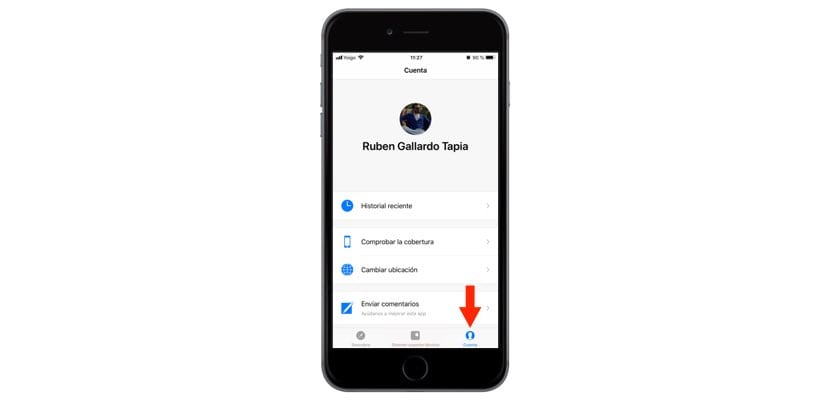
But leaving this issue aside, once we enter inside, and we are logged in with our Apple account, the app Apple Support will offer us a tab with different sections at the bottom: Discover, Get technical support and Account. We are interested in entering the last option.
Once inside «Account» we will also find different options: Recent history; Check coverage and Change location. Also, Apple wants you to send feedback about the use of this application and leaves a box for you to send your comments.
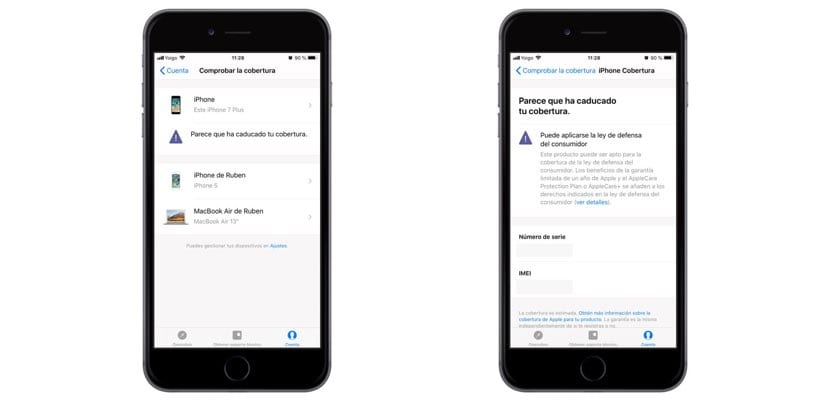
However, of all of them we will focus on the second: "Check coverage". Upon entering this section, it will refer us to a new window where the computer from which we are making the query will appear in the foreground —in the images that we attach it is the iPhone 7 Plus—. Here we can check whether our equipment continues within the warranty period or not. Meanwhile, you will also have the possibility to check the warranty of all our equipment associated with our Apple ID.
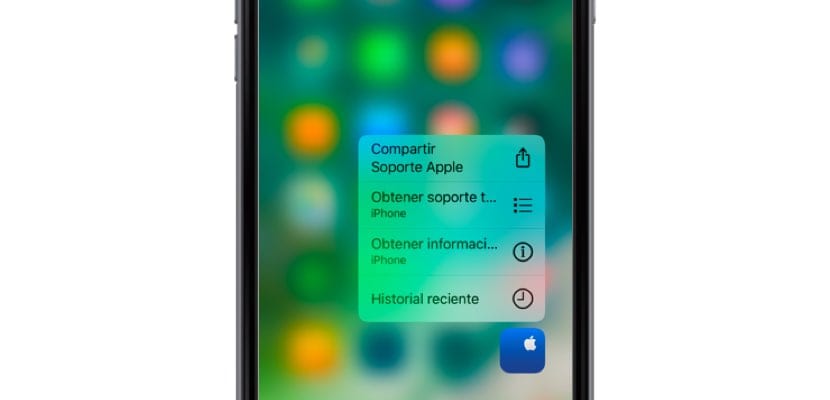
As a last piece of information, if we use the 3D Touch in the application icon, we will see different options with which we can skip these steps and directly access the consultation of coverage, technical support or our recent history of our team.
