
There are things about Apple that are incomprehensible. They worry about doing a few simple things, sometimes too much, and forget to add some basic options. One of these basic options is to how to make a group of contacts on iPhone. The iOS agenda is very complete and in it we can add photos, web addresses, emails, related people and even social profiles, but what about groups? What do we do if we want to create a group of friends, family or any type of group from an iPhone?
Well, with the applications we have by default we cannot. We can now turn the iPhone, press and hold on contacts, groups, ask Siri or whatever we imagine, there will be no way to make a group. Luckily, the developers go up applications of all kinds to the App Store, so we will only have to look for one that we like (with searches such as "contacts", "groups" or similar). I am going to recommend 3 that have a free version and that will allow us to create and manage contacts by viewing an advertising banner.
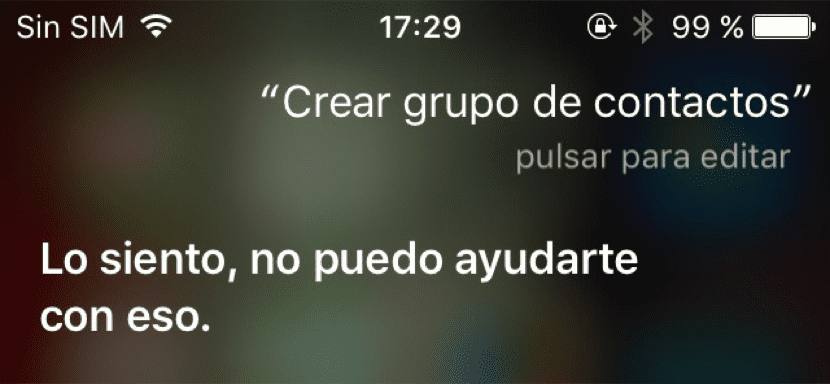
How to make a group of contacts on the iPhone
With Simpler Contacts
[app 665856919]The truth is that these types of applications are very intuitive. They are like the agenda of any smartphone, but each application with its own interface. We will do the following:
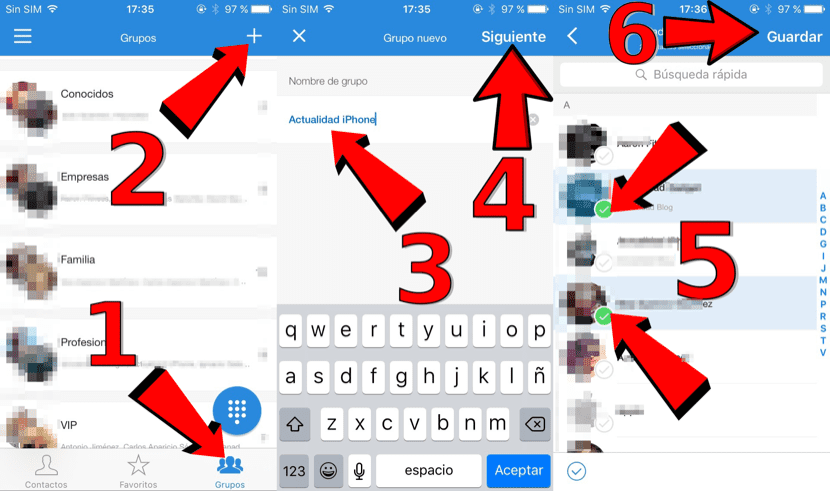
- We played on Groups.
- We played in the plus symbol 🇧🇷
- We introduce the name of the group.
- We played on Next.
- We select the contacts that we want to put in the new group.
- We played on Save.
Hay montones de aplicaciones en la App Store que nos premitirán crear grupos de contanctos en el iPhone, pero Simpler Contacts a mi me parece la más sencilla. Otras opciones que os podrían interesar son ZXContacts o aContacts. If, as is my case, you have a Mac and although it has nothing to do with creating them directly from the iPhone, the best thing is that you create the contact groups with the OS X Contacts application. And if not, you can always create the group from iCloud.com.
[app 666588020] [app 654432491]
Well yes, unfortunate that from the iPhone you cannot manage groups with the native application, I was able to organize the agenda initially thanks to iCloud.com and especially to the aContacts + application, essential for me for years.
It is also possible to create contact groups from icloud.com and if you set your contacts to be synchronized with icloud then the created groups and contacts appear in the agenda.