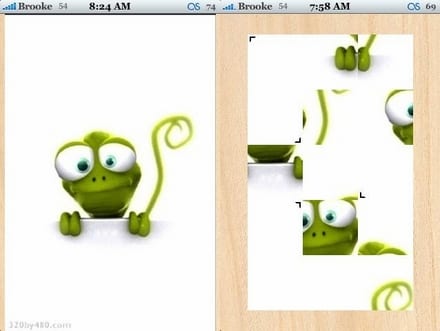
A classic among the classics, divide a photo into squares, mess it up and move them until it returns to its original position. You can do this type of puzzle now with your iPhone and from any photo you have. Either from a photo taken with the camera, a wallpaper or whatever. By following the steps that follow you will see how easy and fun this game is.
- You access the Installer from the iPhone and add this resource:http://repo.ispazio.net
- In category GAMES we install Pieces
- You start the application and we just click on any point on the screen
- A menu will appear on the image, click on Picture
- Then you select Photo Library and choose the image you want
It will automatically generate the puzzle for you and you can play with it.
You can also, by clicking on -Setup, change the number of pieces per image.

Hello. I have the pieces but when I go to picture I don't get the option to go to my image library, is it because I have an old version? I have version 1.1.
Thank you
HOW CAN I LEARN TO MAKE WOOD AND MICROSPOROUS PUZZLES? MEASUREMENTS, MOLDERS, TYPE D WOOD TO USE, THANK YOU, NADIA.