With the release of iOS 7 and all the changes that the graphical aspect that the iPhone operating system underwent, it became clear that many users did not like that the popup keyboard that appeared to enter text on the phone was in light tones. Apple paid attention to these suggestions and with the release of iOS 7.1 beta 1 it allowed the system's accessibility settings to enable the default dark keyboard on our device.
Developer GN OS has thought about it and created a tweak for devices with jailbreak which enables the dark keyboard by default in iOS, the name of this tool is bloard.
This tweak is quite simple to use, we will download the tweak from Cydia, then it will be activated by default, which means that any pop-up keyboard that appears on our iPhone will be that of the dark version, ignoring the lighter version that usually appears more commonly since almost all applications start with a light count and iOS 'brings out' the most appropriate version at the moment. It should be noted that Bloard is not a keyboard theme, just enable as long as the dark tone appears.
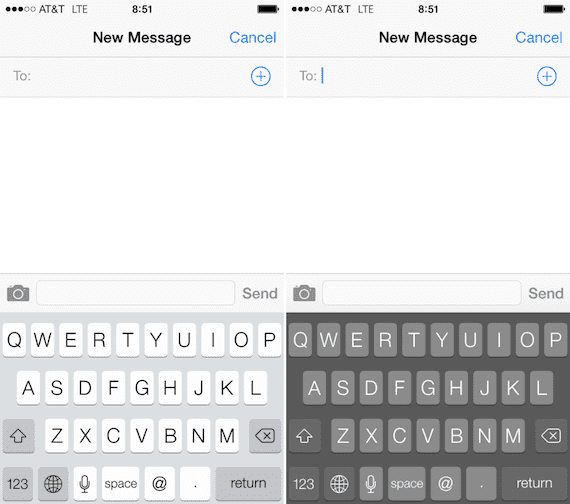
To activate and deactivate this tweak for the keyboard on our device we will go to Settings> Bloard which will contain an on and off switch. The tweak perfectly fulfills its mission and always shows us the keyboard with the darkest tone when we enter text on the device, but it has a downside, when by default the keyboard should appear in a light tone, it will be shown briefly before changing to the dark tone. . It's about a little bug of this tweak that the developer should modify so that the dark one by default appears directly.
If you have an iPhone in black, surely you were waiting for this tweak, since the dark keyboard that Bloard activates by default is more in line with these iPhone models, while from Cupertino the final version of iOS 7.1 is released and discover if we can choose which keyboard appears. Bloar can be downloaded from Cydia, it's a tweak completely price quotation and is in the repository of bigboss.
What do you think of the tweak? Do you want this option to be enabled on iOS?
More information - Apple launches iOs 7.1 for developers

Is it supposed to do the exact same thing as KeyBlack? I suppose so because it even has the same bug ...
It is already installed but I see that the word Done does not appear at the top right of the keyboard (above the letters O and P) in order to minimize it, although if you press it does the function, it is as if it were written in black.
Yes sirrrr !!! Very good and works perfectly on iPhone 5
Another flaw is that when you are on a website and you have a drop-down of the type 'select your size' when you click on it, YOU CANNOT SEE THE CONTENT OF THE DEPLOYMENT.
I have checked it on several websites and with the white keyboard everything goes well and with the black one (which I like better) it does not come out.