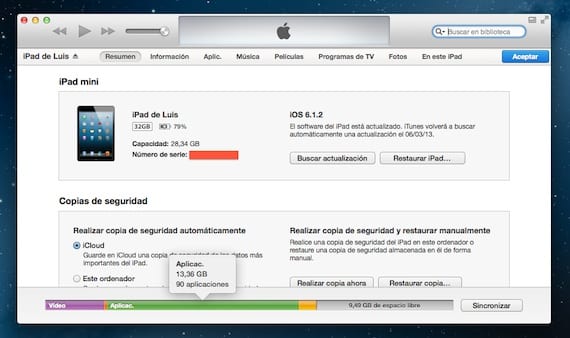
Knowing how we have invested the space of our device is important. Over time we can accumulate certain applications and / or multimedia files, or simply garbage that is taking up valuable space and that we no longer use and could eliminate, but we do not realize it until we get a message indicating that there is no space Enough available on our device. What should we eliminate? Well the first thing is to eliminate all those junk files that may have accumulated, for which we can use applications such as Phoneclean o iCleaner. But done that, what else can we do?
First of all we must know what is occupying the space. For this we can go to iTunes, to the window of our device, and we will see that at the bottom there is a color bar that indicates the occupied and free space. But also, if you place the pointer over a color, it will give you more information, such as the number of applications and the specific capacity they occupy. So you can get an idea of what you have stored.

If you would like to more information, you can access the Settings> General> Use menu on your device, and there you will see more information about the applications you have installed, and what each one of them occupies. Click on the application you want and it will give you the option to delete it.
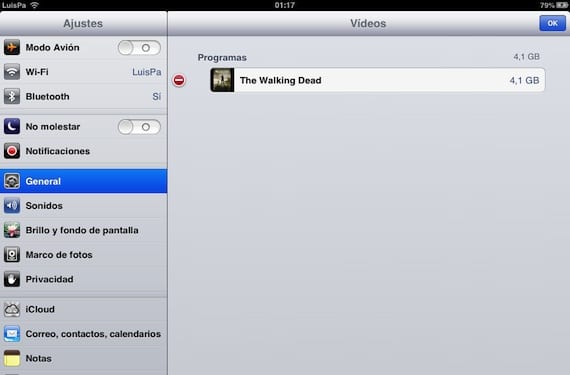
Certain applications, such as Videos, show you their content and you can delete it. To do this, click on the Edit button and you will see that the option to delete it appears.
A very simple way to see what takes up the most space, assess whether you need it or not, and if not, delete it and leave that storage free for other content that you are interested in storing on your device.
More information - PhoneClean: free up space by removing junk from your device, iCleaner, free up space on your iPad (Cydia)

I find this post very useful and comes to mind with a question that occurred to me the other day ...
When I download an attachment with the native mail application, where is it stored? Does it erase itself?
applications like dropbox… when I download something, does it stay on the ipad forever?
Each application manages its downloaded data. In theory Mail is freeing up space as it deletes emails. But that is precisely what tools like iCleaner or PhoneCleaner do.