
Updating or restoring an iPhone, iPod or iPad is very simple, especially if we have already done it at least once. We can restore from the device (Settings / General / Reset / Delete contents and settings. But, be careful, don't do it like that to keep the jailbreak) or from iTunes, just by clicking on "Restore iPhone". But if the version we want to install is still being signed, there is a third option, which is to download the .ipsw file and install it manually.
The process is really simple, but there are many people who do not know it and so you have let us know in your queries. The query is the question that this article has as its title: ¿How to open a .ipsw file on a Mac? Next we will tell you not only how to open it on a Mac, but also on Windows computers.
The first will be, of course, get the file with extension .ipsw (iPhone Software) for our device. The best page and the one I recommend is easy to remember: getios.com. Once in getios.com, we will see three drop-down boxes in which we will indicate what type of device we want to download the firmware from, what model and what version of iOS, as you can see in the following screenshot.
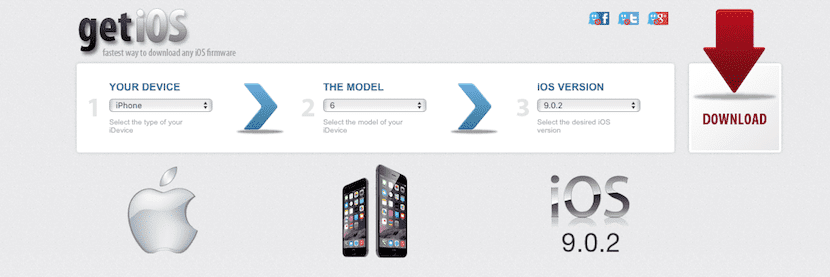
Once selected, all we have to do is click on the red arrow icon below the text «Download». In getios.com they usually download the unzipped files, but online it is likely that you will find them inside a .zip or .dmg. Although it seems silly, it is important to unzip the file or, logically, we will not be able to access the .ipsw file.
Last but not least, we will have to open the file with iTunes. To do this, we will simply have to press the ALT key on Mac or Shift on Windows and click "Restore iPhone" or "Update", depending on what we want to do. By pressing the key before clicking, what we are telling you is to open a window where we will search for the .ipsw file manually. Once we do, iTunes will connect to Apple's servers, do its verifications, and begin the installation.

On a Mac M1 is it also necessary to have iTunes installed or can the Mac do it by itself without the need of another application?
You can do it from Finder
iTunes for the Mac no longer exists, it is done from Finder, connecting your iPhone should appear on the left of the window, as if it were a connected hard drive.
Thank you pablo!
This information has been very useful to me.