The other day, Apple was updating iBooks, one of the applications that had a rather peculiar design and that people liked it. iBooks is the application developed by Apple for its iDevices in order to be able to enjoy reading books in our free time. In addition, with the launch of iBooks Author on the Mac App Store, the user experience that we can have is incredible. App update was not well received by users since it eliminated that design I was talking about before and included a totally new one, defined by some users as: "a white place where everything seems more boring" or "psychiatric with white walls". And all these opinions are correct. Today we are going to teach you how to open ePub files (books or documents) in our iBooks app without using iTunes in a very simple way. You want to learn? Keep reading!
Opening EPUB files from your email
One of the features I like the most about iBooks is the great format compatibility It accepts such as: PDF and ePub, which are the formats that I use the most at the end of the day. When I first picked up my iPad I had to do some research to learn how to open ePub files without opening iTunes and now, I'm going to show you how to do it. For this we will have to follow the following steps:
- The ePub that we want to import into iBooks we will have to send it by mail or download it from any page. Here we will do it by sending it by mail.
- Once the mail is open we will have to press for a while on the application icon of iBooks (how can we check)
- The file that I have sent is a .ePub therefore I want to open it in my iBooks application, therefore I will have to click on the application icon; but Mail offers us the possibility of importing the file to other applications such as dropbox.
More information - !!At last!! Apple just updated iBooks

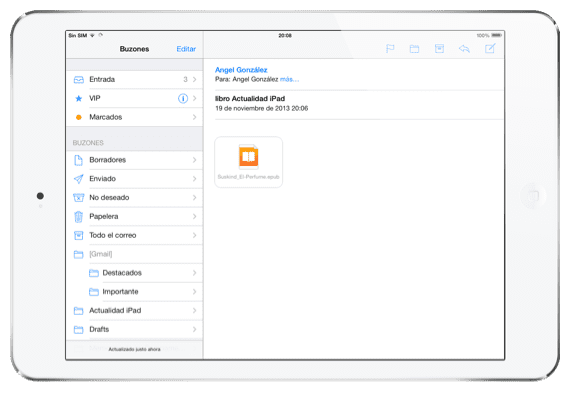
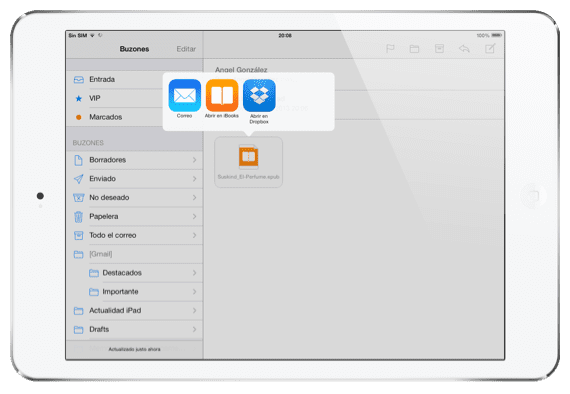
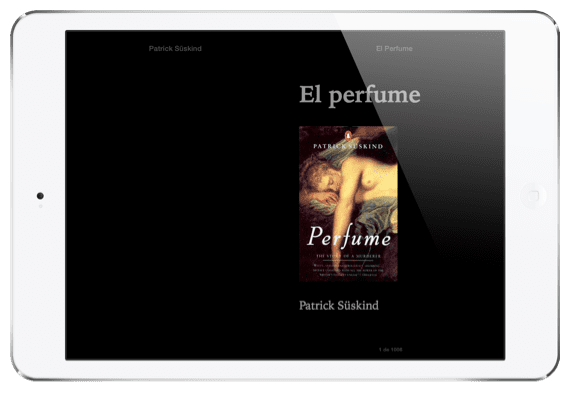

I have a doubt in everything you explain… When I open a book that has been sent to me by imail, I open it in iBook, everything is correct, the problem is that when I synchronize it in iTunes, it does not stay in iTunes, since it seems that iTunes only saves those purchased from its store. Is this correct ? Or does it just happen to me? Is there a solution to this? How is it done in such a case?
regards
In my case, the items I have in the iBooks Store sync to my iTunes library without doing anything other than Syncing.
regards
Yes but you don't understand me. Let's see, if I downloaded an ePub book from the same iPad, from the browser, when I open it, I can choose to open it in iBook, because I open it there and everything is fine ... but when I connect it to iTunes, it does NOT sync to the library . ..Because? That is what i want to know .
It happens to me exactly the same. Only books PURCHASED FROM YOUR STORE are synced. This did not happen before, it is a deterioration introduced by the latest updates. There is no solution. This application only synchronizes the books purchased in it, it is over to make note ebooks with pages and to be able to have them on all devices.
"Great compatibility of formats that it accepts such as: PDF and ePub" Is that great compatibility of formats? Hahaha
Thank you so much!!
I can't make more collections in the iBook, when it clicked on + new collection, the keyboard did not appear
Can someone tell me how they are made?
Thank you
I have always done it as you explain it, but now I follow all the steps and it does not open in the application. Will it be a problem with the last update?
Just clarify that the email to send it to is ICLOUD, I did not recognize the EPUB format from GMAIL and from ICLOUD automatically. THANK YOU!
Hi, how are you ... when I open the ibook it closes automatically, do you know what happens?
Hello… I would like to know how I can solve a problem in ibooks that tells me »the document cannot be opened» this happens with pdf books thanks
I updated to 9.1.3 and now I can't open the books in ibook ... also, it disconnects from the internet all the time ... does it happen to someone else ???
Hello, can someone explain to me why in iBooks when I download a book I get this expression :: could not load because the requested resource is missing. And from there I can't open it. What should I do?
I want to transfer my .epub from Ibooks to a KOBO reader. Before iBooks update I could do it, now it doesn't allow me. Is there any solution?