
Despite the efforts of Mark Zuckerberg to make the Facebook platform a real alternative to YouTube, if you ever want to become one, you still have a long, long way to go. YouTube is, today, the only video platform where we can find practically everything in video format.
IOS users regularly use Safari to browse the Internet, not only because of the synchronization of bookmarks and others through iCloud, but also because is the browser that offers us the best performance in Apple's mobile ecosystem. However, not everyone uses it. If you are faithful to Google and only use Chrome, then we will show you how to open YouTube videos directly in Chrome.
For just over a year, some applications allow us to modify the settings, so that instead of opening the default browser (Safari), the native mail client (Mail) or the default map service (Apple Maps) we can choose other applications that are not integrated in the Apple ecosystem.
All Google applications allow us to configure them so that only let's make use of its ecosystem of applications from your applications, never better said. YouTube is no exception. If you want to open YouTube links directly in Chrome, you just have to follow these steps.
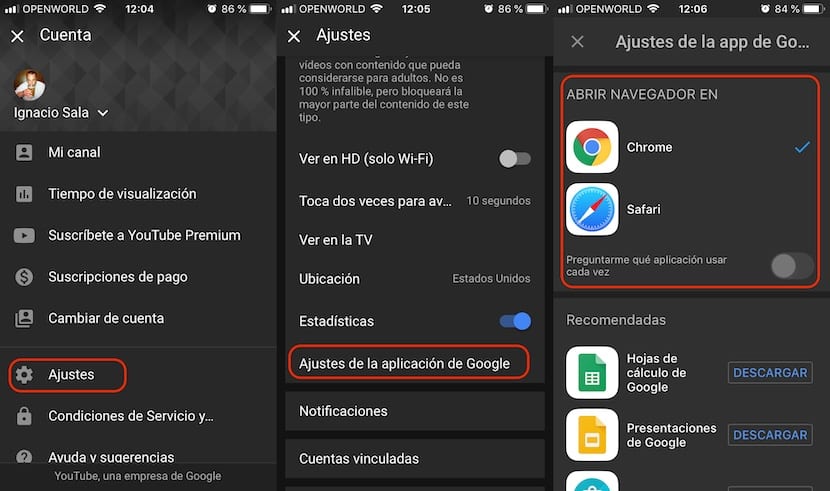
- First of all, logically you must have Chrome installed on your device.
- Next, we open YouTube and click on our user avatar.
- Next, click on Settings. Within Settings click on Google application settings.
- At the top of the screen, we find the option Open browser in. First of all we must uncheck the box Ask me which apps to use each time, so it allows us to set Chrome as the default.
