
The apple products They are characterized by having a very good quality compared to other similar products from other companies. That is why the care and maintenance of them must be precious to maintain the quality with which we buy the products. Apple makes available to users guides to take care of the devices both internally and at the cleaning level. One of the accessories that gets the most dirty are AirPods, Apple headphones, in its three modes: original, Pro and Max. We teach you how to perfectly clean these devices to make them like new.
Cleaning the AirPods: in the spotlight
As we said, AirPods are a device that is prone to staining by its nature. Especially the originals and the Pro model that insert the ear pads or headphones into the ear canal. The existence of cerumen is normal within the ear canal whose function is to protect it. However, this excess wax can sometimes be deposited in the different parts of the headphones. If it is allowed to pass, the sound quality of the headphones decreases and the cleaning of the headphones also decreases.
That's why it's important maintain proper personal hygiene, in relation to the ear canal, in order to prevent extreme dirt from the AirPods. In addition, we will complement this action with a thorough cleaning of the headphones Through some simple techniques that are officially recommended by Apple and other tricks that are used in the Apple Store online that we tell you below.

How to clean AirPods
The 1st, 2nd and 3rd generation AirPods and the AirPods Pro stand out for being the older brothers of the EarPods that, as their name suggests, insert the earphone into the ear canal. These devices also have a stem that falls over the tragus and the earlobe, thus holding on to prevent it from falling.
As we have said, their anatomy predisposes them to a greater accumulation of dirt. Therefore, if you have AirPods, we recommend cleaning them as follows:
- Use a soft, dry, lint-free cloth that will serve as a common thread for the cleaning process.
- Do not use wipes soaked in 70% isopropyl alcohol or 75% ethyl alcohol to clean the earphone slits.
- Prevent liquids from getting into the openings and grills of the headphones.
- You can use very carefully Use a toothpick or something pointed to remove excess earwax from the walls of the audio exit port. Only for the walls.
- uses a dry cotton swab to remove earwax and to clean the speaker and microphone grilles.
Although these are the official recommendations, physical Apple Stores use reusable "Blue Tack" style adhesive mass to clean the inside of the AirPods grille. To do this, take a large amount of dough and make a ball for later apply it on the grid of the AirPods. Avoid making the dough small because you run the risk of it getting embedded inside the rack and will be counterproductive. When you finish the process, you can buff the cleaning with a dry cotton swab.

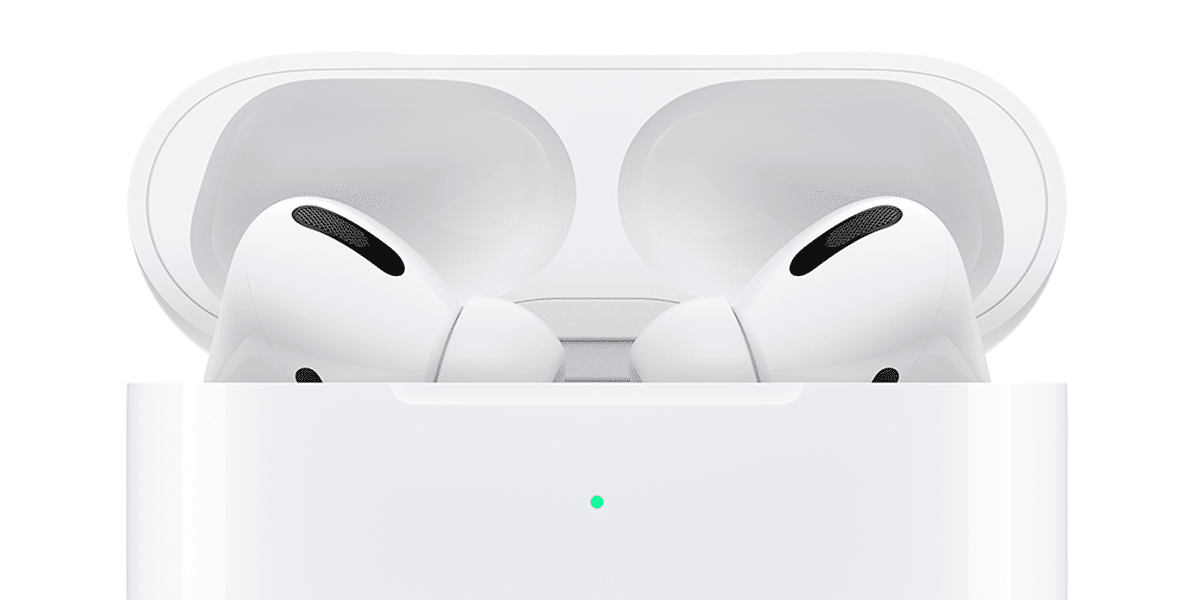
How to clean the ear pads of the AirPods Pro
AirPods Pro have special pads that give them the optimal conditions to carry out their special functions such as spatial audio or transparent audio. But nevertheless, they have to take special care regarding its cleaning:
- Use a soft, dry, lint-free cloth to wipe off excess water inside.
- Take the ear pads out of each AirPods and rinse them with water. It is essential do not use soap or other products for cleaning.
- Dry the pads with the soft, dry, lint-free cloth. And make sure they're dry before you put them back in the AirPods.
- Reattach the pads making sure the pitch and alignment are correct.
How to clean the charging case
The charging case is also a source of dirt, especially since we continually deposit AirPods inside it. In addition, the size and versatility of the case makes it we can take it with us at any time Taking it in places prone to getting dirty like bags or pockets. To properly clean the charging case of both AirPods and AirPods Pro you can follow the following steps:
- Use a soft, dry, lint-free cloth. In this case If we can use 70% isopropyl alcohol or 75% alcohol. Once clean with the product, we will let the case dry. Fundamental: do not get liquid into any opening or charging port.
- To clean the Lighning connector we can use a dry brush with soft bristles or a toothpick very carefully only on the outside and then remove the dirt with a cotton swab.
My AirPods have gotten wet with some liquid
AirPods may get stained or dirty with liquids such as soap, shampoo, conditioner, fabric softener, colognes, solvents, or detergents. In that case, Apple proposes the following solutions:
- Clean the AirPods with a cloth slightly dampened with water and dry them afterwards with a soft, dry, lint-free cloth.
- We will wait for them to dry completely before putting them back in the charging case.
- As a general rule: We will not try to use them until they are completely dry.

How to clean AirPods Max
AirPods Max are completely different from the Pro and their little brothers the normal AirPods. It is about headband headphones The center of dirt can come from two places: the ear pads and the headband. That is why Apple divides the cleaning techniques into these two sections:
How to clean the AirPods Max headband
The AirPods Max headband is made of breathable braided material supported by a stainless steel frame covered with a soft touch material. The material used means that cleaning has to be careful:
- In a container place 5ml of liquid laundry detergent with 250ml of water
- Remove the ear cushions to keep the headband.
- To clean the headband, hold the AirPods Max face down to prevent liquid from entering the headband attachment point.
- To clean grab a lint-free cloth with the solution that we have created above and drain it to avoid having too much and rub Diadem for a few seconds.
- Take another cloth and moisten it with running water and wipe the headband, removing the solution with detergent.
- Lastly, dry the headband with a dry, soft, lint-free cloth, making sure that nothing remains damp.


How to clean AirPods Max ear pads
The AirPods Max ear cushions are completely different from the AirPods Pro ear cushions. They are made from a mesh fabric and memory foam that give the user maximum comfort. The mechanism of cleaning It is similar to the one we have used for the headband:
- In a container place 5ml of liquid laundry detergent with 250ml of water.
- Remove the ear cushions to keep the headband.
- To clean the ear pads grab a lint-free cloth with the solution that we have created above and drain it to avoid having too much and rub each pad for one minute each.
- Take another cloth and moisten it with running water and wipe it over each of the pads, removing the solution with detergent.
- Lastly, dry the pads with a dry, soft, lint-free cloth, making sure nothing is damp.
- Put them back.
