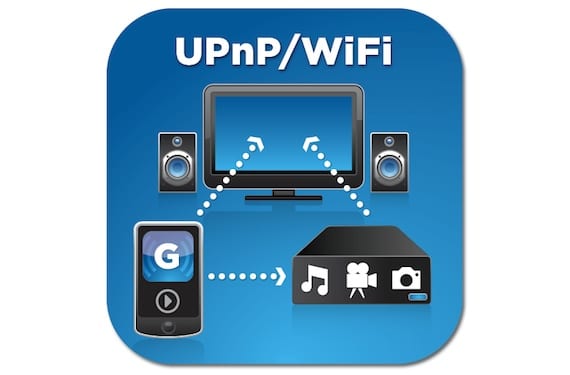
I have already told you many times about the great advantages of converting your multimedia library to iTunes format and using the “Home Sharing” option. However, many of you may not think the same, and prefer to have your library in other formats (avi, mkv...) or are simply too lazy to convert it. What's more, you may have that entire library on an external hard drive or a computer and you don't want to transfer it to the iPad (or iPhone). What if I told you that you can play all that content, in any format, by streaming on your iOS device? Using the UPnP protocol is very simple, and I also offer you two alternatives, one free, and another paid that curls the curl.
Create a UPnP server

Many of you may have a UPnP-compatible WiFi hard drive at home, or a device that can act as a UPnP server. Then you can go directly to the next point. For the rest, the first thing is to explain what is this UPnP server: it is about creating a place to store our multimedia files so that any compatible device can connect, and play them through streaming. There are many options, but I keep one, because it is the best and also free: Plex Media Server, a free application, compatible with Linux, Mac, Windows, that can even be installed on some NAS, and that in addition to fulfilling its mission, the result is aesthetically unbeatable.
Once the application is installed, you just have to tell it where they are stored our multimedia files. Once this is done, the application itself scans the indicated directories and identifies the contents, offering the result that you can see in the image above. All my series with their covers, information ... better impossible.
Use a UPnP compatible player
Once the UPnP server is created, now you have to use a player that is compatible. Here I offer you two possibilities: a free one (VLC) and a paid one (Plex). I start with the second, which for me is the best.
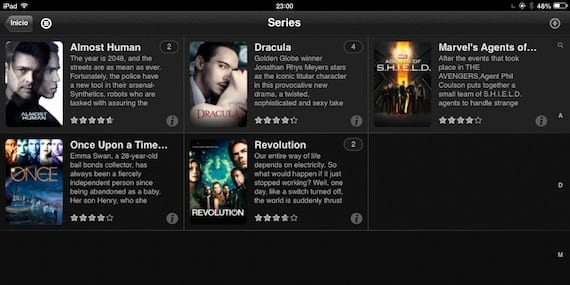
Plex is the perfect complement to Plex Media Server. The iOS player, compatible with iPhone and iPad, automatically connects to the UPnP server created with the Windows or Mac application, and also shows you the content as the computer application has identified it. Enjoying your favorite series and at the same time being able to see the covers or the information of the episodes is something for which it is worth paying a couple of euros, but it is also that what the application offers does not stop here.
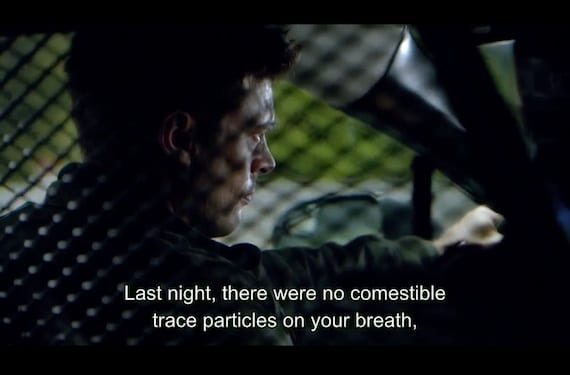
You can play the videos, choose the audio track and the subtitles it contains, or in separate srt files, and you can even AirPlay to your Apple TV and enjoy it on your TV. Yes, as you have just read, you will be able to watch mkv files on your television through Apple TV thanks to this application, and with exceptional fluency and quality. Do you want more? If you register with Plex (free) you can also enjoy the content of your PC or Mac (with Plex Media Server installed and running) from anywhere with an internet connection, even outside your home network. You just have to use your account on your devices and that's it. Obviously don't expect FullHD quality, but to watch an episode of your favorite series from your vacation home, it's not bad.
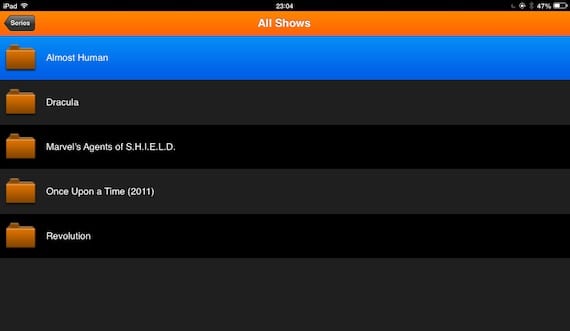
VLC is the free alternative. Aesthetically it is not so beautiful, nor does it offer connectivity from outside the local network, nor have I managed to reproduce the subtitles, but the video files play them without the slightest problem and it also allows you to AirPlay your Apple TV, so that for many it will be more than enough.
Do you still think that our iPad is not compatible with UPnP or can play mkv files?
More information – iFlicks 2.0 Beta available to try for free

Can the time capsule serve as a UPnP server? How can I watch movies stored in the Time Capsule on my iPad? It can? And then bounce them to Apple TV?
The same thing that you explain I do with QuikIO and formerly Boxee. Plex is great, but I often get confused by covers or information.
Thanks and regards.
The Time Capsule is not for that. Other NAS are useful.
It's true that Plex sometimes confuses movies for you, but you can easily correct wrong associations.
Thanks Luis for the answer. Can you recommend any of those NAS? I don't know if the right thing to do is to do it here or via more private email.
How are these associations corrected?
Thank you and sorry for the inconvenience.
I can't tell you because I'm not an expert on that. If someone can suggest one to you, they can do it right here.
Associations are corrected from Plex on your computer. Choose the wrongly identified movie and it gives you the option, in the bar on the left.
Thank you very much Luis!
For nothing 😉
I play my .mkv files from a nas hdd to AV PLAYER HD, I have not seen any better yet and by far
Voty to take a look to see… Thank you!
I have used plex for a long time, and it is really easy to correct the wrong covers, you just have to go into the movies or series section, check which one is wrong, select it and correct it, something like that, I do not go into detail but it is so you know that it is intuitive. Since I use xbmc on the Apple TV with samba, please stop using it.
What envy! QBMC on AppleTV with JB… I had to do without him… I regret it!
The titles are in English. Is there any way they are in Spanish? Or do you have to do it manually?
I do not know that option, sorry.
Luis Padilla
IPad News Coordinator
Hello, I have bought a memory 2 move external hard drive and I would like to play my movies via Wi-Fi with the VLC player on my ipadair, could you explain to me how to do it or another App that is compatible to do it since the hard drive's own App does not play almost any file to say nothing. Thank you.
If it has UPnP connectivity, it should recognize the hard disk and the iPad directly when they are connected to the same Wi-Fi network.
The iPad does recognize the wifi of the hard drive, even the Vlc but I don't see the option to see the files on the hard drive to play it. Maybe it's silly but I don't see how to reproduce the movies.
Hello if the iPad recognizes the wifi of the hard disk, even the Vlc App. The problem is that I do not see the way to see the files of the movies to play them. Maybe it's silly but I don't see how to go to see the movies.
Hello if the iPad recognizes the wifi of the hard disk, even the Vlc App. The problem is that I do not see the way to see the files of the movies to play them. Maybe it's silly but I don't see how to go to see the movies. Thank you.
Miguel, did you get it done ??? I am really interested because I have the same problem as you
I have a Time Capsule where I store my movies either in mkv, mp4, avi, etc format and I connect to it using a paid application for iPad called Infuse, from there I can airplay the appletv and it looks spectacular.
The application not only takes care of putting the covers to the movies, but it can be connected directly to opensubtitles.org and you immediately solve the problem of subtitles. It costs about US $ 10 but the application is really worth it and best of all, you do not need to have a server running.