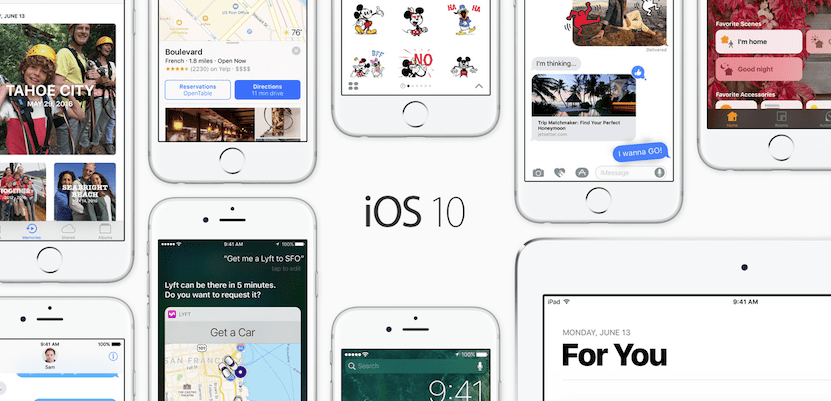
It's only a few hours before Apple's servers start fuming. Within a few hours many will be the users who will not be able to wait any longer and will want to download the final version of iOS 10 and start messing with each and every one of the news that the tenth version brings us of the operating system for mobile devices and tablets of the Cupertino-based company. If you had any questions about them, you just have to go through the article by my colleague Pablo Aparicio where he practically details all the news, even the smallest, that iOS 10 will bring us.
Every time Apple releases the final version of an operating system, the best thing to do is, as long as we do not acquire the latest iPhone model, to perform a clean installation, that is, from scratch, like we just bought the iPhone and only had the applications that natively come in the iOS operating system installed.
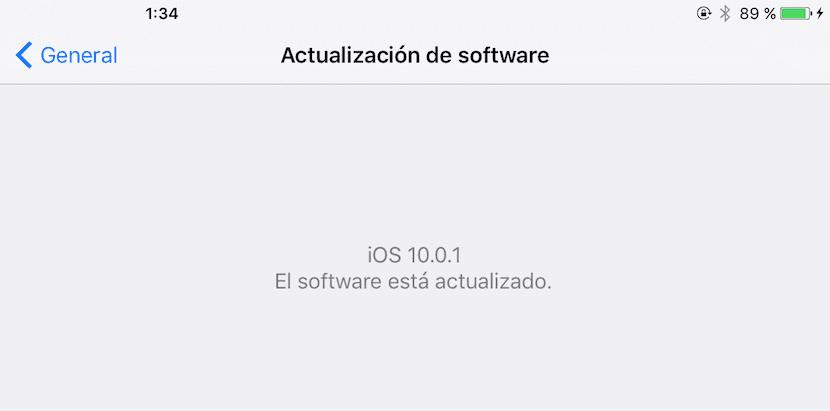
Throughout the year you are sure to install applications or games over and over again to test to see if you like them or fit your needs. Although in most cases we delete them, they always leave a trace on our device, trace over time can become a storage and performance problem for our device, hence the best thing is to do a clean slate.
The problem that can arise in these cases is that we can lose files or the progress of some games if they do not have synchronization with iCloud. In these cases, we must assess if we can really afford that loss and wait for the application to update offering this possibility, or if we can save the app files without iCloud and later copy them back to the device once we have reinstalled the application.
IOS 10 Compatible Devices

Every two years, Apple closes the tap on updates to older terminals. Two years ago, the iPhone 4 was not compatible with iOS 8, so those devices continue to use iOS 7 without being able to update to later versions. On this occasion, it was the iPhone 4s that was left out, but it has not been the only one of the devices manufactured by the company that will not receive iOS 10.
IOS 10 Compatible iPhone Models
- iPhone 7
- 7 iPhone Plus
- iPhone 6s
- 6s iPhone Plus
- iPhone 6
- 6 iPhone Plus
- iPhone SE
- iPhone 5s
- iPhone 5
- iPhone 5c
IPad models compatible with iOS 10
- 12.9 iPad Pro
- 9.7 iPad Pro
- iPad Air 2
- iPad Air
- iPad 4
- iPad mini 4
- iPad mini 3
- iPad mini 2
IOS 10 Compatible iPod Models
- 6th generation iPod Touch
Models not compatible with iOS 10
- iPhone 4s
- 5th generation iPod Touch
- iPad 3
- iPad 2
- iPad Mini
Tips to update our iPhone or iPad safely to iOS 10
First of all, we must know what type of information we have stored on our device to proceed to make a copy.
Back up with iTunes or iCloud
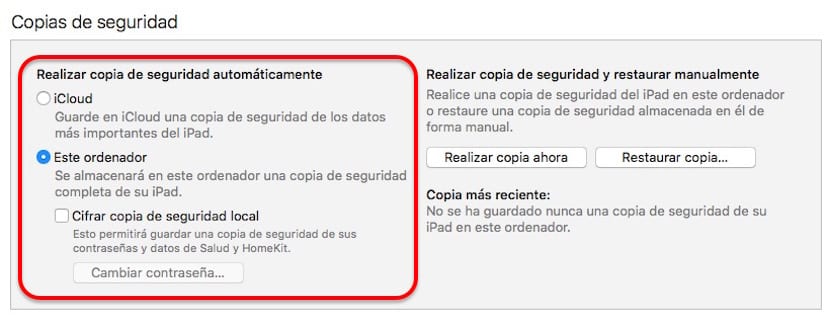
The fastest and safest option so that during the update process absolutely no data, images or videos from our device are lost is to make a backup via iTunes, although we can also do it via iCloud, depending on the storage space you have contracted and the number of applications.
If we update in this way, the information will be stored on our computer or in iCloud in case something goes wrong during the process and we have to restore from scratch. The problem with performing an update of this type is that all the garbage that you have accumulated throughout the year, will continue to be on the device, slowing down its performance, hence it is always recommended to install from scratch.
Clean applications and games that we do not use
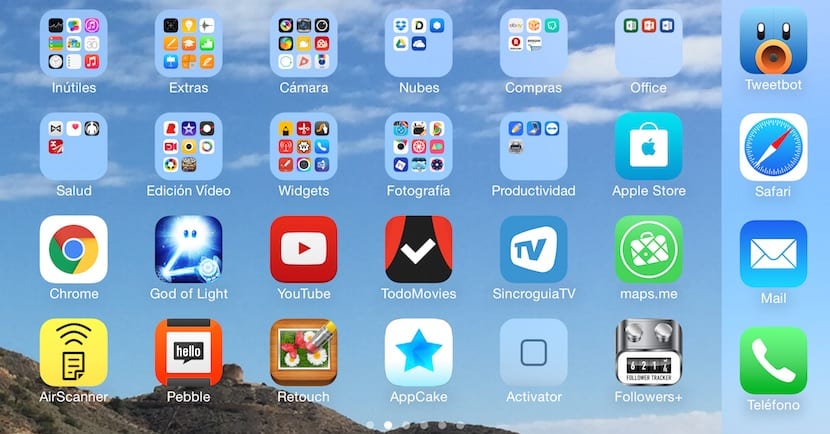
Although it may seem banal, iOS updates require free space to download and install. At least it is recommended have at least 5 GB free in our terminal. In the 16 GB models this can be a real drama, because really free we only have about 11 GB after discounting what the operating system occupies. However, in the higher capacity models, unless you are a user who does not delete any application, you should have no problem having enough space to download it on your device and be able to install it later.
Have a plug handy
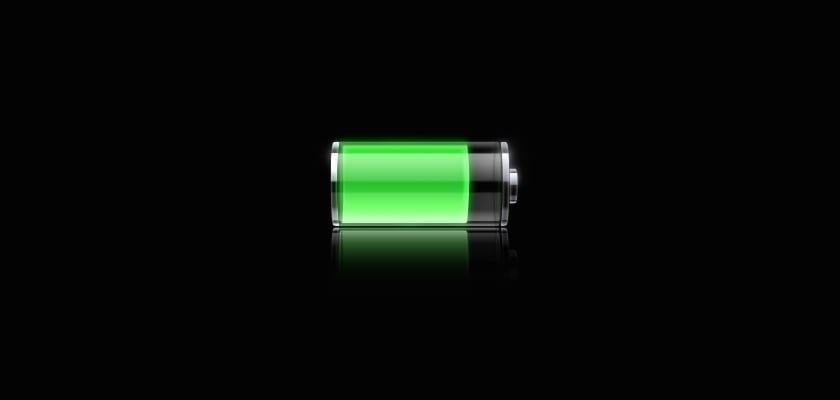
Updates, depending on the type, usually consume a large amount of battery. If we talk about the installation via OTAMost likely, the iPhone that forces the device to be plugged in to avoid running out of battery during the process, which would be a problem that in the best case scenario would force you to restore the device from scratch.
Make a copy of all the information that we want to keep (not backup)
If you are determined to do a clean install but you want to keep all the information that you have stored as documents, images, videos ... we must extract all that information from the device and later copy it back to the device.
How to Extract Pictures and Videos from iPhone / iPad
If you use a cloud storage service so that all your photos and videos are uploaded automaticallyYou can skip this step, since you only have to check with the respective service if it is really stored until the last photograph. The most popular services for iOS today are iCloud and Google Photos. The latter offers us unlimited storage in the cloud as long as the photos do not exceed 16 mpx or the videos are in 4k quality. If this is the case, Google Photos gives us the option of uploading it in 4k quality, discounting the space it occupies from the 15 GB that it offers us for free or converting it to 1080p, so that it does not take up space of our quota.
If you do not use any of these services you will have to connect the iPhone to your computer, Windows or Mac and manually copy the images to your computer, to later copy them again once we have updated our terminal, as long as we are interested in having them always at hand, never better said.
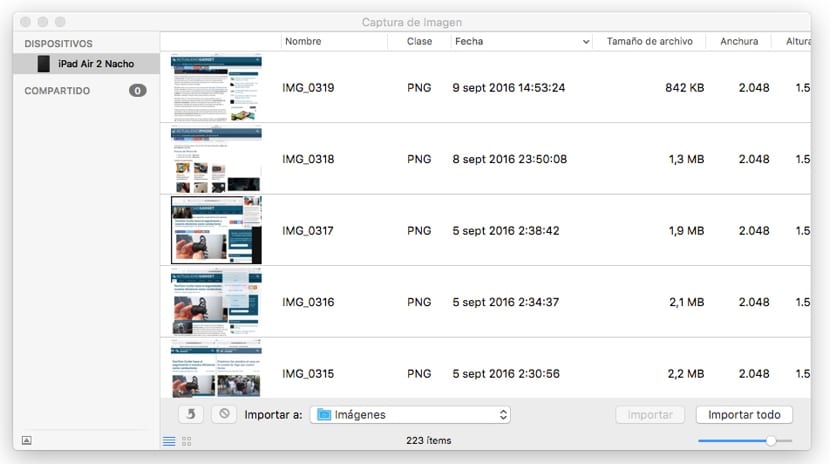
If you do this process through WindowsYou just have to connect the iPhone to the computer and open the drive that represents the iPhone, search through the directories and make a copy. However, if you have a MacOnce you connect the iPhone, you can use the Photos application or Image Capture, select the photos and videos and drag them to the directory where you want to save them. Later you can also copy this content back to your iPhone, if you need to, by synchronizing the folder's content through iTunes, just as if we were doing it with Windows.
How to extract documents from iPhone / iPad

The process to extract documents from our iPhone or iPad is simpler than the previous one, since in both operating systems, OS X and Windows, it is the same. Once we have connected our iPhone or iPad to the computer, click on the device icon and Applications. All the applications that we have installed will be shown below. We move to the bottom of the screen and we will see on the left side a list of applications entitled Shared files, applications that allow adding files of the type that is through iTunes.
To extract the content that we have stored in these applications, we just have to click on it, and go to the right column, where we can find all files created with the application in addition to those that we have previously copied if it is the case.
Another option to extract the files from our iPhone or iPad is to select them and send them through AirDrop if we have a Mac or through email, so that later we can carry out the steps explained above but to the contrary.
How to check game progress through Game Center

My friends, this is an impossible mission. You don't have to look for any other option. The only option to be able to discuss the progress of the games is that have sync via iCloud otherwise it is mission impossible. In recent years, most games have this type of synchronization so you should not suffer in this regard. Previously it was possible through the jailbreak, but in the latest versions of iOS, the process has become very complicated and it is no longer so easy to do so.
Remember the password of our Apple ID
This step that seems absurd may be the only reason why we cannot update our device. If we are users who do not usually install appearances and those that we install are free (where it is no longer necessary to enter the password) it is likely that we have forgotten our password. If it is the case pWe can ask Apple for help through this website.
If you have any questions during the process, you can ask through the comments of this article and the team at Actualidad iPhone He will be happy to answer any questions you may have.
Can I go back to iOS 9.3.5?
The latest version of iOS 9 released by the company is numbered 9.3.5, currently the only one currently being signed by the Cupertino-based company. If you see that your terminal with iOS 10 does not work as it should, and you prefer to wait for Apple to launch an update with improved performance, You only have a few days to do it, since Apple will stop signing the latest version of iOS 9 a few days after officially launching iOS 10. Once Apple stops signing that latest version of iOS 9, it will be impossible to downgrade and we will have no choice but to continue with iOS 10.

Very good, will there be a tutorial for those of us who have the public betas installed?
Thank you very much 😉
If you have installed the GM version, the latest that Apple has released, it is more than likely that it will be the same version that will be released tomorrow, so you will not have to do anything to update. Still, it is always advisable to do a clean installation of the official version.
Good morning: it's 8:13 today, Tuesday 13 (what a day to get iOS 10 out in Spain hahaha) and I woke up with a notification in my iPhone Settings warning me of a software update to iOS 10 when the update is supposed to It will arrive in the afternoon. All the best
Installation finished and it tells me that I have iOS 10.0.1
All the best
That is the same version that appears to me since I upgraded to the Golden Master. Have you installed the betas?
Yes, I have always been with public betas and this morning the update that I mentioned before appeared to me.
that the backup copies do not also make a copy of the files within the apps (documents, songs, etc.), why do it manually?
The idea of doing it manually is not to restore a backup when iOS 10 is installed, dragging the performance or operation problems that we had in iOS 9, but to do a clean installation and re-copy all the files or documents that we had previously.
Backups include music, ringtones, books and photos synced with the pc? That is, if I restore the copy made, will I keep the music and playlists on the iPhone as I had them? Thanks a lot.
The backup is an image of all the content that you have on the iPhone, so it includes absolutely everything if you restore the backup that you previously made.
Thank you very much for the reply. I was especially afraid of losing the music, as I have been around for a long time and it would be tedious to re-sync it. I will restore without fear, then. Thanks again
The question may seem silly but it is the first time that I have decided to cleanly update and restore my iPhone6 from scratch and I have never transferred all the content to another site for it. I can copy the images and videos manually to the computer, the apps can be downloaded again, but other files such as sms, contacts, iBooks documents, calendar events, notes, etc. How can I copy them to have them again? Thanks a lot!!
The iBooks documents, contacts, calendar, notes and others that are available through iCloud are saved in the cloud, as long as you have this option enabled on the iPhone, you do not have to make a copy of them. If you currently have it enabled, all that information is already available in iCloud, so that when you perform a clean installation, when you activate iCloud again and all these options, they will be automatically copied to the newly updated device from scratch.
If your iBooks books aren't in the App Store, you might lose them, just in case, make a copy to reinstall. Regarding sms, there are applications that allow you to do so. Regarding the iMessages, these are also saved in the cloud and will be downloaded again when you add your Apple account data.
iCloud is ideal for people who have an iPad and an iPhone and want to have the same data on both devices, since if you make a change on one device, it will automatically change on the other.
Greetings.
One of the things I don't understand that is not yet saved in iCloud is iMessages. If you install from scratch you lose them and it's a shame.
The iMessages or whatever they are called are saved in iCloud.
Every time I send one or receive it, it automatically appears on the iPad and Mac.
They appear yes, but if you restore from scratch you lose them.
And even if you erase one on your Mac, it doesn't erase it from other devices.
regards
Hello, when doing the update from scratch, the messages and groups of the WhatsApp chat would be lost ..?
Text messages unless you extract them with an application if they are lost. WhatsApp chats not necessarily if you have activated the copy of the chats in iCloud. Access the WhatsApp options and activate the copy so that when you update you can download them again.
Take a backup of whatsapp and then restore it and you don't lose anything. For that you have to have iCloud Drive activated. I have done it sometime and without problem.
Hello, I would like to ask a question about the clean install. I am also in favor of a clean installation, but my health data, training, etc., are also deleted?
I think with iOS 10 and watchOS 3 they can be saved in the cloud. You would have to update to iOS 10 to save them and do a clean install later to keep them. Then I confirm it.
According to the Apple website we can make a backup of the data of the Health app in iCloud. Look for the option if you want to keep them, because I have not found it.
One of the options to save health data is encrypting the backup on the PC / MAC
Friends itself I already did everything corresponding to save all my information, they only lacked a small detail to define what is the best installation option from scratch if connected to a pc or via ota and if for the latter I have to erase my entire device we are here only 5 hours of being able to update tell me to be prepared
Hello otto his thing is to restore from the pc is the only way to install from 0. When it is available you connect it to iTunes and click on restore and it will tell you if you want to update and restore and say yes. This is the best option but remember that you lose all your data except contacts and iCloud data if you give it to save a copy and then dump the copy, everything you have done will not be worth anything. All the best
Thank you very much, I already found it.
To install from 0, the option to restart configuration and options available in Configuration, General?
Tvos10 has absolutely nothing worthwhile, I continue with tvos that it brought as standard
Hello, if my touch ID does not work, it would affect me when installing IOS 10 with my cell phone security on the locked screen.
thanks for the help and the post
Hello good morning, I'm going with the public betas and I have version 10.0.1 installed on both my iPhone 6s and iPad. When I want to use iMessage on the iPhone, the option to press and hold on the arrow so that the invisible ink options appear, force, scream ... does not work! On the other hand, on the iPad if…. I have other cases where the same thing happens. Do you know of any solution !? Many thanks
fixed, need to disable motion reduction
Hello, a query, finally there is dark mode in iOS 10 or was it rumors? I couldn't find it… Thank you.
Can someone tell me why after the update and having the code lock activated, it is enough to press the home button twice to skip said lock?
I have a query, I restore my iPhone 6s Plus from iTunes to update to iOS 10 and iMessage with FaceTime does not activate, they stay in waiting for activation and then activation error appears.
It's already more than 24 hours please, any solution?
Hello!! Do you recommend updating and losing the jailbreak? iPhone 6s.
The iPad mini (1) is also supported, try downloading the ipsw from getios and you will see!
Someone installed them on iPad mini 2 I have with iOS8 which came from the factory and it scares me, it goes like a shot