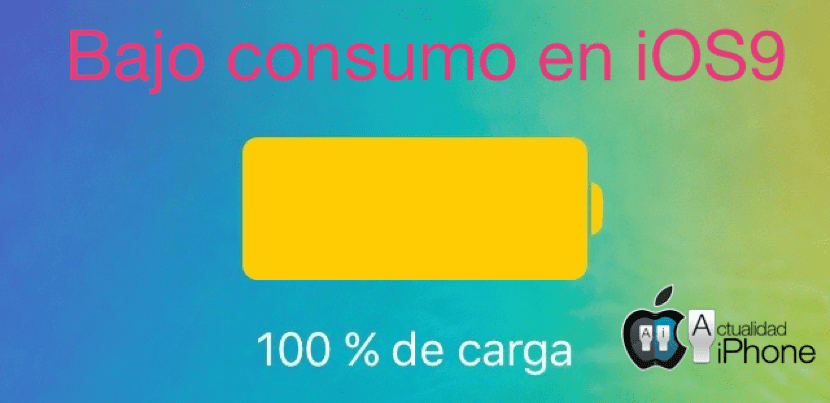
One of the novelties that iOS 9 brought us, and that was already on Android through the manufacturers' applications, is the possibility to reduce the power consumption of the iPhone, something very useful when we see that at the rate we are going we will not be able to reach a battery socket on the iPhone.
We can activate this function whenever we want on our iPhone, although when the battery reaches 20% is when iOS offers us the option to activate it to start saving battery and to be able to continue communicating. Again when we reach 10% of the remaining battery, iOS reminds us again if it wants us to activate it, for the most clueless or if we did not plan to do so but circumstances force us.
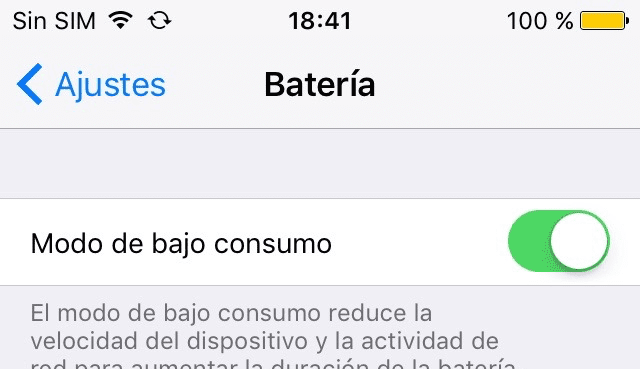
The low consumption mode, according to the description of the option disable automatic mail checking, background app updates, automatic downloads, and some visual effects. But also, and although Apple does not say it, the processor speed is also reduced, hence when we activate it, the device begins to have some small lags, but nothing unimportant.
When we get home and put our iPhone to charge, low power mode is automatically deactivated when the device has been sufficiently charged as to be able to work at half gas. Something to be thankful for on most occasions. However, if our working hours are too long and the battery cannot hold up to full capacity, the best option is to always have the low consumption option activated.
If we always run out of the house without stopping to see the mobile, it is likely that until a couple of hours pass and we see how the battery is dwindling we will not remember to activate that option. Fortunately, if you are a Jailbreak user, this and other problems have a solution. Thanks to the LowPowerMode tweak we can always have this option activated, since it prevents iOS from deactivating it when our iPhone has managed to charge enough battery. The LowPowerMode tweak is available in the BigBoss Report completely free of charge and is only compatible with the iPhone, since the iPad does not include the Low Power option.
