For all those of our readers who have the jailbreak on your iPhone, with the recent release for perform it on the iOS 7 version until its last update iOS 7.0.4, a tweak arrives to Cydia to be able to put five icons on the dock of our iPhone, its name is Five Icon Dock Modoki.
Its operation is very simple, it allows you to put the desired 5 icons in the iPhone dock so that it will fill and make better use of the screen width, having them always available whatever the page of the Springboard where we stand. In the dock we will establish the icons of the five applications that we use the most and always want to have on hand for quick access.
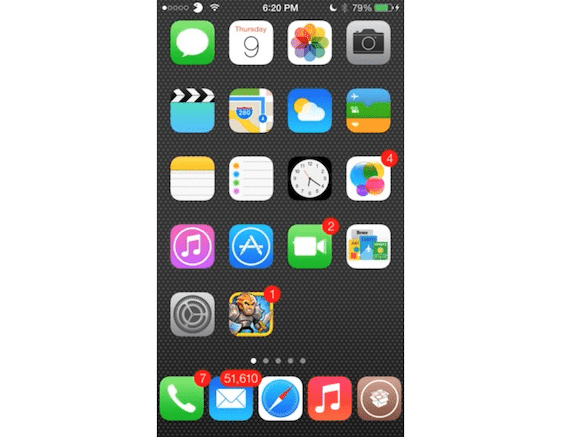
This Five Icon Dock tweak is created by the developer kindadev and it is fully compatible with iOS 7 and the new iPhone 5S. Here we explain step by step how to install this tweak on our device with Jailbreak as the header video of the post does:
- We execute Cydia on our device.
- We go to the Manage tab and then to Fonts.
- Click on Edit in the upper right corner and after this we click on Add.
- We add the following repository: http://kindadev.com/apt/
- This will add the Kinchan repository and display its Sources.
- We go to the list of packages in this repository and click on the Five Icon Dock Modoki icon.
- The next step would be to click on the option Install and then we will click on the Confirm button.
- You will be asked to click on the button Restart SpringBoard and the iPhone will restart.
- After this, the desired five icons can be added to the device's dock.
This configuration of the iPhone dock fully compatible with iOS 7 would now be available, which will help all those users who fell short of the standard iOS option of only adding four icons to the phone's dock, in short, a tweak price quotation y totally recommendable that will make the use of our device more comfortable and faster with quick access to these five applications in the dock.
Will you install this tweak to put five icons on your dock? It's really necessary?
More information - Evasi0n for iOS 7 now available. How to Jailbreak Tutorial

I personally like InfiniDock more, that in addition to being able to choose the maximum number of icons, it allows paging, both in roulette and paginable formats, being able to have a lot of applications at hand. I usually incorporate all communication apps such as whatsapp, line, Facebook Messenger, etc. to the Dock, and thus have them collected.
I prefer InfiniDock, but it is paid, this is free instead
I recommend Infinidock, you can put up to 10 icons and have two Docks by sliding your finger on them.
What tweak do you recommend the most Alex? Regardless of whether it is paid or not
InfiniDock is more configurable and allows us to put more icons
@alexruiz I would like to communicate with you to give you a tutorial if you are interested in my twitter @alfysanchez