
Has it ever happened to you that you went to bed with your iPhone and your headphones to listen to a podcast and woke up the next morning with the iPhone still playing audio? Do you know that you can program your iPhone to sleep when you decide? It is one of those functions that you will find in the app "Podcast" installed as standard, but as it happens on many occasions, it is somewhat hidden. We teach you how to program your iPhone to turn off or go to sleep after the expiration of the period that you impose on it.
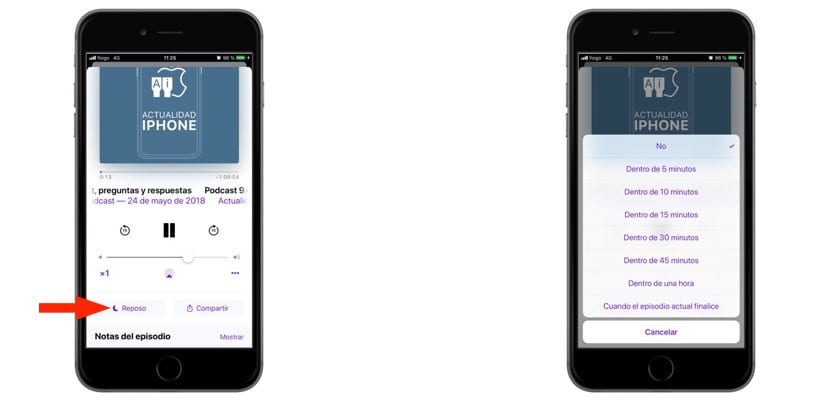
The truth is that if you are one of those who like long podcasts, exactly, like those of Actualidad iPhone, it is very possible that before the playback comes to an end and you yourself, manually, decide to remove the headphones, for Podcast playbacks and put the terminal to sleep - and even more so having a pending playback queue -, The next morning may arrive and find you with much less battery, in addition to having lost all the pending programs/audios that you had. The solution? That indicate to the iPhone a period for it to go to sleep by itself.
To carry out this, the movements are very simple. Of course, you must know that the option is in that location. Where to find the function? Well, when you start playing a podcast and you are on the cover screen, scroll the screen up and just below the volume level bar you will find a button that indicates "Sleep". Press it and you will see that a box opens with different options that range from putting the terminal to sleep in 5 minutes to a maximum of one hour. Or, if you prefer, that when the episode that is playing ends, the function comes into play. Simple as that. Of course, what we cannot assure you is that you do not wake up with an earache if you have slept all night with headphones in-ear stalls ...
