
For those who enjoy CarPlay in the car, it is important to know some of the configuration functions that we are allowed to perform from the settings. Beyond the functions that CarPlay offers with Siri and others, we have to be clear that we can adjust the app icons to our liking and even remove some of these apps from the screen of our car.
From placing the icons in front of the first page, going through leaving off the screen those apps that we do not use or reorganizing their arrangement. This is a very simple task that can be done from our iPhone and at any time or place as long as we are not driving.
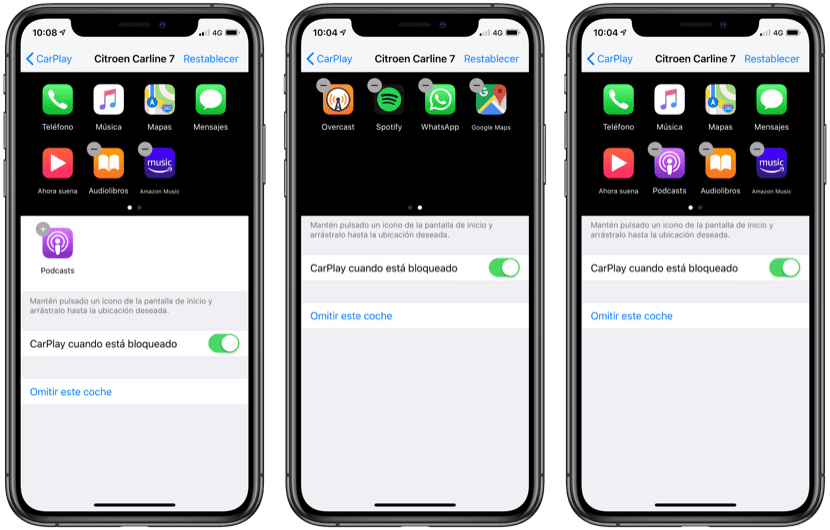
How to rearrange the icons on the CarPlay home screen
Well, it is very simple and we simply have to access the Settings from our iPhone. For this we will not go to General and we will enter the CarPlay option. Once inside, our car will appear and when you click on it, the distribution of the apps appears. Now we can start with the organization of the apps to our liking.
- To move an app of site we simply have to click on it while holding and drag it to the place we want. We can even add a third screen by dragging to the right
- We can remove an icon from the screen if we don't use that app. To do this, we simply have to click on the symbol - which appears in gray above the app and it will go down to the bottom of the screen. Later we can add this app again clicking on the + symbol (Native apps do not allow these changes)
CarPlay configuration is simple and the only thing we have to take into account to do it is that we cannot touch anything while driving. The rest is simple, fast and effective since it allows us to place the apps that we use the most on the first page. On the other hand We take the opportunity to ask that they continue to implement apps to the service That has not seen any news in this regard for a long time.
