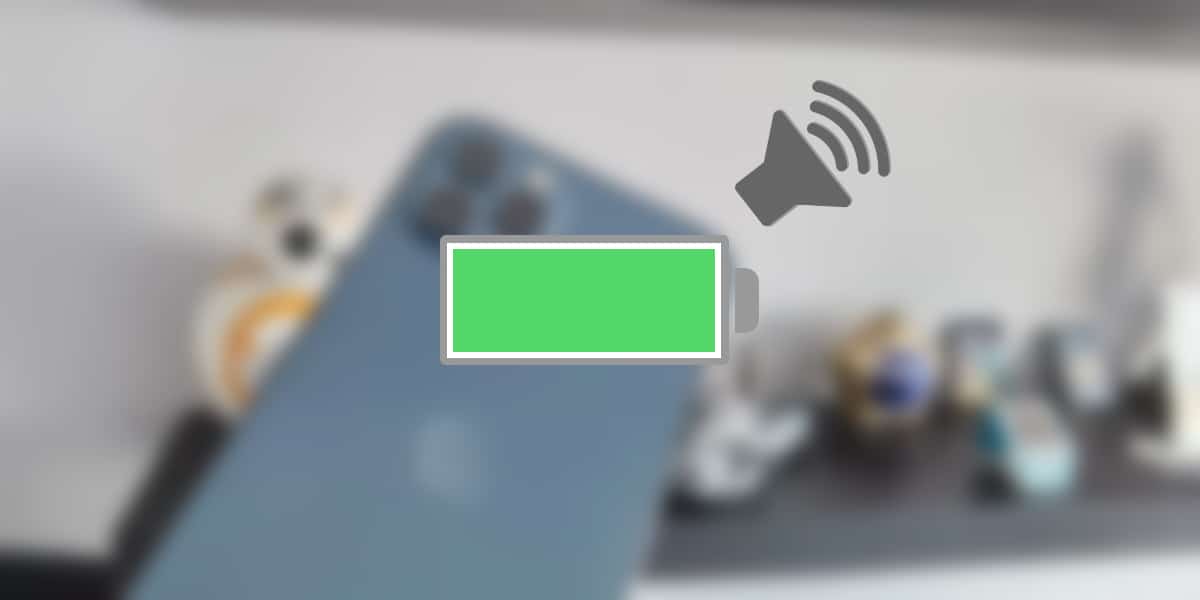
For some users it may be interesting to know when their iPhone or iPad (any iOS or iPadOS device is valid) is fully charged depending on the circumstances, whether you are waiting to make use of it, or if you simply want to be aware of the process of load.
Whatever the reason you are going to use it, We show you how to receive a notification when your iPhone or iPad is 100% charged. A very simple trick that can make life easier for many users, so take a look at this curious feature because it may be interesting for you.
How could it be otherwise, to carry out this task we are going to use the application Shortcuts, an Apple tool that can facilitate many daily tasks that many users do not know in depth. Whom Actualidad iPhone we have spoken to you very often about what do we think are the most interesting shortcutsCheck them out because you may find one that you find extremely useful.
To configure an alert or notification when your iPhone is 100% charged you must follow the following steps:
- Open the Shortcuts application on your iOS or iPadOS device and select the button at the bottom called automation.
- Click on create custom automation.
- Scroll down through the different options until you find one that refers to the battery level. Press it to start adjusting your new shortcut and use the slider to 100%.
- Click on add action, and choose play sound and then in following.
You have already fully configured this setting. In this way the iPhone will emit a sound, although you can also change it for the option of receiving some type of notification, This will mean that, for example, if we have the Apple Watch on, it will notify us by means of that notification that we already have the iPhone fully charged.
