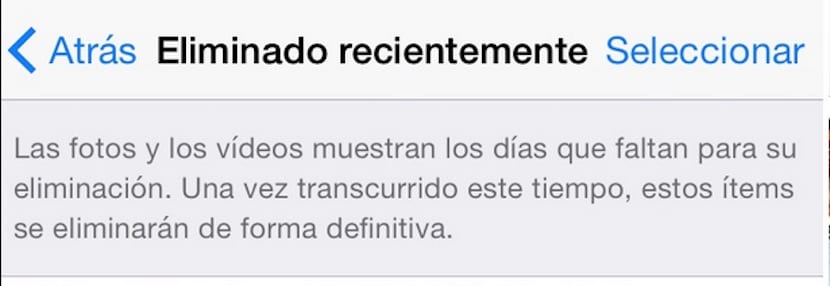
Although it is about a feature that came with iOS 8, and that in Actualidad iPhone te we announced even before it was officialThere are still users who stay on the previous versions of the Apple operating system, and who may be interested in the information that we are going to explain to you today. In fact, if you are one of those who sometimes delete photos without seeing well what you are throwing into the trash, the function of Photos recently deleted in iOS 8, will suit you like a glove. And it is that it gives all those documents a kind of second chance in case you have deleted them by mistake.
To be able to use the function, you just have to go to the Photos app, and then select the Album view, which you find at the bottom right. Once inside, you will see one that they have recently called Deleted. In that folder you will have the photos that have recently been deleted from your phone. Mind you, recently it doesn't mean for a lot of weeks. The folder that arrives for the first time in iOS 8 is kept for 30 days, which means that once that time has passed, in principle what you delete will disappear without a trace.
Inside the folder recently deleted, you are going to find several possibilities. The first is to rescue individual elements that appear there. The second, not to wait for the days that the functionality marks and eliminate them all at once. The third is to recover and restore them to the original folders from which they were deleted. Of course, we must be careful when we have a very full iPhone, because in case there is not enough memory, the photographs in that section could be deleted before the 30 days that are marked as a general rule. Have you already used the recently deleted folder in iOS 8?

Could you do a tutorial on how to turn on the mobile?
And another to call?
It is that I am not very clear, what to put when it asks you for something like "PIM" or "PLIM" or "PIN"?
Thanks for putting simple tutorials, there are people who come in handy for me.
What an artist you are, that's how we are ready, the same is the first ios you use.
This is serious?
I pay you to stop writing ... Please !!!!
I do not know what happened that the albums that are created automatically either "autophos" "instragram" snapchat "etc that the photos are saved depending on the application including" recently deleted "NO LONGER LEAVE ME !! It drives me crazy because I want to recover photos and I can't find that album… and nobody knows how to answer me. Could someone help me on how I can view those photo folders? If I could, I would send you photos so that you can see the problem but you cannot: Yes, or if you know of any program to recover those photos that are free, thank you
I bought an ipohenxr before I had a 6s I can not find the photos, they deleted each other if they appear as I recover them, thank you