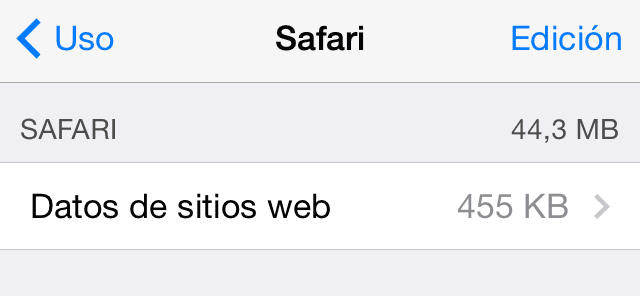
Having space on the iPhone is vital to continue testing, using and enjoying the device. If you haven't bought the largest capacity or are still on the limit, today we will see how reclaim Safari space by lightening a couple of options.
Despite not having much space dedicated to this application, we will see how to recover space from the history, cookies and reading list.
The reading list. Introduction
The reading list (Reading List) is a Safari feature that lets you allows you to bookmark the pages you want to save for later reading, the best thing is that you can have it synced between your iOS and OS X devices, as long as you have iCloud activated.
Enable Reading List in iCloud for iPhone
Before you can sync your reading list, you must make sure iCloud is enabled in each one, and that Safari sync is turned on. To do this, go to Settings> iCloud and confirm that you have Safari synchronization activated.

Save Reading List Pages to iPhone
Within the Safari application you can access the option to save the page you are viewing by clicking on the share icon, where the option to save in the reading list will appear.

How to access the reading list on the iPhone
Go to Safari and click on the Favorites icon in the lower navigation bar (the second icon from the right) and click on the Reading List button at the top.
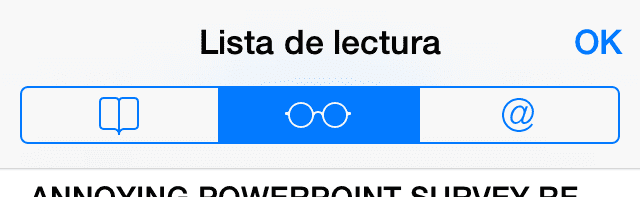
Safari Cleanup
Clear History and Clear cookies and data
Access Settings> Safari and you will have the standalone options To Clear History and Clear cookies and data, run both to clean the device as much as possible or just the History if you want to keep some of the cookies.
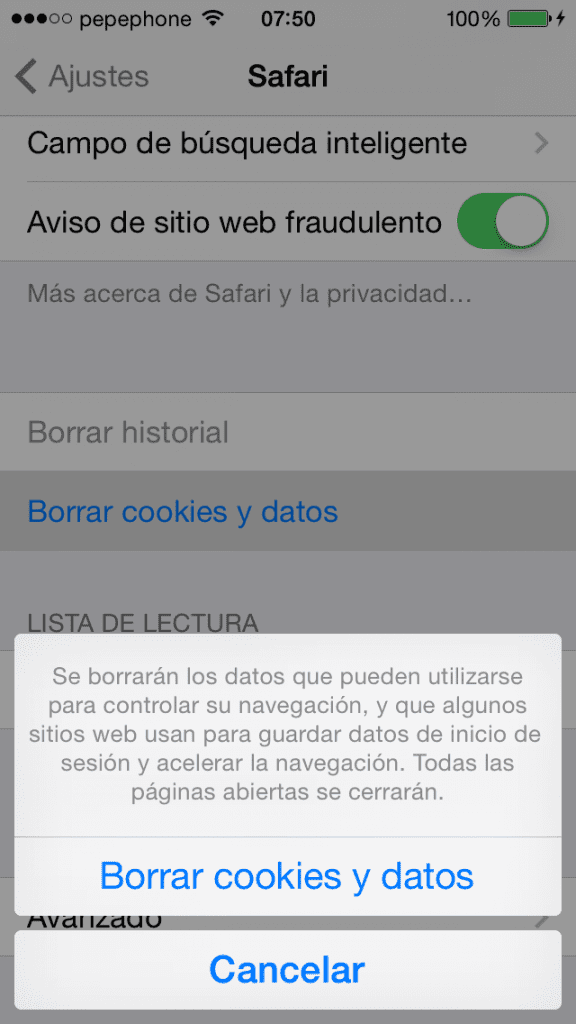
Clear reading list cache
Accede to Settings> General> Usage. After a few seconds it will offer you a list with applications and memory consumption that each one has. Accessing the Safari we can see the detail.

For clear reading list cache, tap Edit in the upper-right corner, and then click the minus sign that appears right next to the feature. Alternatively, swipe left and a red Delete button will appear to its right.
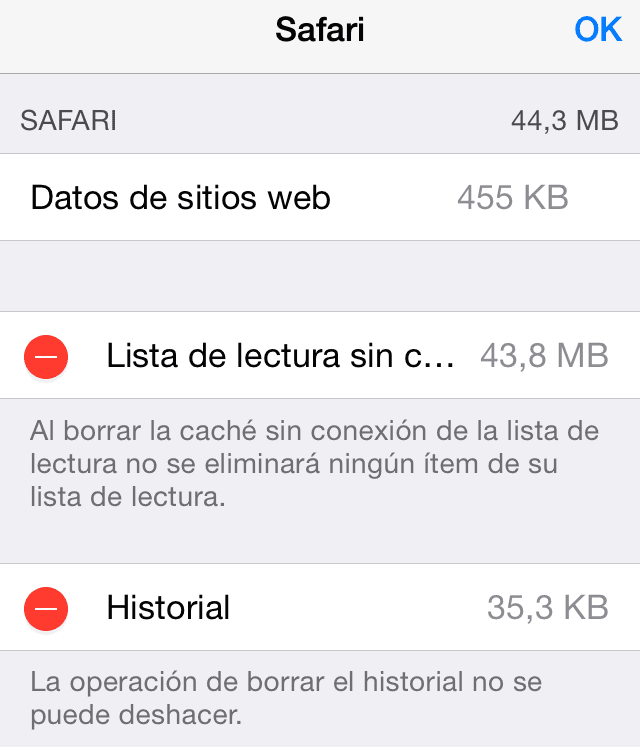
Clearing the cache does not mean losing the data of the stored pages, simply that those that are not stored offline will not be visible. In the configuration menu of Safari we had seen different options, one of which offered us load reading lists using data. Having this option deactivated is the one that now frees up space and also saves us data consumption.


I am not able to delete space in Mail. HOW TO GET IT?