Prepaid cards and promotional codes are very common in iTunes for that reason, and in view of your continuous questions about this topic, we are going to show you how to redeem them in case one day you win one of the raffles that we carry out in Actualidad iPhone.
To redeem a promotional code we have two options: do it from iTunes or from the iPhone itself.
How to redeem a promo code from iTunes:
Redeem a promo code from iTunes It is as simple as going to the section of our account located in the upper right part of the application, clicking on the triangle pointing downwards to bring up the drop-down menu and, once in it, selecting the "Redeem" option.
A new screen will appear in which we will have the option of entering the promotional code or that of any iTunes prepaid card.
In the Home or main screen of iTunes we will also have the option to Redeem in view in the menus on the right:
How to redeem a promotional code from iPhone:
For redeem a promo code from iPhone We just have to enter the App Store application, go to the "Featured" section, go to the bottom of this section and there we will see a button that says "Redeem". Click on it and the iPhone will take us to a new screen to enter the promotional code.
In the case of the iPad it is exactly the same.
Let's hope that, at last, this question that you ask us every time we carry out a giveaway on the blog has been resolved.
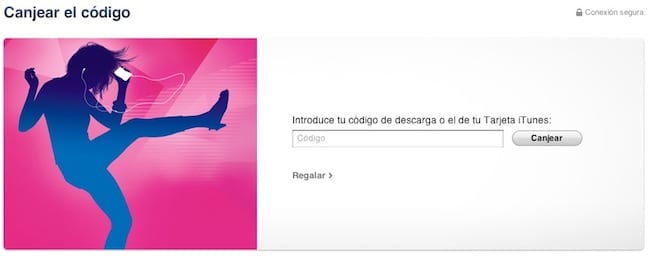
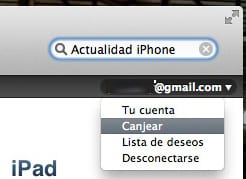



Is it true that tracks of something very similar to Siri for iPod touch & iPad have been found in iOS 5.1b3? Greetings
Only on the iPad and referring to the SIRI dictation function:
https://www.actualidadiphone.com/el-ipad-3-tendra-siri-evidencias-en-ios-5-1-beta-3/
For those who have an account in the Itunes Store USA and when I require credit for the Itunes Store USA, they can do it at http://www.itunestarjetas.com. The service is good and guaranteed. 100% Guaranteed.