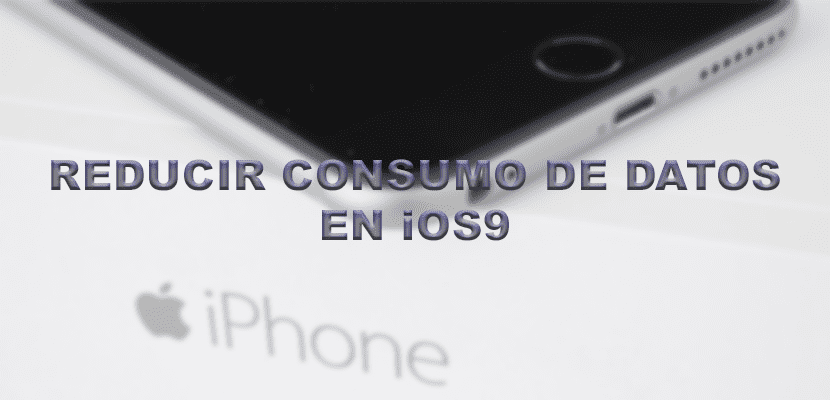
Since the plans began to have "unlimited data transfer" many of us do not review data consumption during the month, but when the company bill arrives we get big surprises, since most plans have a limit of data that if we pass it on, an "additional consumption" begins to be billed. With the new changes in iOS 9 there have been numerous complaints about high mobile data usage. If this is the case for you, we have some tips you can use to significantly reduce your mobile data consumption on your iPhone.
Turn off mobile data usage for iCloud.
If you use iCloud to work on different devices, this could lead to higher than normal data consumption. If you are working on a Pages document, you will be using mobile data during use. All those modifications and changes are being saved in the cloud and you will be using data during this process. To turn off mobile data usage in iCloud follow the next steps:
- Opens Settings and enter iCloud.
- Press on iCloud Drive.
- On the next screen, scroll to the bottom and at the bottom you must deactivate «Use mobile data«.

Disable automatic downloads with mobile data in iTunes Store and App Store.
Downloading application updates to your device can lead to heavy data consumption. If you are going to download these automatic updates, it is preferable that you are connected to a Wi-Fi network before downloading and updating your apps, since, some have very large sizes.
- En Settings find iTunes Store and App Store.
- In this section search «Use mobile data«. Disable this option and you are good to go.

Disable Wi-Fi Assist.
Wi-Fi support can be just as damaging, as it can be helpful too. When trying to supply a weak Wi-Fi signal, Wi-Fi assist starts using mobile data to help with bad service. While this doesn't help, you could be using a ton of mobile data without knowing it. To disable this feature:
- Opens Settings and click on Mobile data.
- Scroll to the end and at the bottom you must deactivate the Wi-Fi support.

Restrict the use of mobile data for some applications.
There are certain applications that are used more than others. Some of these apps don't consume data at all, and others do. Always good to know which apps consume data, and more importantly, if those applications need to have access to mobile data.
- Go to Settings and enter Mobile data.
- Once inside, scroll down until you find the list of applications.
- Start disabling the use of mobile data for the applications you find necessary.

Disable background update.
This is a very common trick for save mobile data. Applications can update information in the background, while you are not using them and this of course consumes data. This option can be disabled and does not really affect the use and interaction with the iPhone.
- Ir a Settings -> General and click on Update in the background.
- Now disable the feature at the top. Applications are will change from green to white.
You can see the list of apps that had background update below the disabled option.
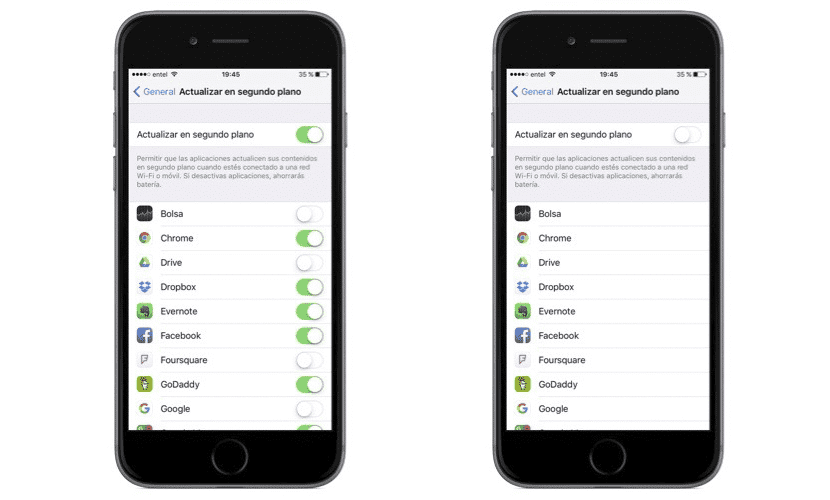
Avoid streaming high-quality music.
Apple has created the option to listen to high-quality music, regardless of whether you use Wi-Fi or mobile network. Of course, the higher the quality, the larger the file. The larger the file, the more data is needed to transmit. Therefore, if you use Apple Music and want to save on data, you should disable this option.
- Opens Settings and go to the option Music.
- Find and disable option High quality with mobile data.

High-quality deactivation is the best option for those who want to listen to music through mobile data, but do not want excessive consumption for large files. If you use Pandora or Spotify, you can make sure that they only use a Wi-Fi network.
Avoid using cell phone data entirely.
As a last resort, you can turn off cellular data completely. If you are in your monthly limit of the Gigas to use and you do not want to pay additional, then this is the number one option to use.
- Go to Settings -> Mobile data.
- Turn off the option Mobile data.

Those are some of the best Tips to Reduce High Mobile Data Utilization on your device.

I find it incredible that no one has commented on anything about the battery failure in the iphone 6s and 6s plus. The phone charges perfectly. But on many occasions, after even half an hour of charging, the battery indicator does not update. Or upgrade 2 or 3%. If you turn the terminal off and on again, the correct battery is already displayed. It seemed to me a very serious failure being one of the basic aspects of a mobile. I have 3 changed iphones and the problem persists, and they are configured as new or with backup restoration. I am very unhappy. These unthinkable glitches in apple. Above just to test if it was a backup problem, I got it.
I played to configure it as new and now the previous backup I lost it with all that it entails. In this apple forum people complain, and many complain about the problem. And I no longer know if it is software or hardware because it seems that it is only in the 6s. It seemed a shame to me such a serious failure for a mobile of 900 euros
https://discussions.apple.com/thread/7246165?start=120&tstart=0
The same thing happens to me with 6 too ...
Well, that in a way then reassures me, because it would be a software problem and not a hard one, which could be solved with an update, but it seems like a tremendous shit to me. It also usually happens with the iPhone locked. With the screen on, the charging indicator is updating. But it is that before again, and when restarting it, suddenly the battery goes up almost 20%
On the other hand, all of a sudden, every time I turn it on it asks me to verify the apple id (something that had never happened to me in 5 years). And it's a pain in the ass. Any solution?
AT THE END OF ALL THIS BETTER DO NOT USE THE IPHONE
Continue with your Samsung grungy with android ... The one who wants and cannot
Parsley do not realize that Android is a thousand times superior to iOS, which is more practical and that it has everything solved while this asshole program has to give it a thousand orders. IOS is a program for the mentally retarded, in case you don't know.
A kiss, amoebas!