
Deleting a repository that comes pre-installed in Cydia is never recommended, but it does happen frequently, either due to ignorance or by mistake. The main repository of Cydia It can't be removed, but you can remove the one from BigBoss, ModMyi, and ZodTTD, the top three sources for Cydia apps, extensions, and other tweaks. Those to whom it has happened surely remember to go around a thousand times to be able to add the deleted repo again, with little success. As always, the solution is in Cydia itself, and you don't have to look for http addresses or resort to complex tutorials to reinstall repositories. Everything can be done from the device itself and in three simple steps. We explain everything to you in detail:

This is the Cydia "Sources" screen (repositories or repos, whatever you want to call them). As you can see, to do the tutorial I have eliminated the three repositories that I have indicated before, and only Saurik's appears, which cannot be eliminated. To recover them, you have to go back to the main Cydia screen.
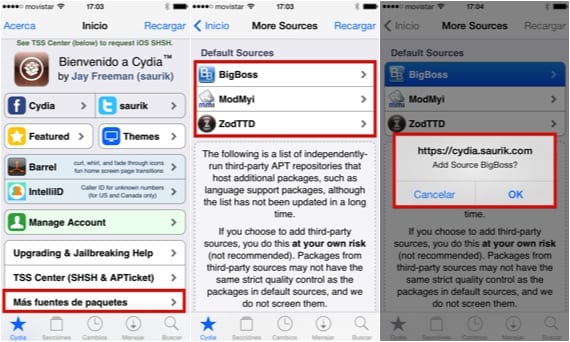
At the bottom there is a section that surely has gone unnoticed by many: «More package sources«. If you get involved, you will see other little-known sources that are not worth installing in most cases either. But if you have eliminated any of the main sources, at the beginning they will appear under the title "Default sources", as you can see in the central image. Click on the one you want to add, and then click OK in the message that appears.

After a few seconds in which the packages and all the information are downloaded, the sources will reappear from where they never should have left. As I said, a simple procedure and from your own iPhone or iPad.
More information - SwipeSelection Pro, another way to move the cursor through the text (Cydia)

Mmm I do the step but it gives me an error and it does not load the modmyi repo that I do I already did it more than 10 times I get "failed to fetch"
Well, I can't tell you that anymore ... it may be a ModMyi fault or that you have something damaged. Pass iCleaner to clean and try later to see.
The Modmyi source is failing me: / I have to delete it so that cydia recognizes the packages of the other repos, if I leave it it does not show me anything
You can always add it manually with "ifile" installed:
You open "ifile" and you move to the path:
"Etc / apt / sources.list.d"
Once there, click on «cydia.list» and then on «Text viewer».
You will see the sources that you must currently have added. If you are missing the 3 important ones, click edit, add these lines and finally save:
deb http://apt.thebigboss.org/repofiles/cydia/ stable main
deb http://apt.modmyi.com/ stable main
deb http://cydia.zodttd.com/repo/cydia/ stable main
Luck 😉
My problem is that when deleting a source from cydia, I think from bigboss, the cydia icon has disappeared, although the jailbreak works the same as before, the problem is that now I cannot enter cydia to delete or add applications, someone knows how fix it? I have tried almost everything and nothing has worked.
very good option for these cases I am eternally grateful for this valuable help
Thank you very much, I am new to this and I had eliminated them, pura vida
It also served me a lot !!!! Big Padilla