
Practically since its launch, Game Center has always been one of the applications that many users have wanted to make disappear, not only from springboard (something that with iOS 10 is not necessary because it no longer finds it as an application) but also from all games compatible with this platform. Fortunately, for a while now Apple added the possibility of being able to synchronize the games between different devices, so that all the progress we have made with the iPhone will be available on the iPad when we play with this device. To many with this function, many users had already found a real utility that was not to compete with people we know of nothing.
Currently having a friends list is not necessary if we usually play with other friends, so it really having a list of "friends" that we don't know at all, they don't make any sense, so the best thing we can do is delete the entire list of friends in order to avoid receiving the occasional invitation to play from a "friend" at midnight. Keep in mind that if you like and use Game Center, the option to delete friends has no turning back, so before deleting all your friends, you should think twice.
Delete all friends from Game Center
Delete all friends it is a very simple process, since we have to do it through the Device Settings option. The Game Center application since the arrival of iOS 10 does not appear on the springboard of our device.
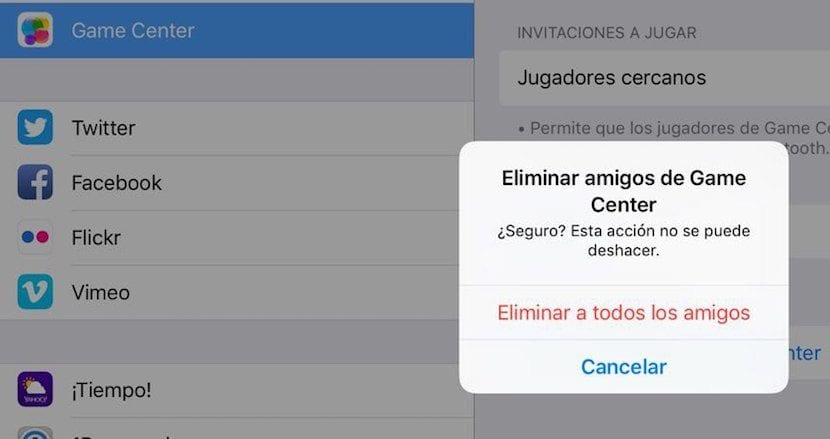
- Within Settings we go to Game Center
- In the Game Center options we go to the end of the menu and click on Remove friends from Game Center.
- A confirmation window will appear, where we will again click on Delete all friends.
