
Probably if you have been an iPhone user for a long time, you have already discovered that there are things that you can only do with jailbreak. Obviously, we try to make many of our tricks and tutorials also for those users who have their phone from the factory, without unlocking it, but sometimes we have to think about those who have taken the trouble to carry out the process to get more out of it. your device. And this is the case of the trick that concerns us today in Actualidad iPhone, since in this case we are going to show you a curious way to remove numbers and letters from lock screen or passcode.
To be able to see your screen only with the silhouettes of the circles in which the numbers and letters of the classic mobile keyboard in iOS 7 were previously, in this case we need to use a tweak from Cydia; SimplePasscodeButtons.
The operation of SimplePasscodeButtons it's pretty straightforward. In this case, for those who prefer to do things at their own pace, without haste, and better with multimedia format, I leave you a video in which you will be able to see step by step how to use the tweak to precisely get the passcode of your iPhone show only blank buttons. Of course, the function that he proposes becomes the dream of any minimalist user who wants to take the latest version of Apple's operating system to the extreme of simplicity.
SimplePasscodeButtons video tweak
In case you prefer the written instructions, and although I think that in this case they are really easy to carry out, I tell you that to proceed to remove the numbers from the iPhone lock screen with the Cydia tweak SimplePasscodeButtonsYou just have to access the BigBoss repository through the iOS jailbreak application store and download it, and then configure it to your liking as I explain below.
Once you have installed SimplePasscodeButtons On your jailbroken iPhone, you will have to access the tweak's own settings tab to be able to tell it how you want your lock screen to look. The available options are only two. Either hide only the letters, or hide everything. In the following screenshot you can see an example:
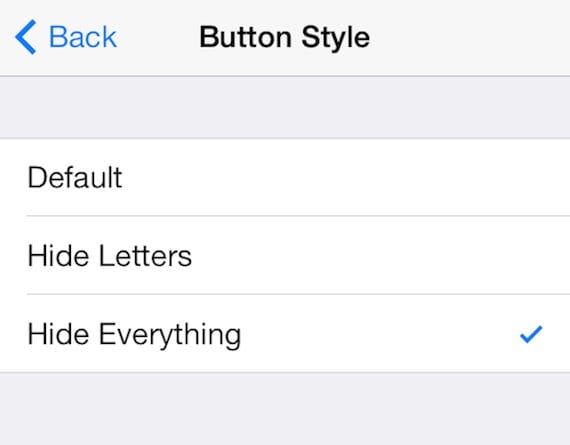
If you hide everything, you will meet him passcode of your iPhone as you have seen in the first screenshot. But now that you know how SimplePasscodeButtons works, we want to go a little further, and look for functionalities beyond the simple fact of an unconditional love of minimalism for those of you who think about installing this Cydia tweak.
Advantages of SimplePasscodeButtons
- A much more minimal graphical interface and very much in line with the taste of Apple users who have seen the simplicity of iOS 7 very favorably.
- Improve security when entering the access code if there are curious eyes around.
- Convince your friends that no matter how hard they try they will not be able to decipher the code to access your iPhone (Try to remember numbers without seeing them on the screen and you will see how difficult it is)
- Enjoy a unique feature on iPhone that not everyone knows about and that can only be installed on jailbroken devices.
And in case the advantages were not enough for you to bet on SimplePasscodeButtonsIt should be added that this Cydia tweak is completely free. So I think that for all that we have said and because you can also disable the option to hide the numbers and letters without uninstalling it, it is one of those options to try over the weekend. Still don't dare?
More information - Fix the Status Bar crash with Jailbreak (Cydia)
