
One of the enormous virtues of Apple products (and one of its main claims) is the perfect integration between them. A few years ago, Apple began synchronizing our data between our different devices thanks to iCloud, its cloud service. Since then little by little it has been adding new functions, and the arrival of OS X Yosemite and iOS 8 will mean a new advance in this regard, with Continuity or Handsoff as the main novelties. But there are some functions that have been around for a while that you may not know about. Did you know that you can close an open Safari tab on your Mac from your iPhone or iPad? It is very simple and we will explain it to you below.
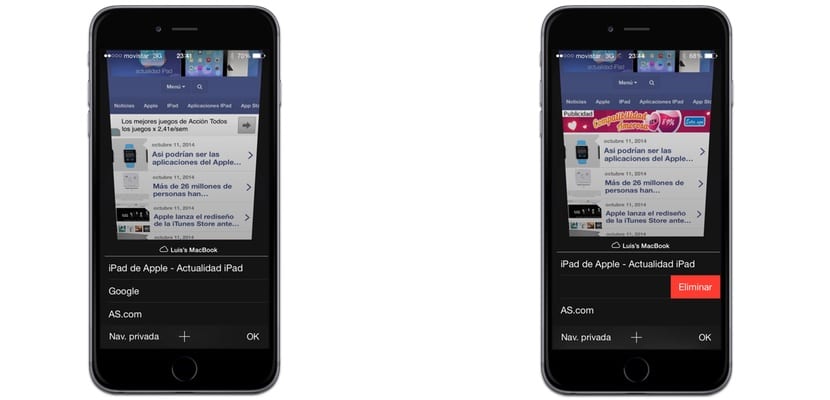
The first thing you need is to have the same iCloud account set up on both devices, and the Safari sync feature turned on so you can do this. If you meet these requirements, try opening Safari on your iPhone. Click on the lower right button to open the tabs that you have open, and scroll down a bit so that the open tabs appear on the rest of the devices with the same account. Choose the tab you want to delete and slide from right to left, the "Delete" button appears, and when you press it you will see that, after a few seconds, the Safari tab of the device in question disappears.
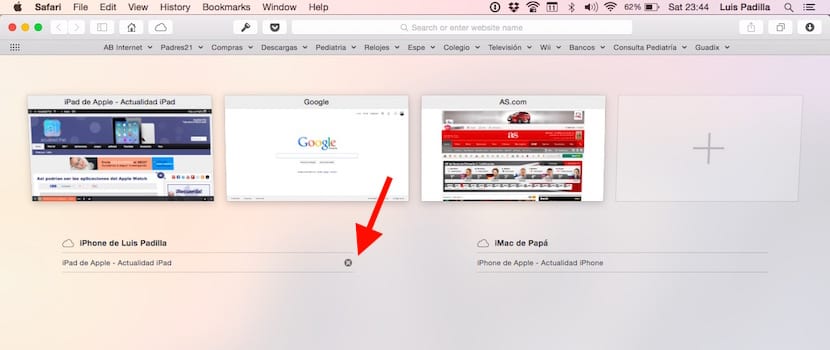
This function can be applied both ways, from your Mac you can also delete a tab from your iPad or iPhone. Open Safari on your Mac, make the gesture of "join two fingers" on the trackpad so that the open tabs appear, and click on the "x" of the tab that you want to remove from the device in question.
An interesting function for when you have left a tab open that you do not want someone to see, or to control where the little ones in the house navigate.

Well, I'm testing it on both the iPad and the iPhone and it doesn't work ...
When it arrives I will try it on the macbook